SERP Features are extra components found on a search engine results page that introduce new content beyond the usual text describing a web link. Instead of just displaying metadata related to a URL, these elements enhance the user experience. Google labels them as "search result features" or simply "search features."
SERP Features can be an important factor when it comes to how Google views your site. Being able to gain the advantage of SERP Features can help you bypass your competitors.
Luckily, Semrush has a number of reports and tools that can help you research your own SERP Features.
You can find data on any domain's presence in up to 50 different SERP features (including knowledge panels, reviews, recipes, and more). You'll find links at the bottom of this page to read more about each SERP feature and how we collect that data.
Each of these tools has specific ways in which you can research your market and niche for SERP Features. Follow the quick guides below to get the most out of each tool and report:
Organic Research
The Overview tab provides a summary of the website’s rankings for SERP features - which ones it’s ranking for and which ones are taken by other domains.
Click on any icon to open the Positions report with an automatically applied filter.
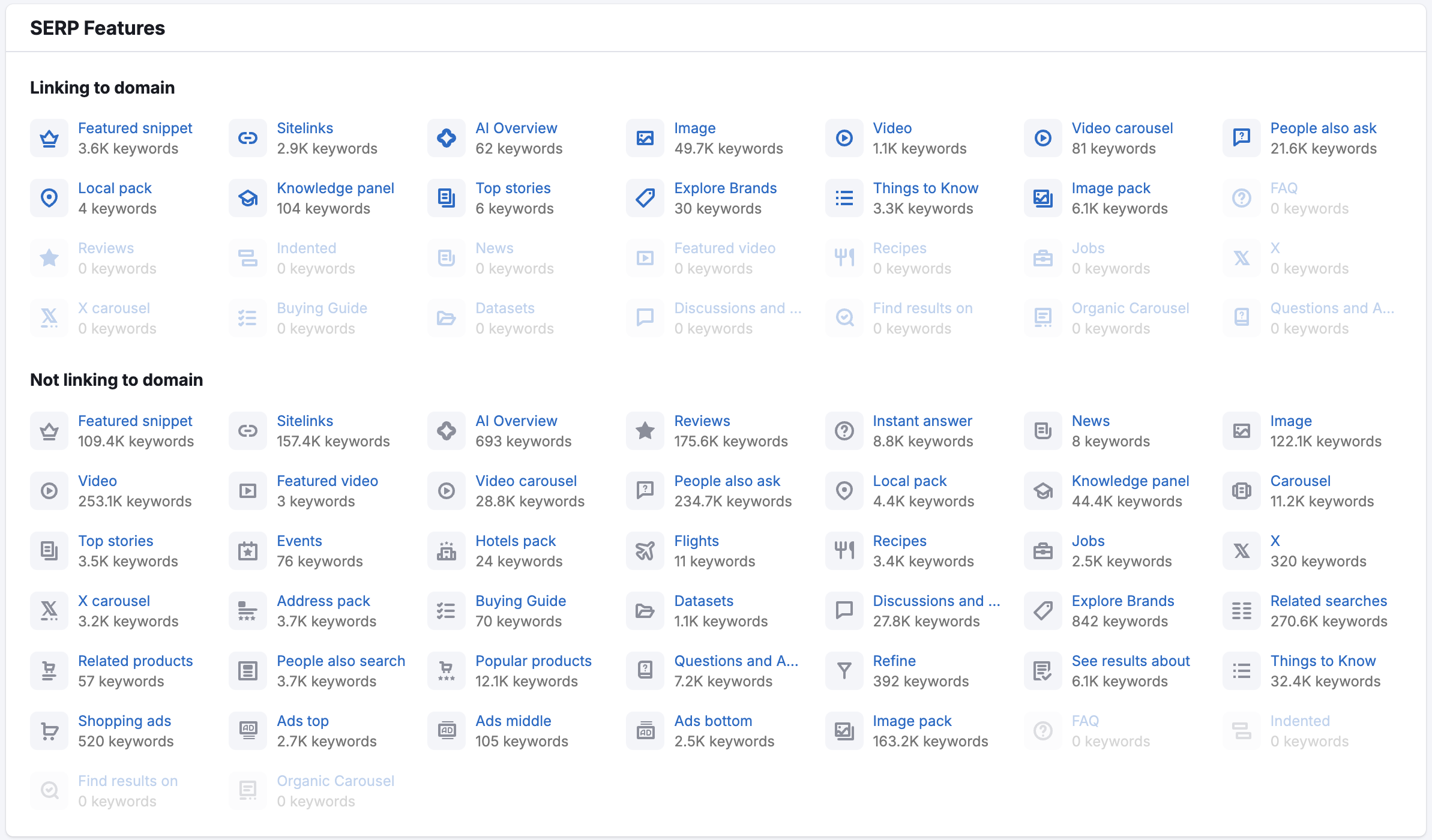
Feel free to skip this step and start working with the Positions report right away.
Under the SF (SERP features) column, you can see all the SERP features a site ranks for, as well as the other features triggered by a particular keyword. Or you can filter by SERP feature instead.
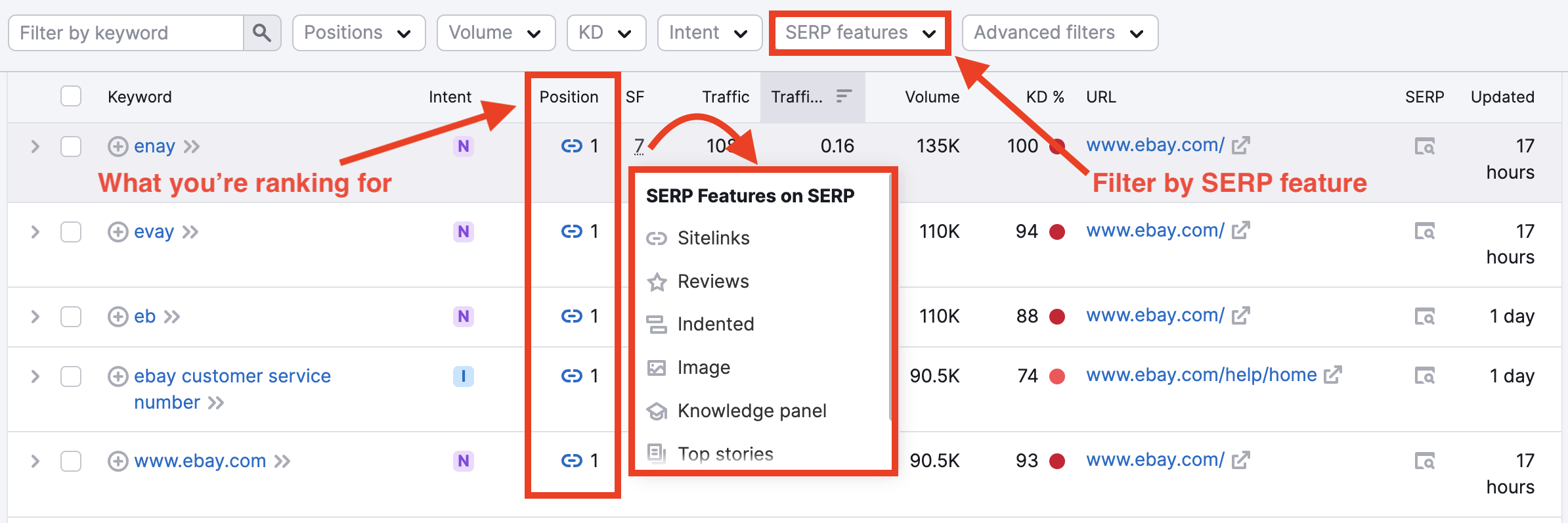
You can also see how much traffic you could get by ranking for a triggered SERP Feature on both mobile and desktop devices.
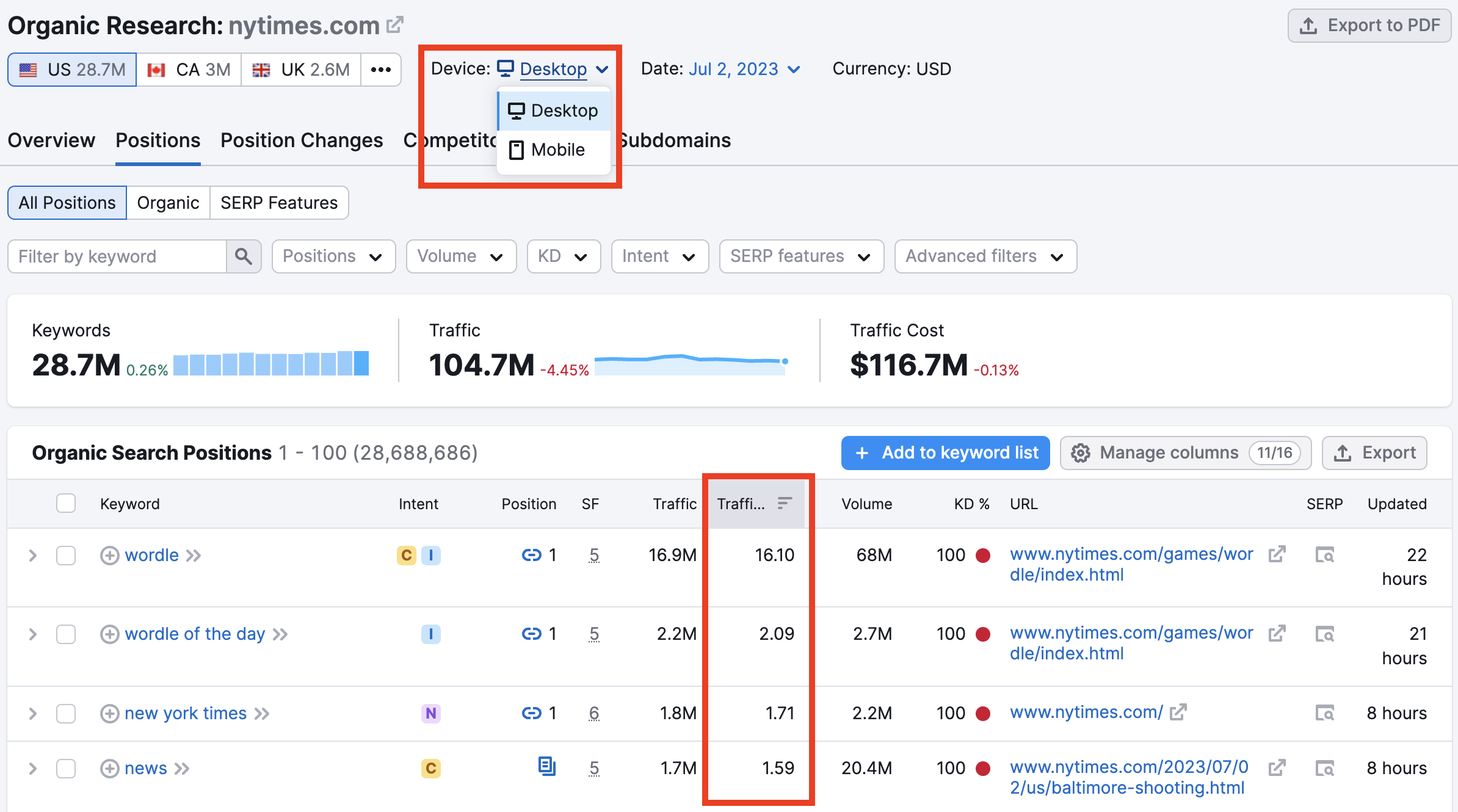
Keyword Overview
Use Keyword Overview to get in-depth data behind potential keyword candidates. Look at the SERP Analysis report to see the SERP features triggered by a keyword and the URLs tied to them.
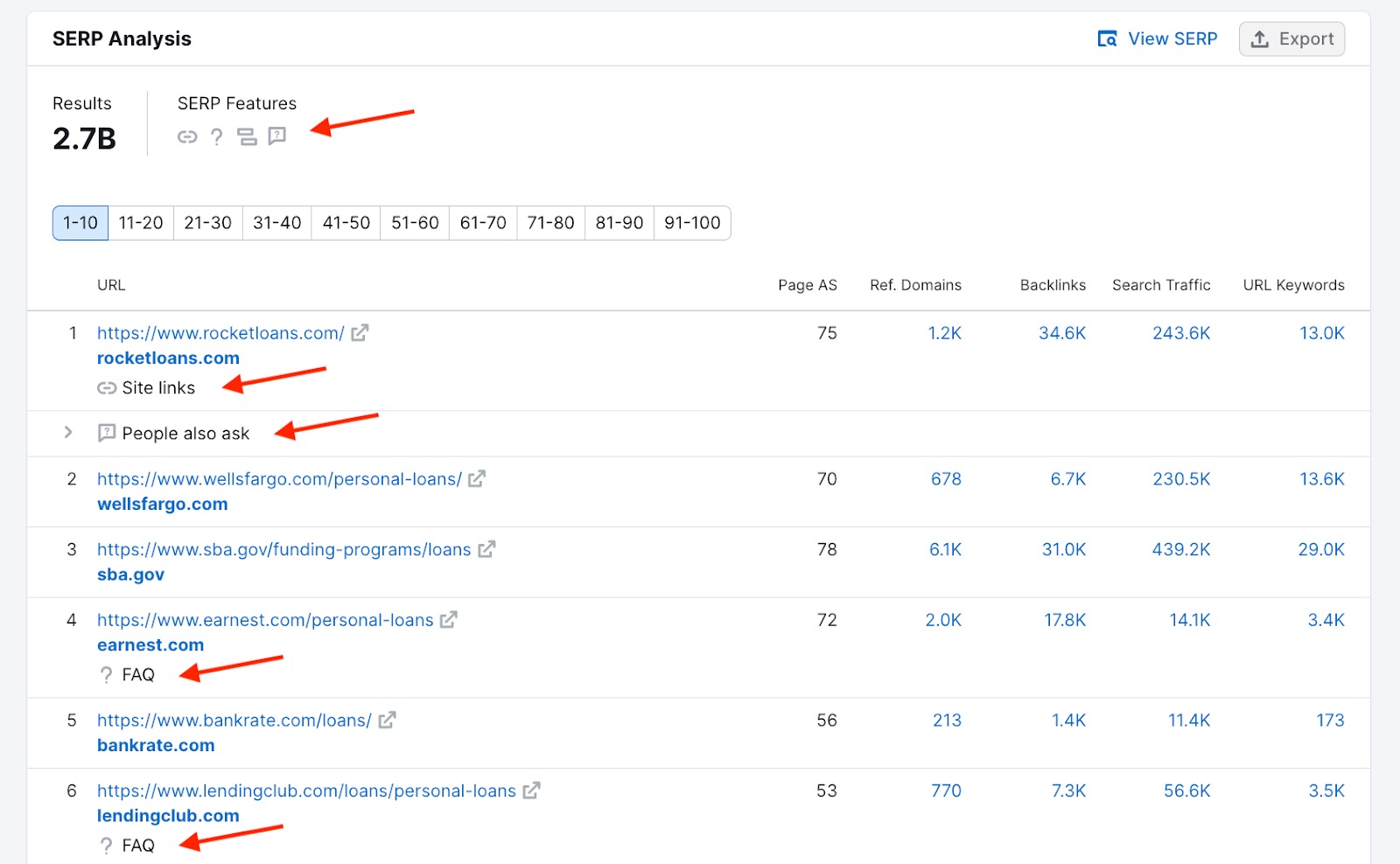
Keyword Magic Tool
Keyword Magic Tool allows you to research SERP Features. To find these SERP Feature opportunities all you need to do is utilize the SERP Features filter.
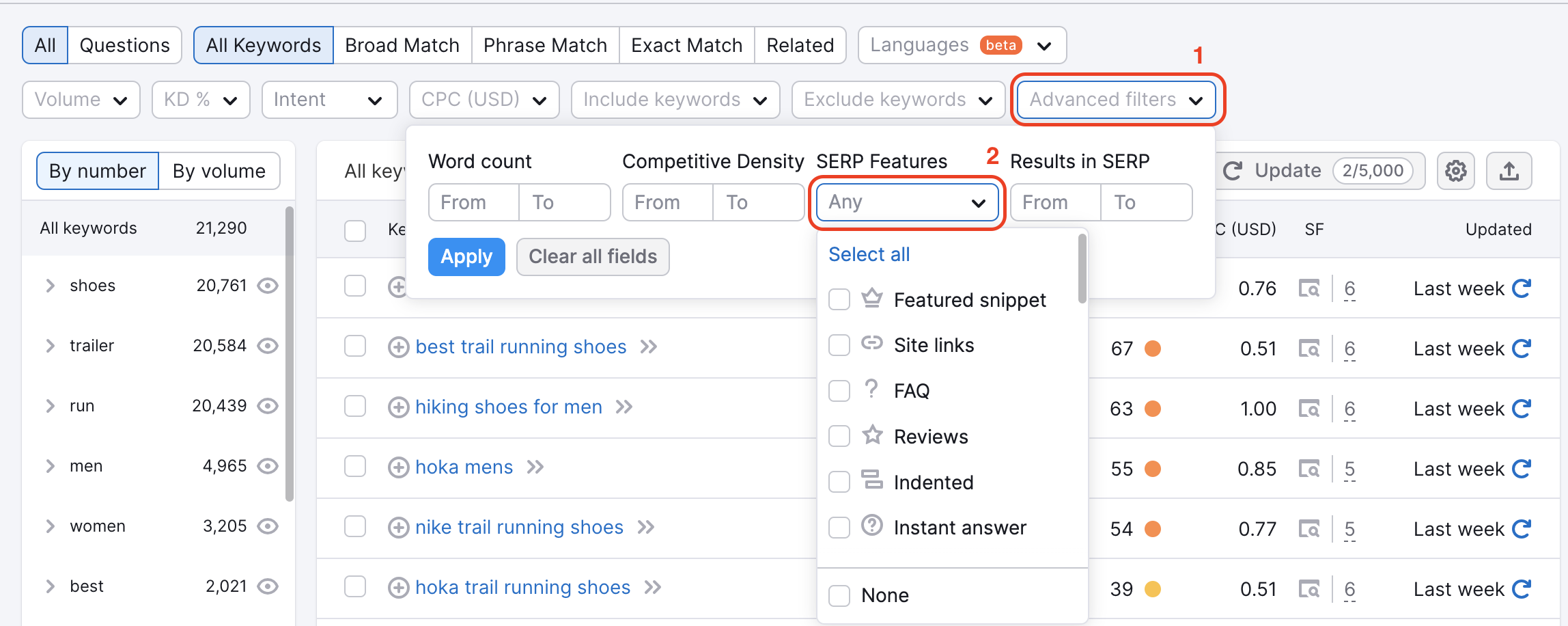
Position Tracking
Here you can see the SERP Features you have on the SERPs in your custom set of target keywords. This report allows you to pinpoint each SERP Feature that your site occupies and gains and loses over time. Simply hover over the icon in the column to see exactly which SERP Features a particular keyword has.
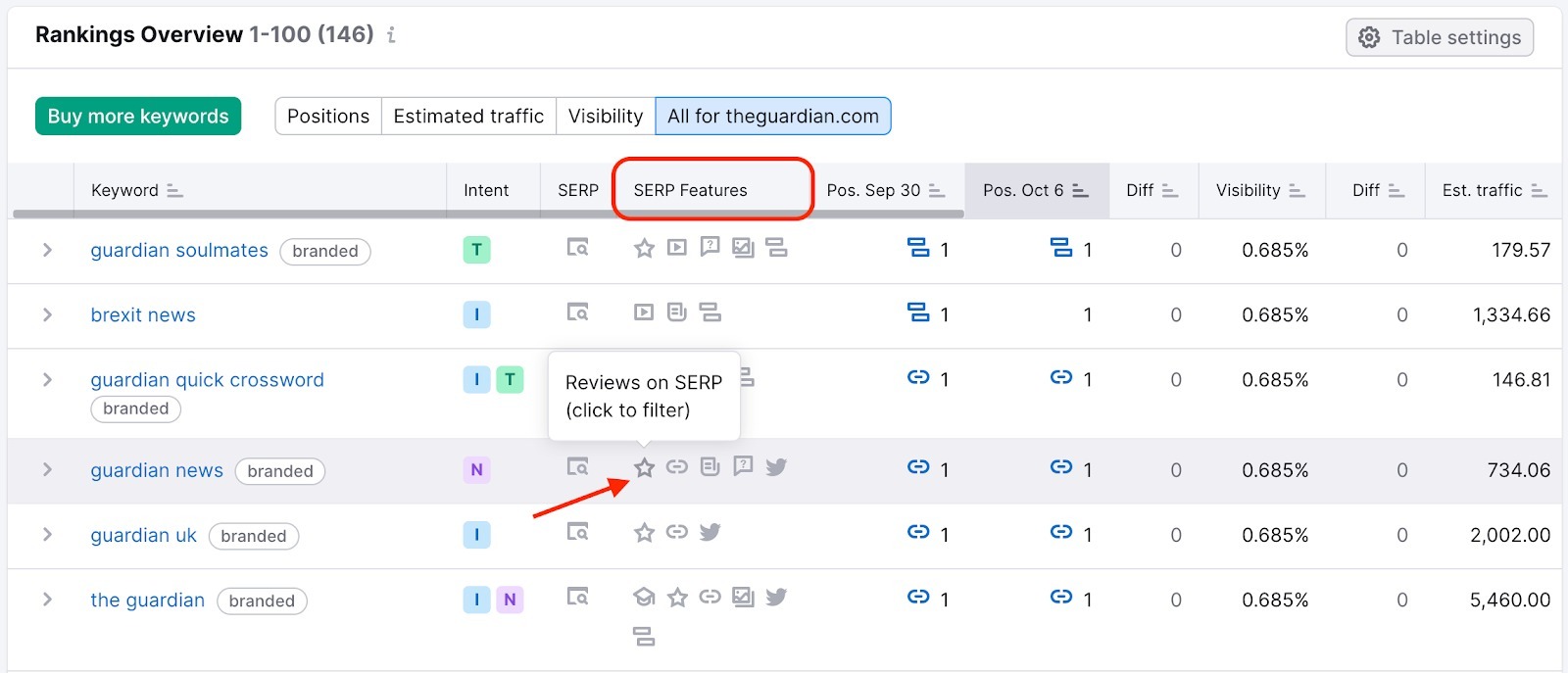
The Landscape report in Position Tracking presents your domain’s performance for all SERP Features available. You can click on icons to receive the Rankings Overview report with a filter by that SERP Feature applied:
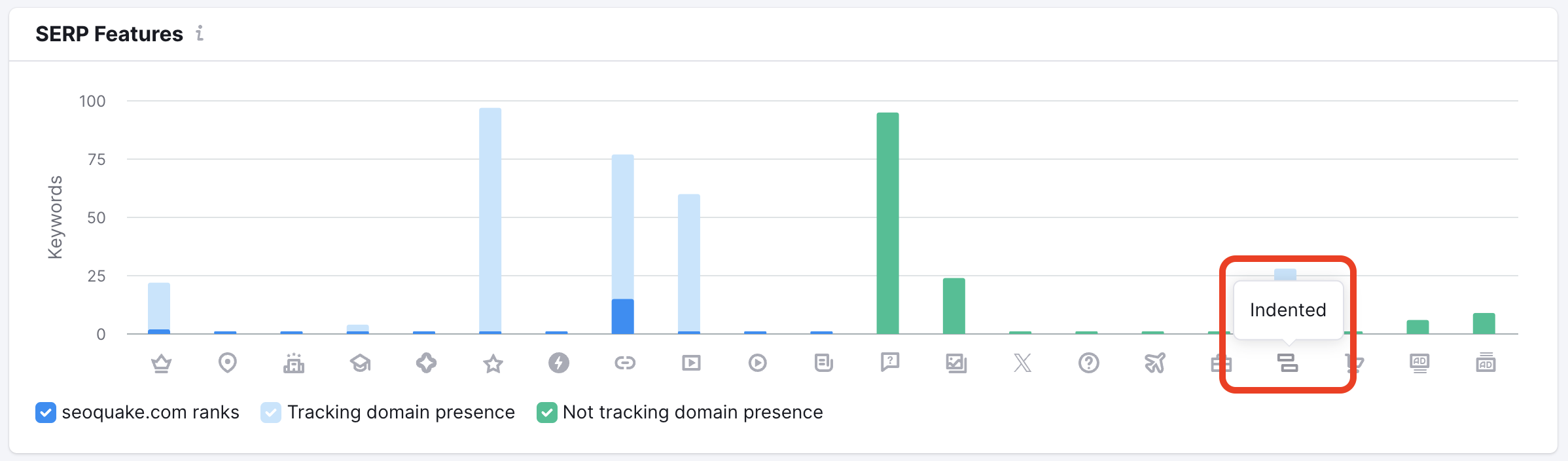
Note that certain SERP features can only be tracked in Bing Position Tracking campaigns, such as:
- AI Summary
- AI Stories
- Ask AI
- AI Chat
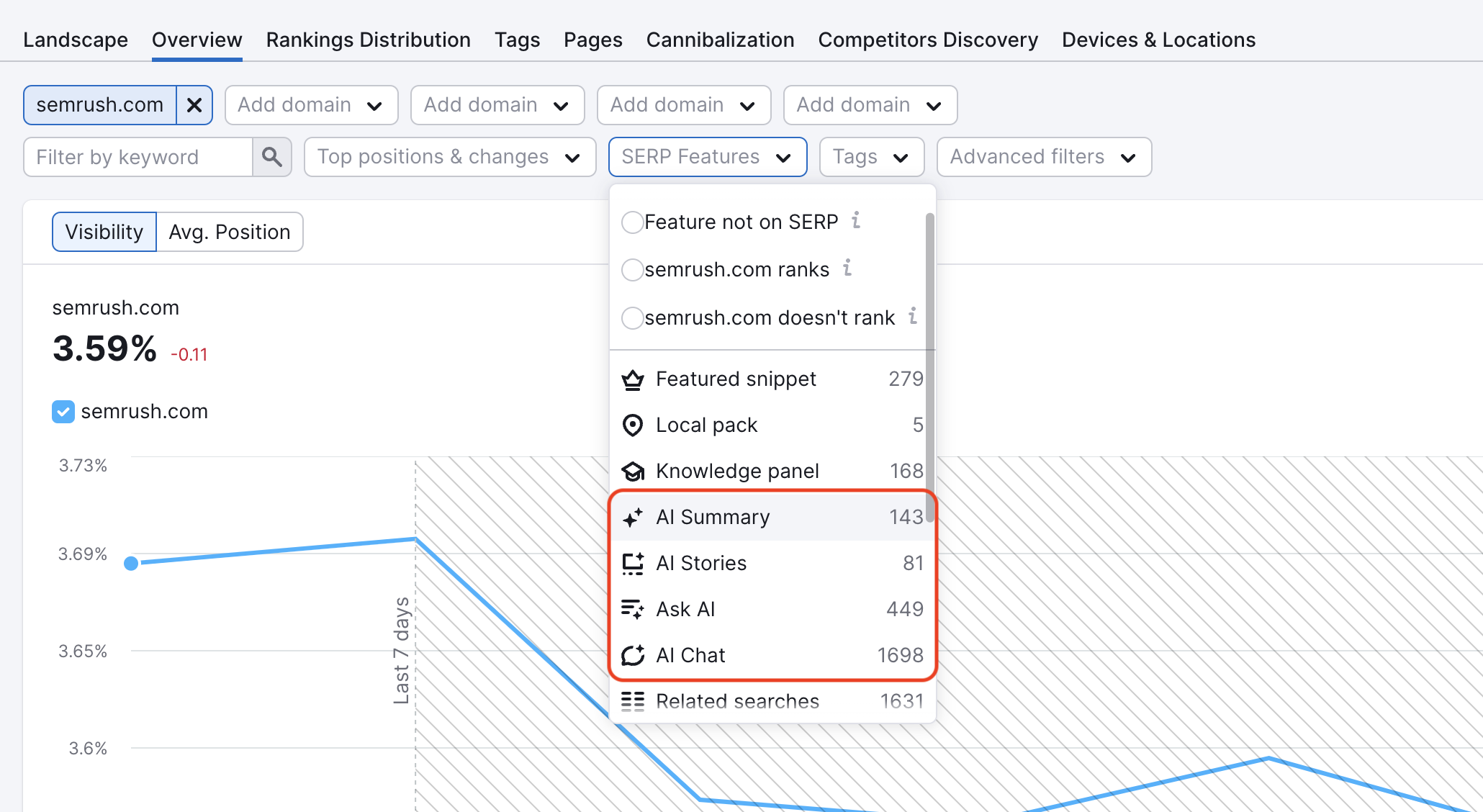
On Page SEO Checker
On Page SEO Checker provides suggestions on how to improve any pages that are likely to win a Featured Snippet. You will get suggestions on adding a markup code to your page so that your page can be rewarded with a star rating system or to include keywords to make your content more relevant to users’ search intent.
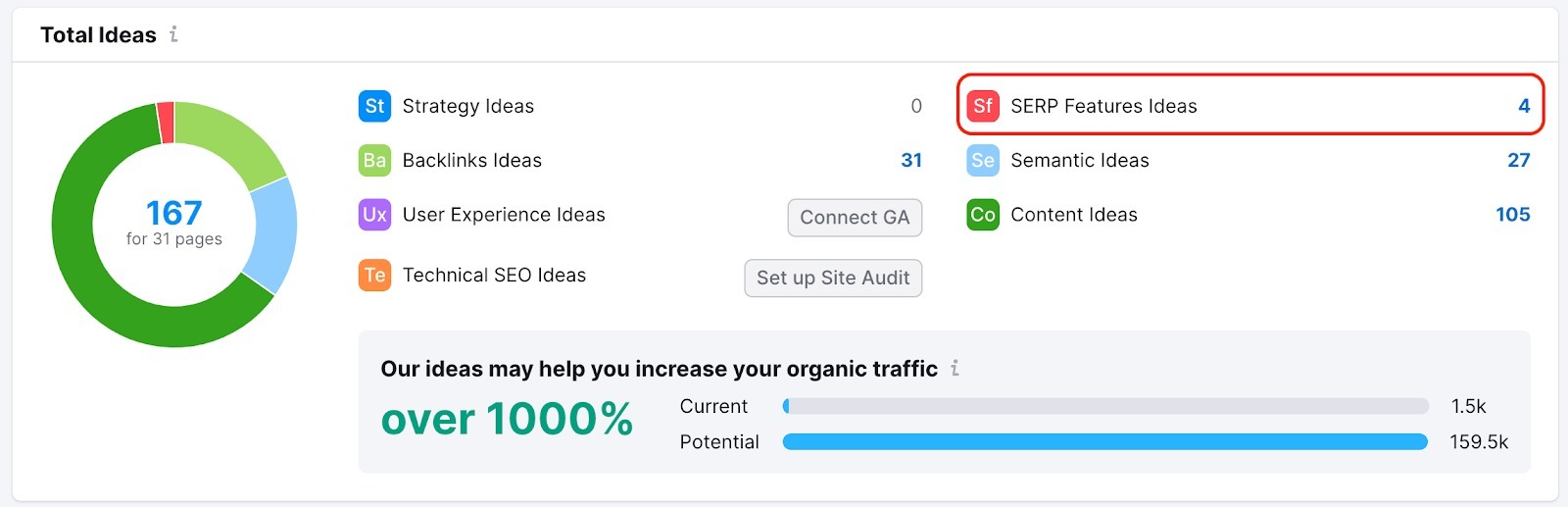
Sensor
With the Sensor report, you will be able to discover which SERP Features are the most present in various industries of search. By switching industries, you can see which SERP Features play a more prominent role than others.
By connecting a Position Tracking campaign with Sensor, you can check the volatility of your keyword set and compare changes in your SERP Features rankings with the volatility of those features on the web.
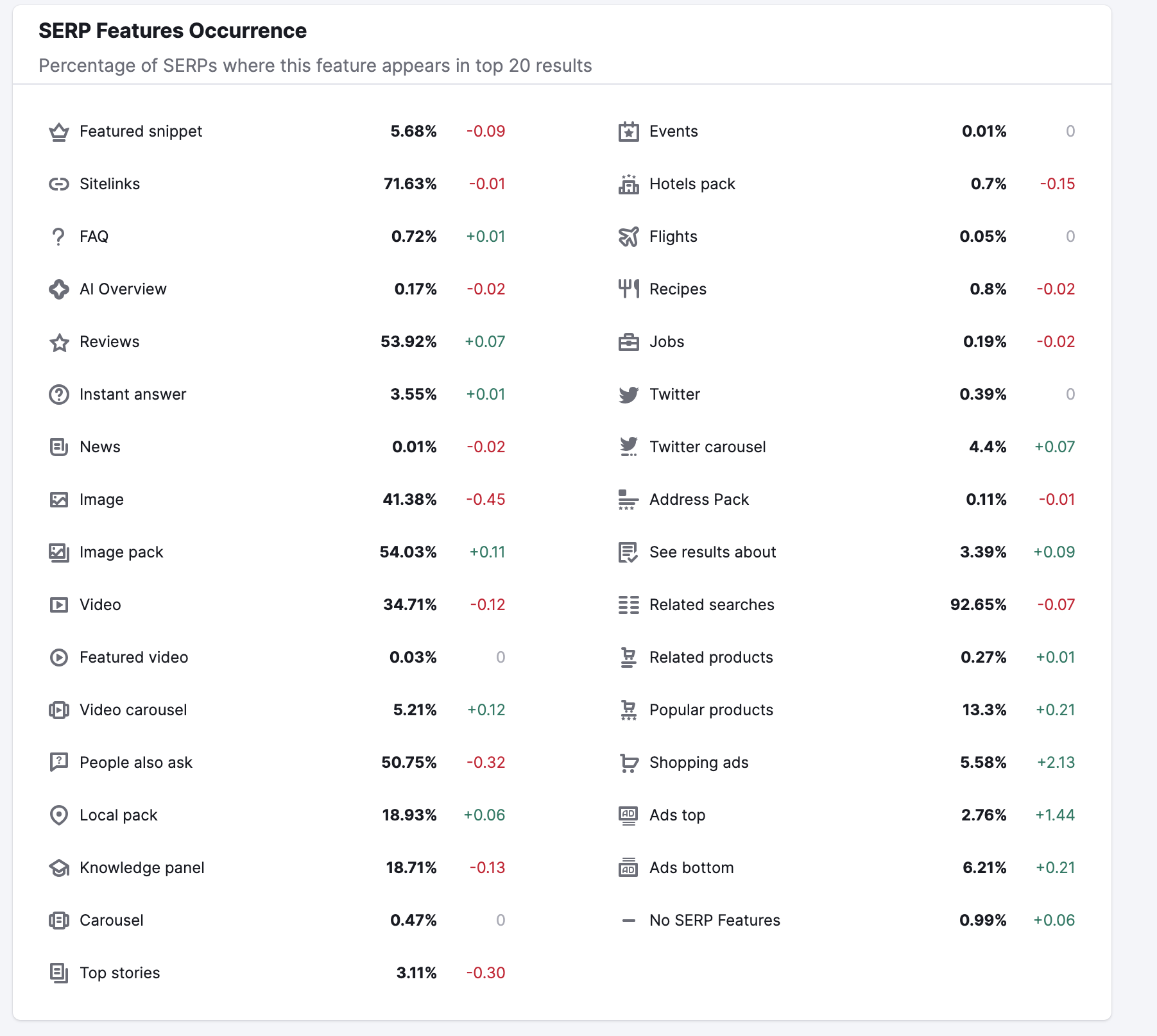
- Featured snippet
- Site links
- FAQ
- AI Overview
- Reviews
- Instant answer
- News
- Images
- Image pack
- Video
- Featured video
- Video Carousel
- People also ask
- Local pack
- Knowledge panel
- Carousel
- Top stories
- Events
- Hotels pack
- Flights
- Recipes
- Jobs
- Twitter carousel
- Address pack
- See results about
- Related searches
- Related products
- Popular products
- Shopping ads
- AdWords top
- AdWords bottom
To find out even more about SERP Features and their benefits you can check out this helpful blog post.
