Short videos appear on mobile device search results for queries where a video would fit the search intent and would provide the best answer quickly. These videos are less than five minutes in length and formatted in a vertical aspect ratio. They can be gathered from sources like YouTube and TikTok.
Here’s what they might look like:
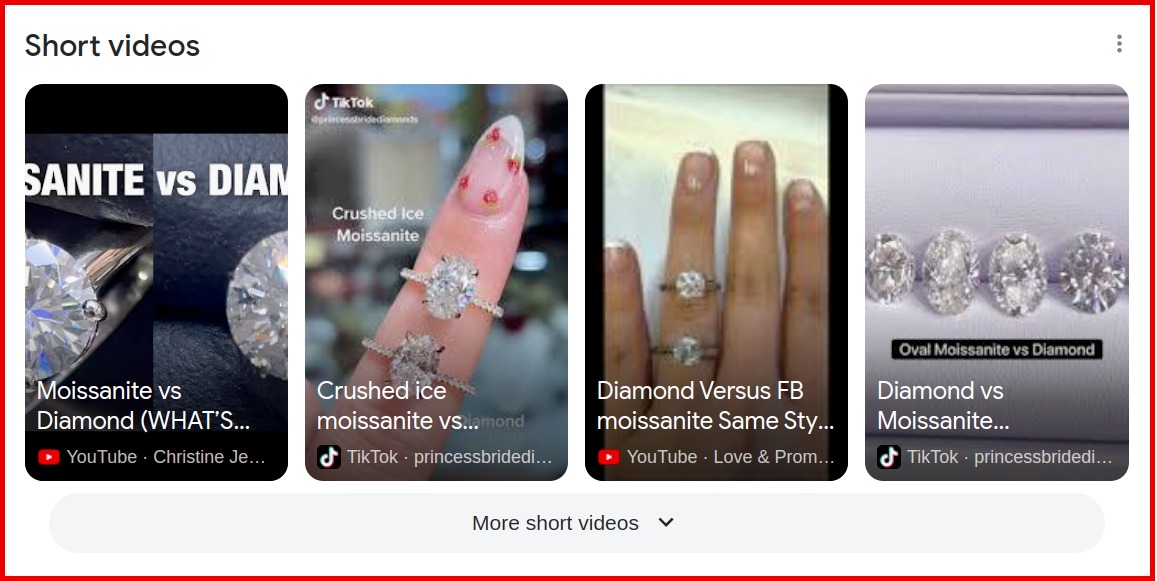
How to Get Your Videos to Appear as Short Videos on Google
You can get your videos to appear in Google’s short video blocks in a couple of ways.
- Publish vertical formatted videos to platforms like YouTube and TikTok.
- Implement video SEO best practices like creating an engaging thumbnail, using a relevant title, description, and tags, and uploading your transcript.
- Follow the advice from Google Search Console to add markups to your videos to indicate key moments, add a LIVE badge, and mark the video as a home enhancement or learning activity.
If you follow those steps, you will be giving your videos the best chance to be found on Google’s mobile search results.
How Semrush Collects Data About Short Video SERP Features
- When we scan a keyword’s SERP, we identify whether or not short videos are present anywhere on the results page.
- If short videos are present on the results page, but the domain you entered doesn’t appear there: its icon will appear gray in the SERP Features column.
- If the queried domain ranks for short videos: you’ll see a stand-alone blue icon listed in the Positions column. This will allow you to see estimated traffic coming from the short video. You’ll also see another row in the same table with the URL’s organic ranking and estimated traffic.
You can see if a specific YouTube or TikTok video ranks for this SERP feature by first entering the video’s URL into Organic Research. Then, change the "root domain" filter by the search bar to "exact URL."
To learn more about this SERP feature and others, read our SERP Features Guide.