Shopify Finder is a dropshipping product research tool that provides in-depth data on over 50M Shopify (and 100M AliExpress) products. It allows sellers and marketers to quickly identify the most profitable products based on a range of filters, including category, location, and price.
You can find it in the Semrush App Center.
How Can Shopify Finder Help Me?
Shopify Finder helps you find the best products to sell in your online store, allowing you to optimize your product strategy and speed up your research process.
Specifically, you can:
- Search for products based on keywords or domain URLs
- Uncover key information for every product, such as its release date, product specs, description, and pricing model
- See accurate historical performance data (such as orders, sale price, and revenue)
- Estimate the level of competition, demand, and profitability for the product
Pricing
A Basic subscription to the Shopify Finder app is available from the App Center for $29 per month. Note that this only includes access to the Shopify product data (over 50M products).
Access to the AliExpress product data (over 100M products) requires a Pro subscription. This is available for an additional $20 per month.
More information about Semrush pricing can be found here.
What’s Included in Shopify Finder?
The Shopify Finder app is split into two dashboards: one for Shopify, and one for AliExpress (Pro subscribers only).
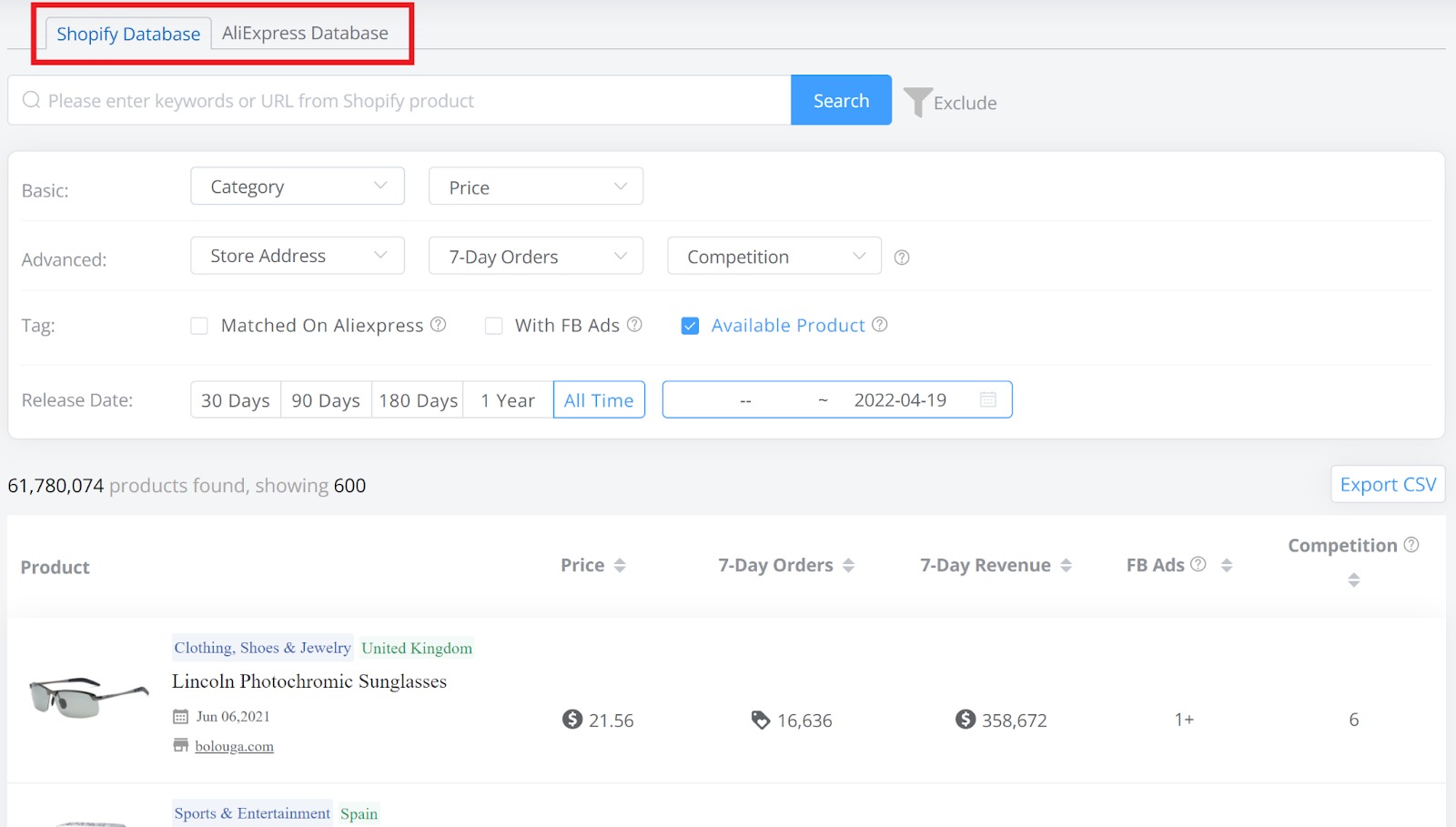
Shopify Database Tab
In the Shopify Database, you can search for products based on a keyword or a domain (as well as exclude certain keywords or URLs).
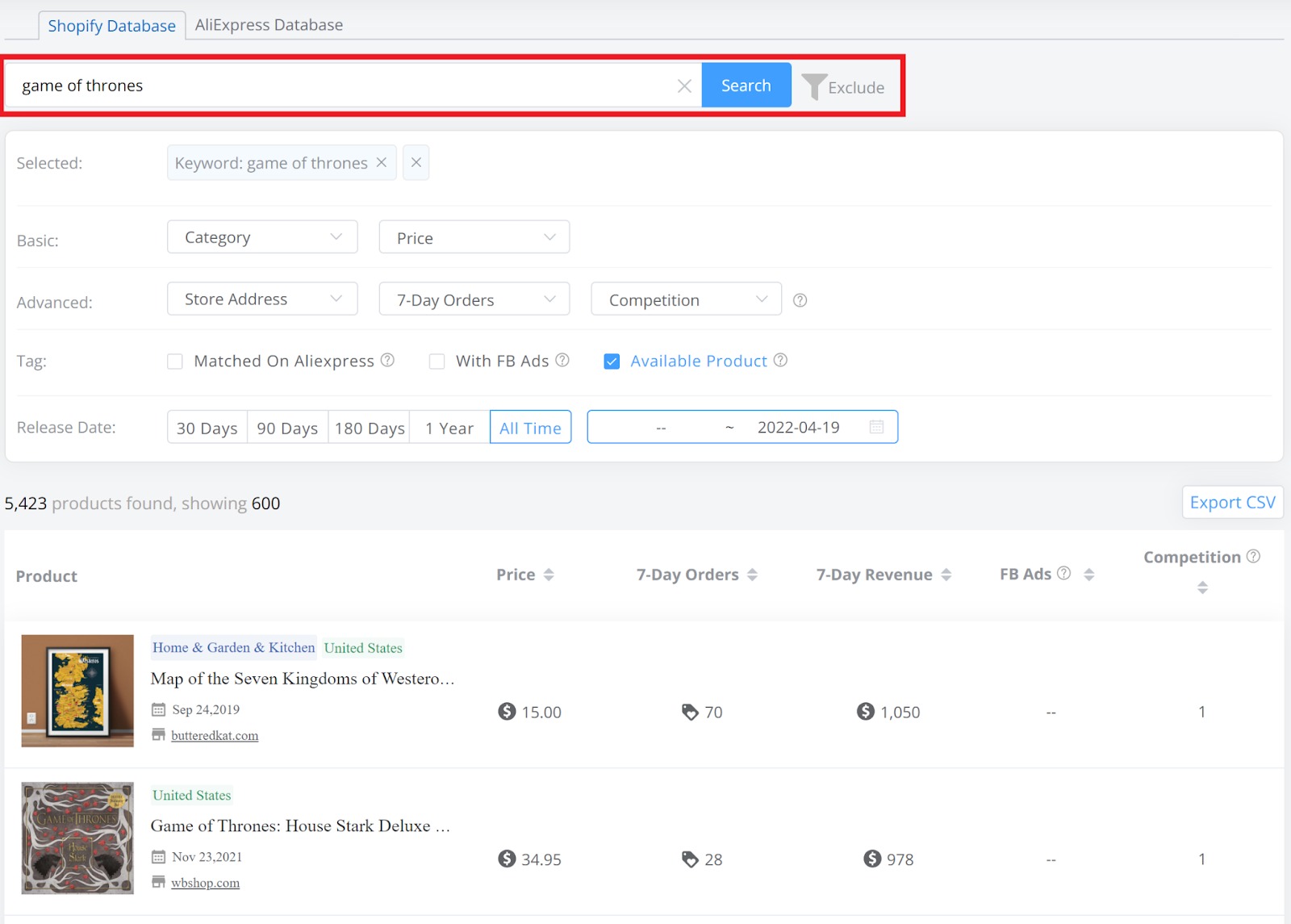
To finetune your search and get the best results, though, you should first set your search parameters.
Search Filters
The Shopify Database features nine parameters.
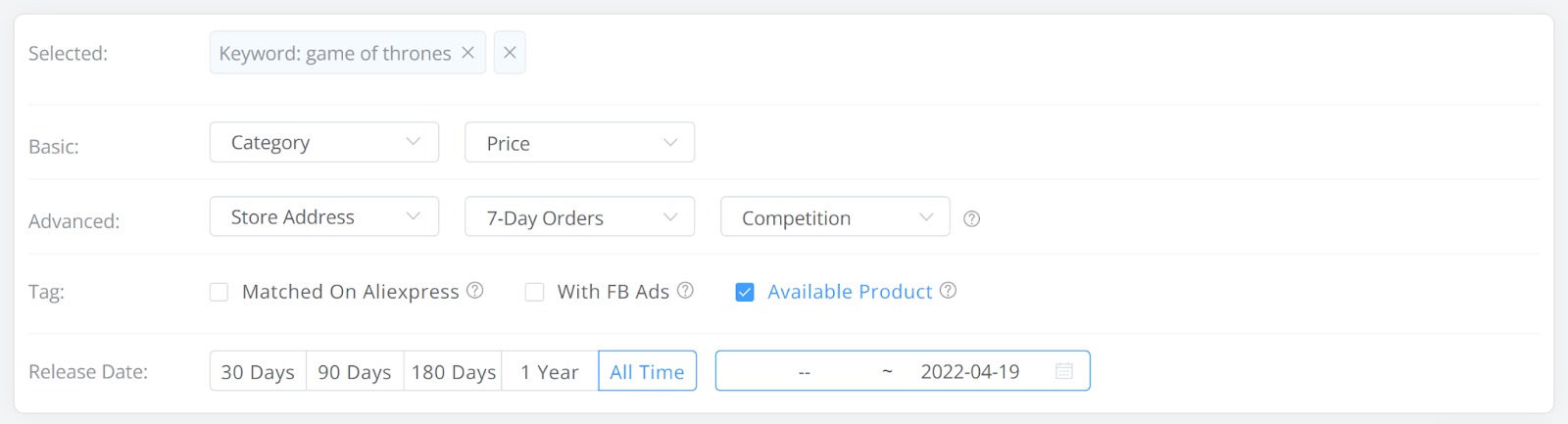
They are as follows:
- Category. The type of product. There are 15 specific product categories for Shopify (you can select as many as appropriate).
- Price. The product price range (in USD).
- Store Address. The location of the product’s sellers (currently, 43 countries are available).
- 7-Day Orders. The number of orders a product has generated in the last 7 days.
- Competition. The number of competitors selling a product. The lower this number is, the better.
- Matched on AliExpress. The product can also be found on AliExpress.
- With FB Ads. The product is currently being advertised on Facebook.
- Available Product. The product is currently in stock and available for sale. This data is checked and updated every day.
- Release Date. The timeframe in which the product was released (either the last 30, 90, 180, or 365 days). Alternatively, you can choose a custom date.
Once you have set your filters, click “Search” to see the product results.
Product Results
The app scours data from the Shopify website to return accurate and up-to-date product results.
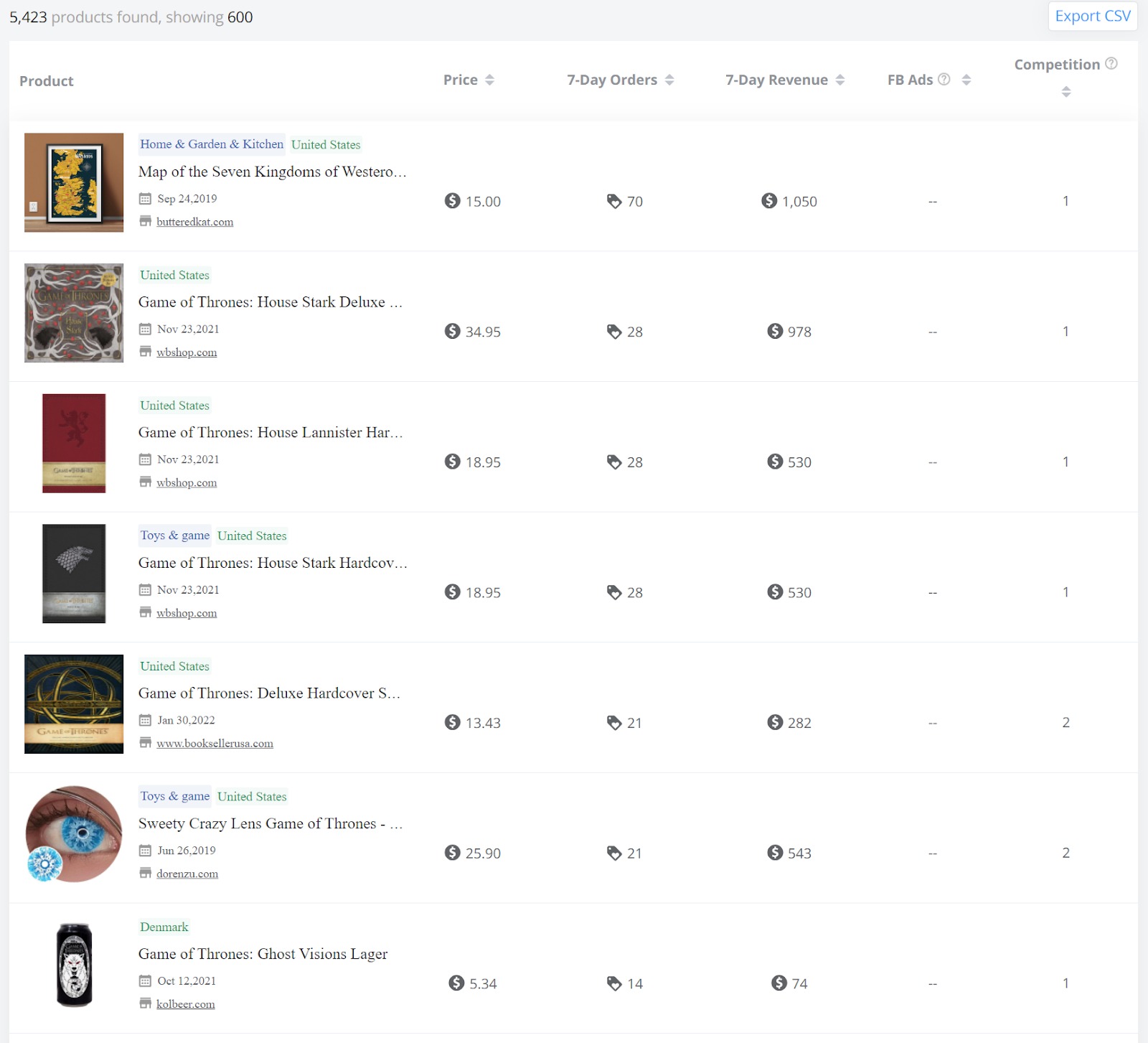
If required, these results can then be exported to a CSV file. There are no limits on the number of products that can be exported, although users with a Basic subscription can only export 200 products at a time. Pro subscription users can export up to 600 products at a time.
Product results can be sorted from lowest to highest (or vice versa) based on five parameters:
- Price. The product price in USD.
- 7-Day Orders. The number of orders the product has generated in the last 7 days.
- 7-Day Revenue. The amount of revenue (in USD) the product has generated in the last 7 days.
- FB Ads. The number of currently active Facebook ads associated with the product. Note that there can be a slight delay when accurately determining this metric as it is subject to AdSpy data.
- Competition. The number of other sellers currently selling the product.
Each result also provides basic information for that product, including the product image, the location of the seller, the seller’s website, and the release date. To see a more detailed breakdown, click on the product and a new window will open.
Product Page
The product page is split into three sections: Product Information, Product Performance, and other sellers.
Product Information
As well as the basic information seen on the results page, the Product Information widget provides several additional images and a full product description.
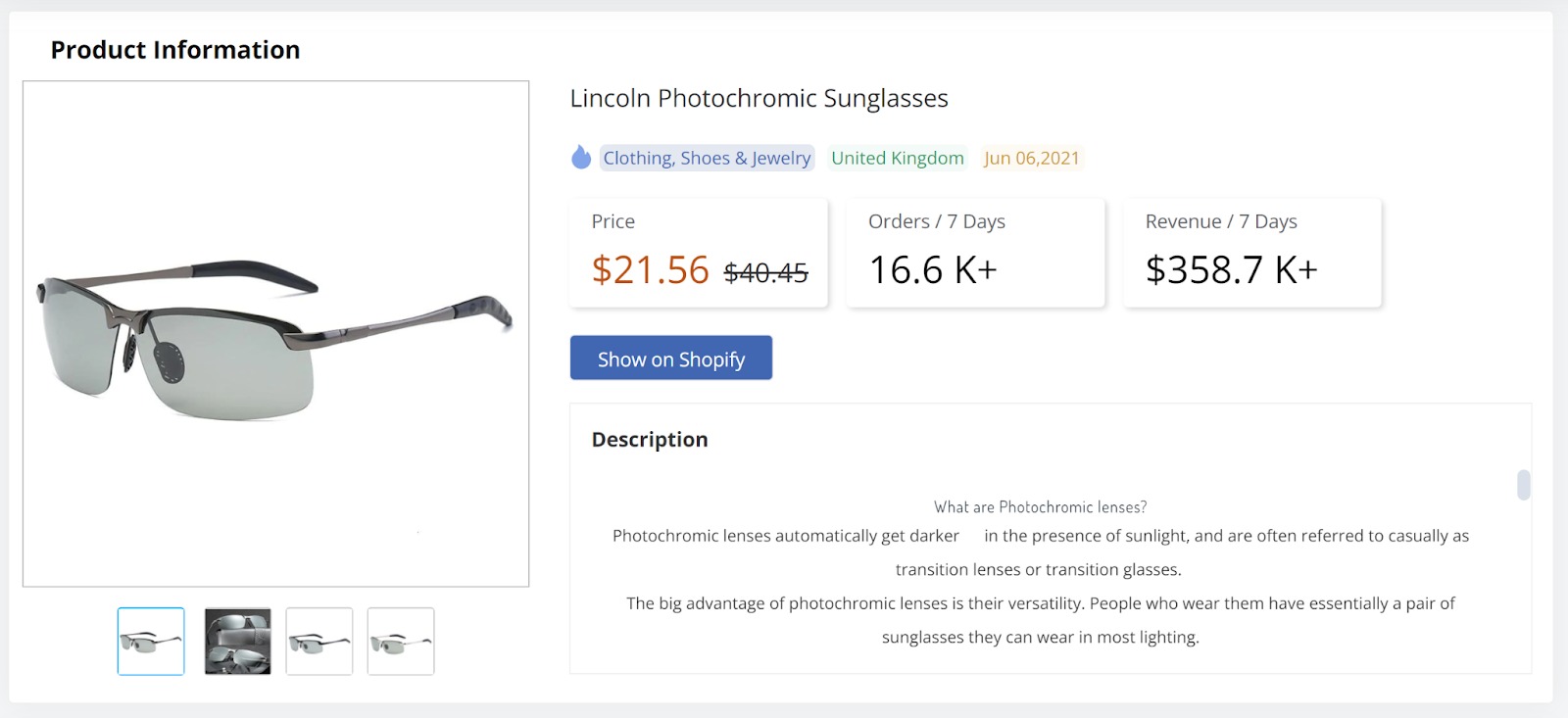
Product Performance
This widget gives a historical overview of the product’s performance over the last 14 weeks. Specifically, you can view price movements, orders received, and revenue generated.
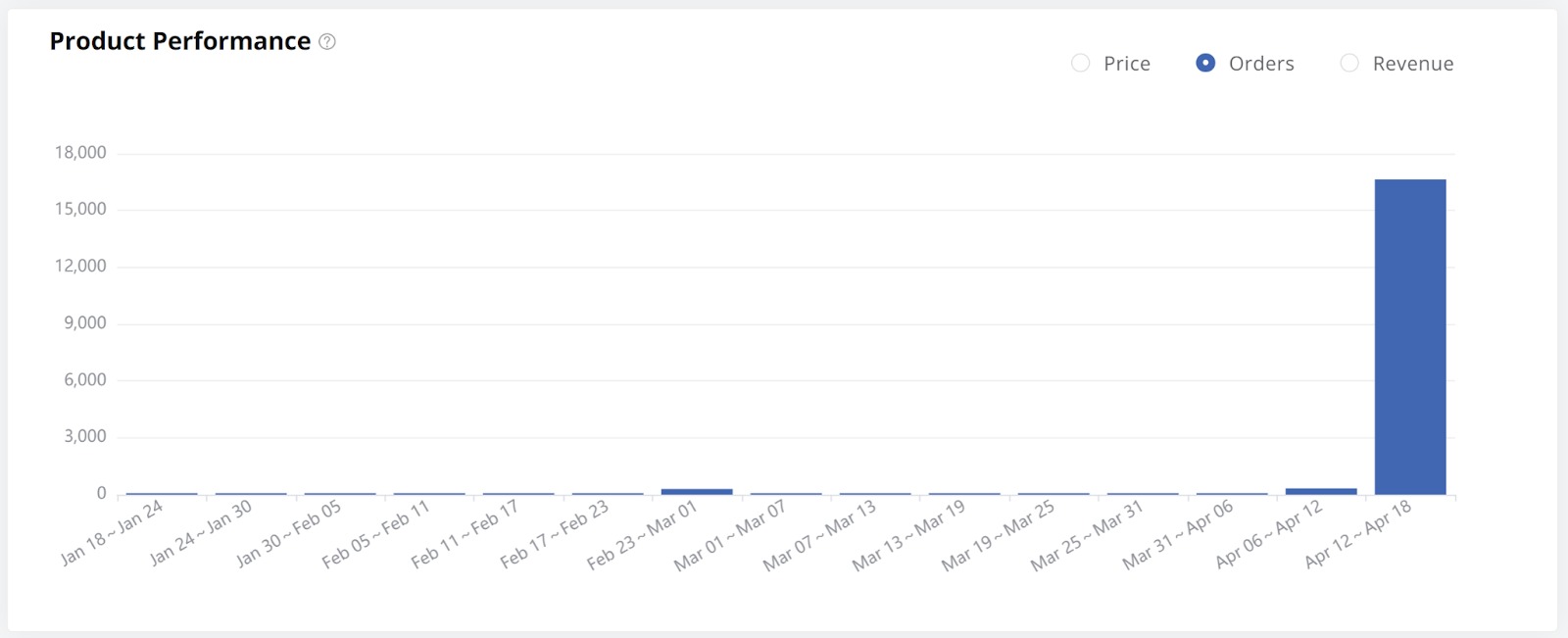
Other Sellers
This widget allows you to see which other Shopify sellers are selling the product, as well as:
- The price they are selling it for
- The number of product orders they have received in the last 7 days
- The amount of product revenue they have generated in the last 7 days
- The number of Facebook ads they are running for the product
You can also see data for suppliers that are selling the product on AliExpress, regardless of your subscription plan.
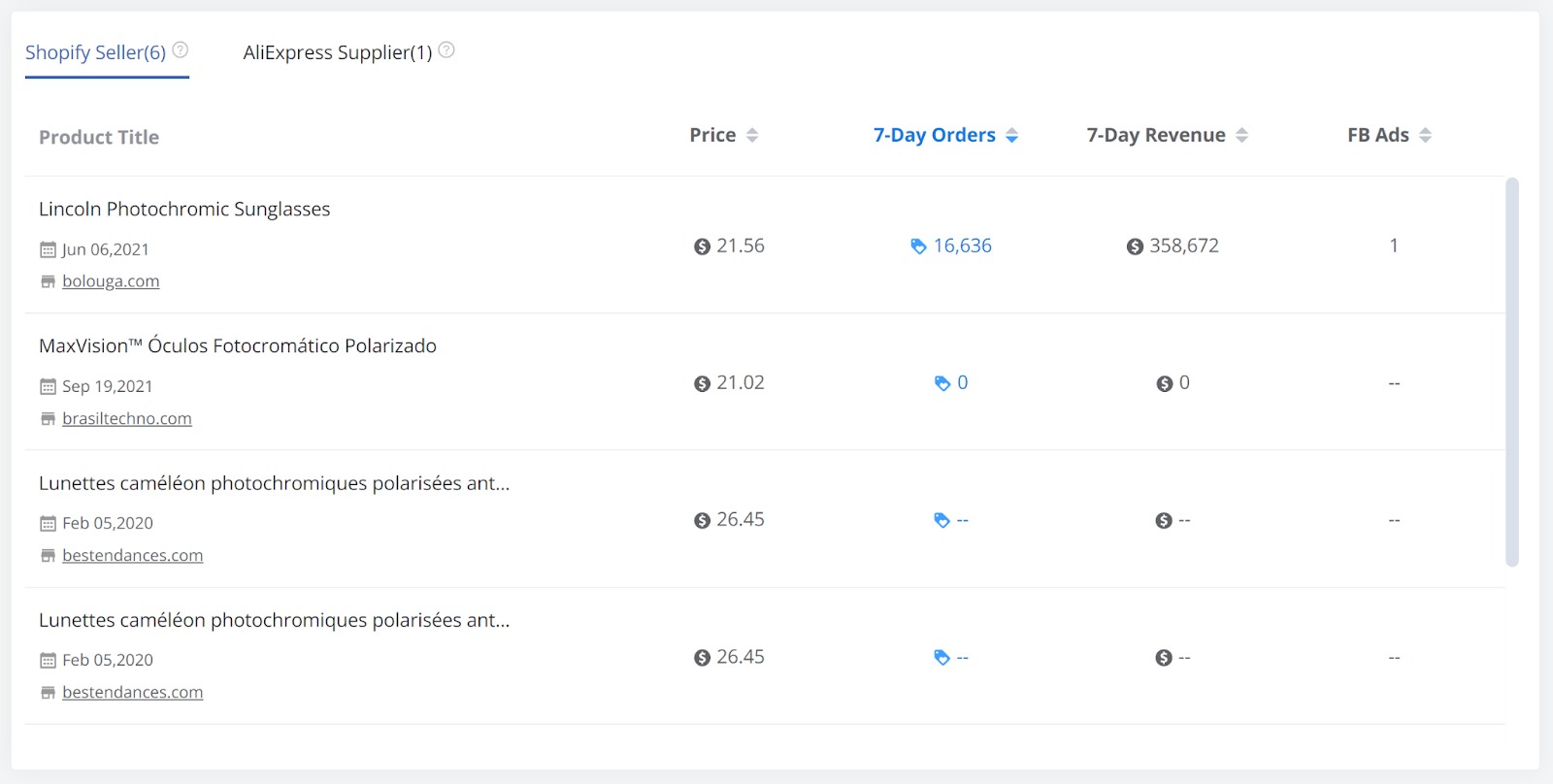
AliExpress Database Tab
Important note: The AliExpress Database is only available to Pro subscribers. See the Pricing section above for more information.
The AliExpress Database interface works in exactly the same way as the Shopify Database. However, there are some differences in terms of the metrics and information available.
Search Filters
The layout of the AliExpress Database is similar to the Shopify Database, but with additional search parameters.
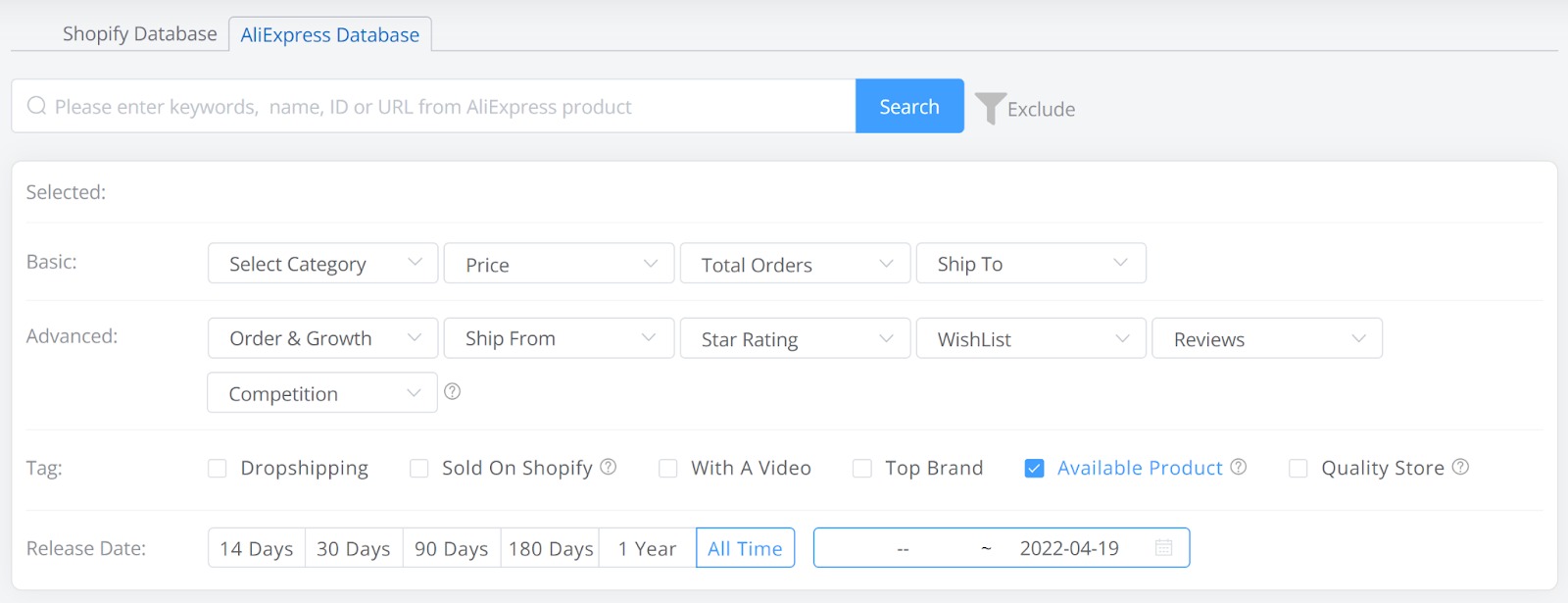
They are as follows:
- Category. The type of product. There are 28 specific product categories for AliExpress (you can select as many as appropriate).
- Price. The product price range (in USD).
- Total Orders. The total number of orders received for the product (taken from the AliExpress website).
- Ship To. Where the product’s sellers ship to (currently, 43 countries are available).
- Order & Growth. The number of product orders received and the level of growth in the last 7 or 30 days.
- Ship From. Where the product’s sellers ship from (currently, 43 countries are available).
- Star Rating. The average review rating for the product (taken from the AliExpress website).
- WishList. The number of wish lists the product appears on (taken from the AliExpress website).
- Reviews. The number of reviews the product has received (taken from the AliExpress website).
- Competition. The number of competitors selling the product. The lower this number is, the better.
- Dropshipping. The product is available for dropshipping.
- Sold On Shopify. The product can also be found on Shopify.
- With A Video. The product has a video description.
- Top Brand. The product brand is defined as a “Top Brand” by AliExpress.
- Available Product. The product is currently in stock and available for sale. This data is checked and updated every day.
- Quality Store. The product has a high-quality supplier (generally defined as having a positive feedback score of 96% or above).
- Release Date. Products that were released within one of the following timeframes: the last 30, 90, 180, or 365 days. Alternatively, you can choose a custom date.
Product Results
The product results list is also similar, although it again focuses on slightly different metrics.
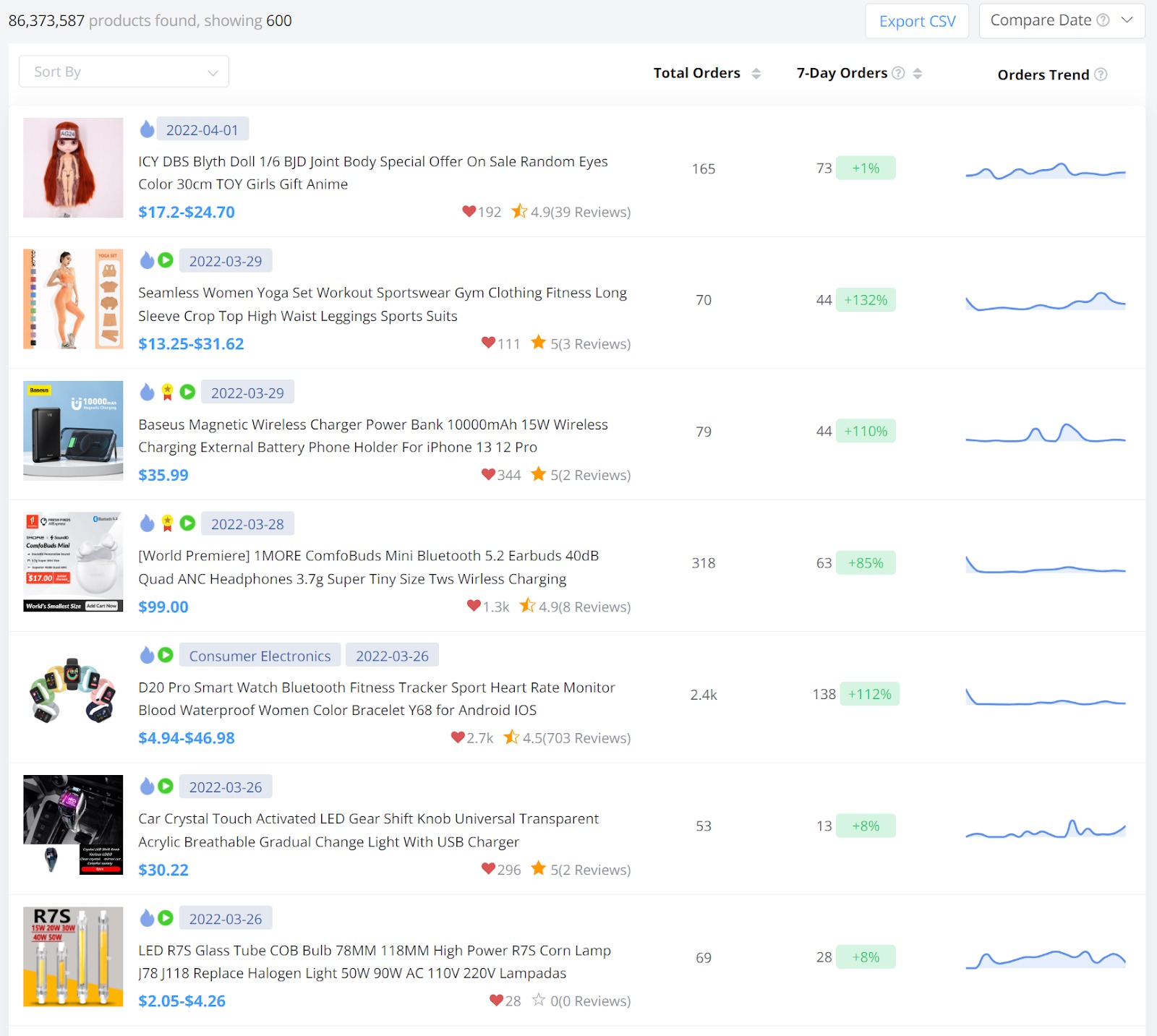
They are as follows:
- Total Orders. The total number of orders received for that product.
- 7-Day Orders. The number of orders received for that product in the last 7 days (as well as a growth comparison with the previous 7 days). Note that, if there is no growth rate displayed, the product may be new.
- Orders Trend. The trend pattern for the number of orders received over the last 90 days.
As with the Shopify Database, you can also see key information for each product. When you click on the product, a more detailed product page will open.
Product Page
The AliExpress product page is split into three sections: Product Information, Product Performance, and Top Countries.
Product Information
The Product Information widget includes:
- Several product images
- The product’s release date
- The average review score (and number of listed reviews)
- The number of wish lists the product is on
- The total number of orders received
- A 30-day comparison of orders received and wish list additions
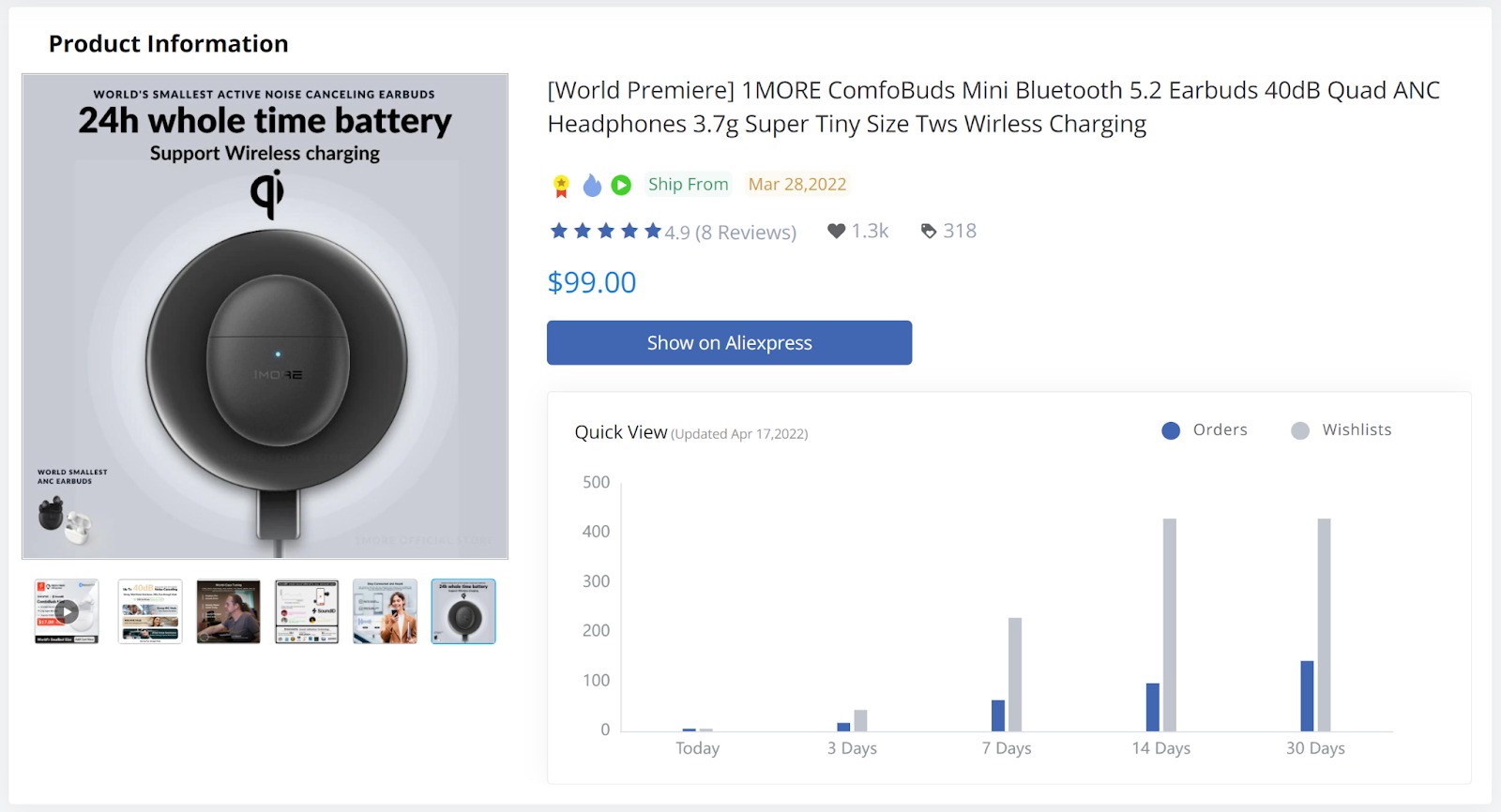
Product Performance
The Product Performance widget details the longer-term performance trends of the product, with particular focus on the number of orders received, the number of wish list additions, and the pricing pattern. This data covers the previous 90 days.
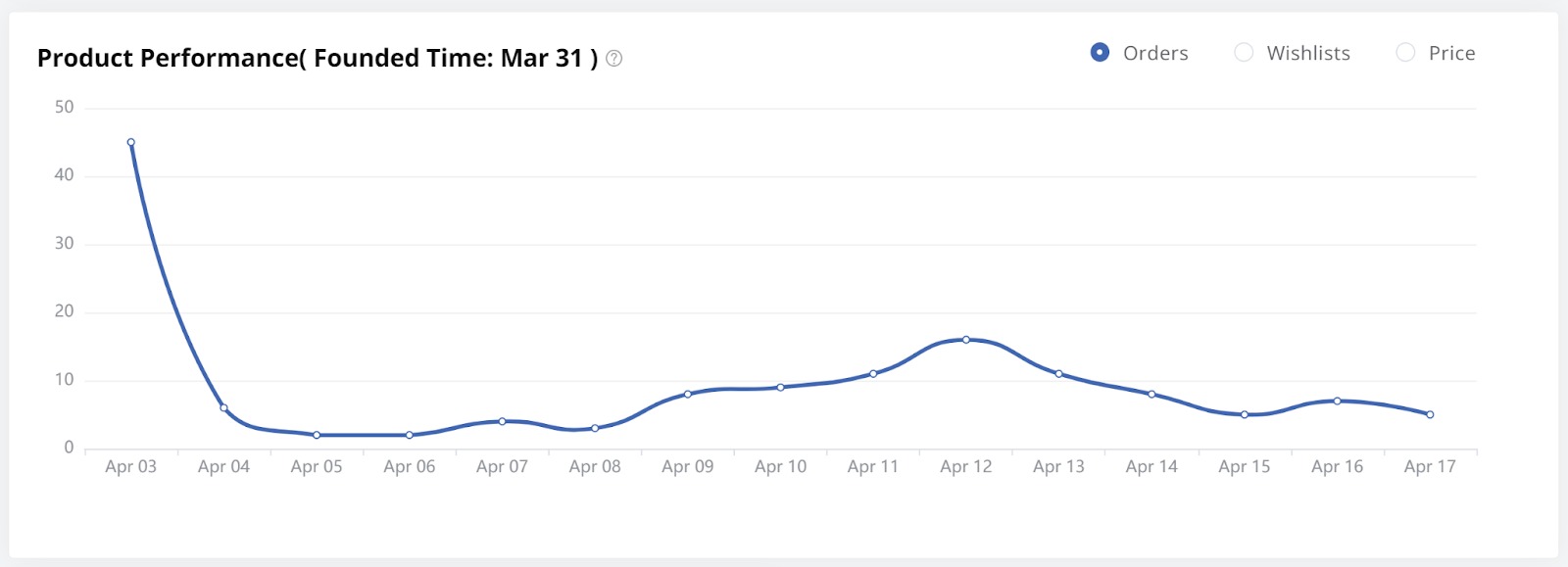
Other Sellers
This widget allows you to see which other AliExpress stores are selling the product, as well as:
- The price they are selling it for
- The number of product orders they have received today
- The number of product orders they have received in the last 3 days
- The number of product orders they have received in the last 7 days
- The number of product orders they have received in the last 14 days
- The number of product orders they have received in the last 30 days
You can also compare the overall rating and amount of reviews the product has received. The total number of orders and how many times the product was added to wishlists can be seen below.
This widget is only visible for products that have more than one seller on AliExpress.
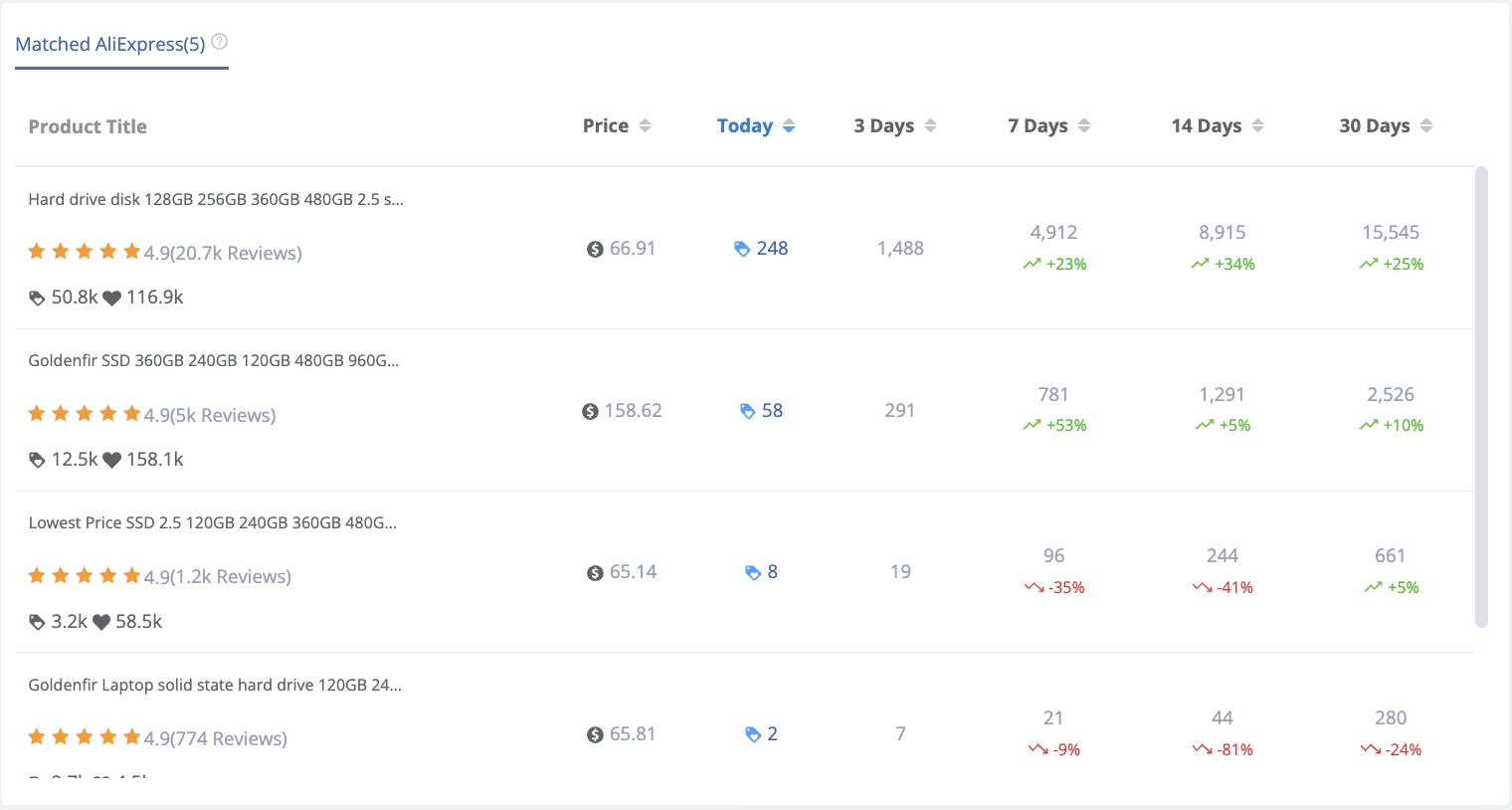
Top Countries
The Top Countries widget shows the top countries where the product can be shipped, as well as that country’s portion of orders in comparison to others.
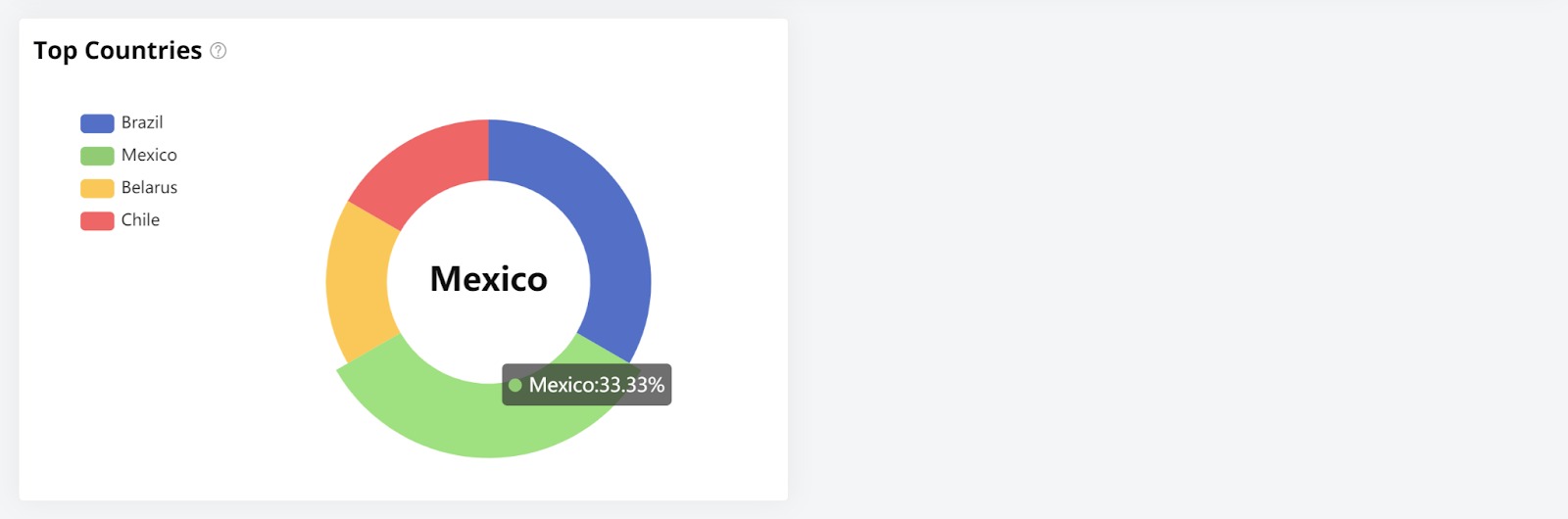
Data
All data is collected from the Shopify and AliExpress websites and is updated hourly.
If you have any questions about the Shopify Finder app or the App Center in general, don’t hesitate to email us at [email protected].