Technical SEO errors can hold back your site and negatively impact rankings, overall visibility, and conversions. To identify and fix such issues quickly, use the Semrush Site Audit Tool. It crawls a domain and creates a report to show where there are potential problems and suggests recommendations on how to improve your website’s technical health. Site Audit offers a range of thematic reports covering crawlability, HTTPS, site performance, Core Web Vitals, and more.
We’ve put together this workflow to show how you can organize your work in Site Audit in an efficient way. Follow these steps to quickly discover a website’s gaps you need to focus on first to improve its technical health and as a result enhance its visibility.
1. Launch Site Audit
If you haven’t set up any project in Semrush yet, you will see the following screen when clicking on Site Audit.
To start, enter a domain that you would like to scan for technical issues and click on Start Audit. The next step is to configure your audit campaign.
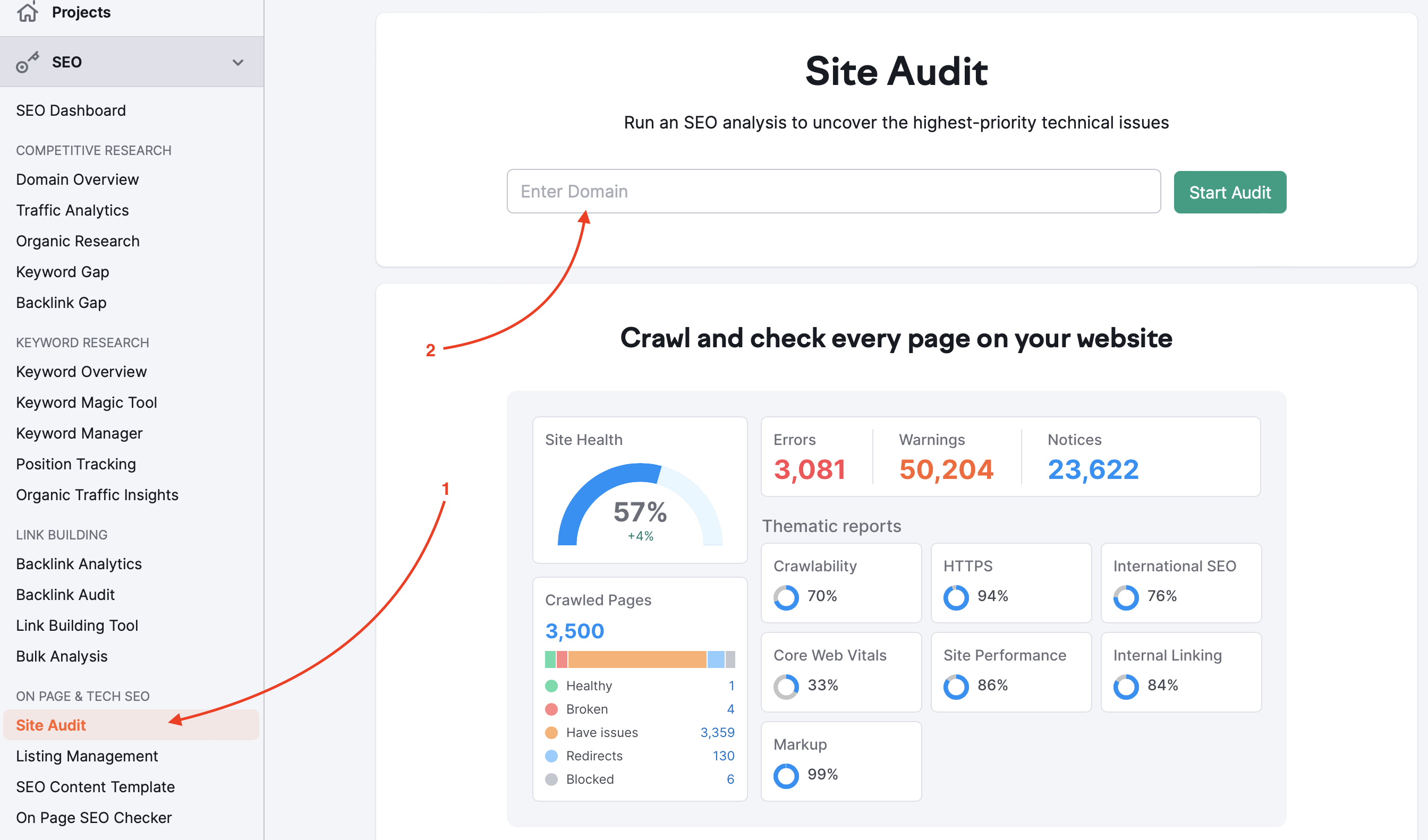
In case you’ve already created a project on the platform, navigate to Site Audit to Set up the tool under an existing project (1) or create a new one with the Add new project button in the upper right corner (2).
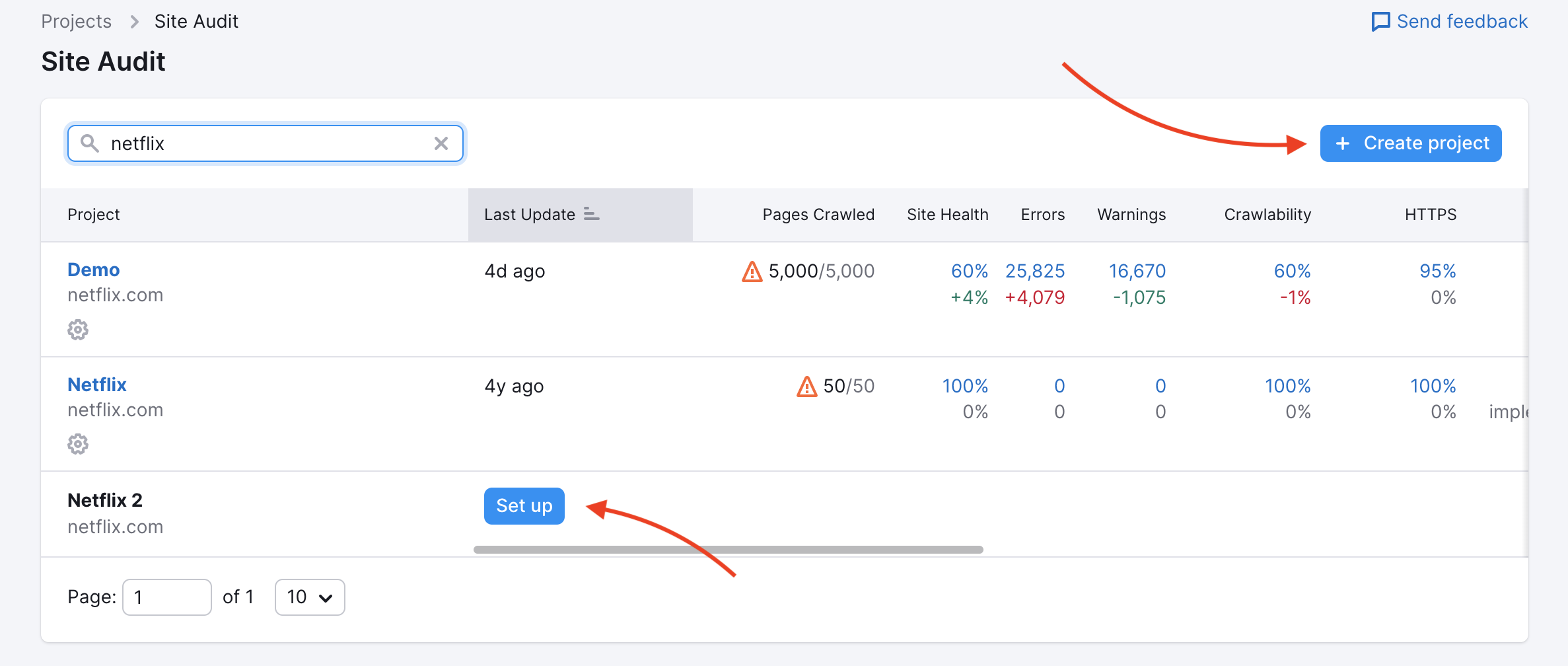
To start, you can run an audit with default settings. If necessary, you can customize the crawl by using the advanced configuration options.
Click Start Audit and wait for the tool to scan your website’s pages. The time of crawling varies depending on your crawl-delay setting and the size of your audit.
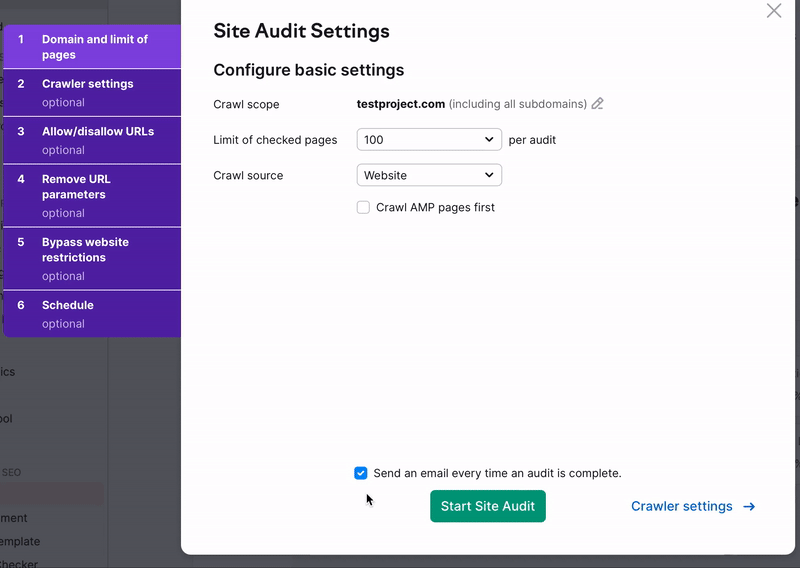
Note: If your Site Audit is not running properly, check out this Troubleshooting guide.
2. Prioritize Your Work
Once you’ve set up your audit campaign, you can start working through the issues identified by the tool. A technical SEO audit isn’t easy. The first time you face an audit, it can seem like there’s just too much to do. Let's see how you can organize your work in Site Audit to quickly improve your site’s health and visibility.
Errors / Warnings / Notices
When Semrush finishes auditing your website, you get a Site Health score representing how healthy the website is. The Site Health Score is based on the number of your total errors and total warnings that were found on the pages crawled on your site.
Errors are the most important problems on the website that need attention first. Errors have more weight on your Health Score compared to warnings and notices.
So, the best way to start making changes on your site that will significantly improve its health and visibility would be to work on all of the Errors. Next, move to Warnings and Notices to improve your website’s health further.
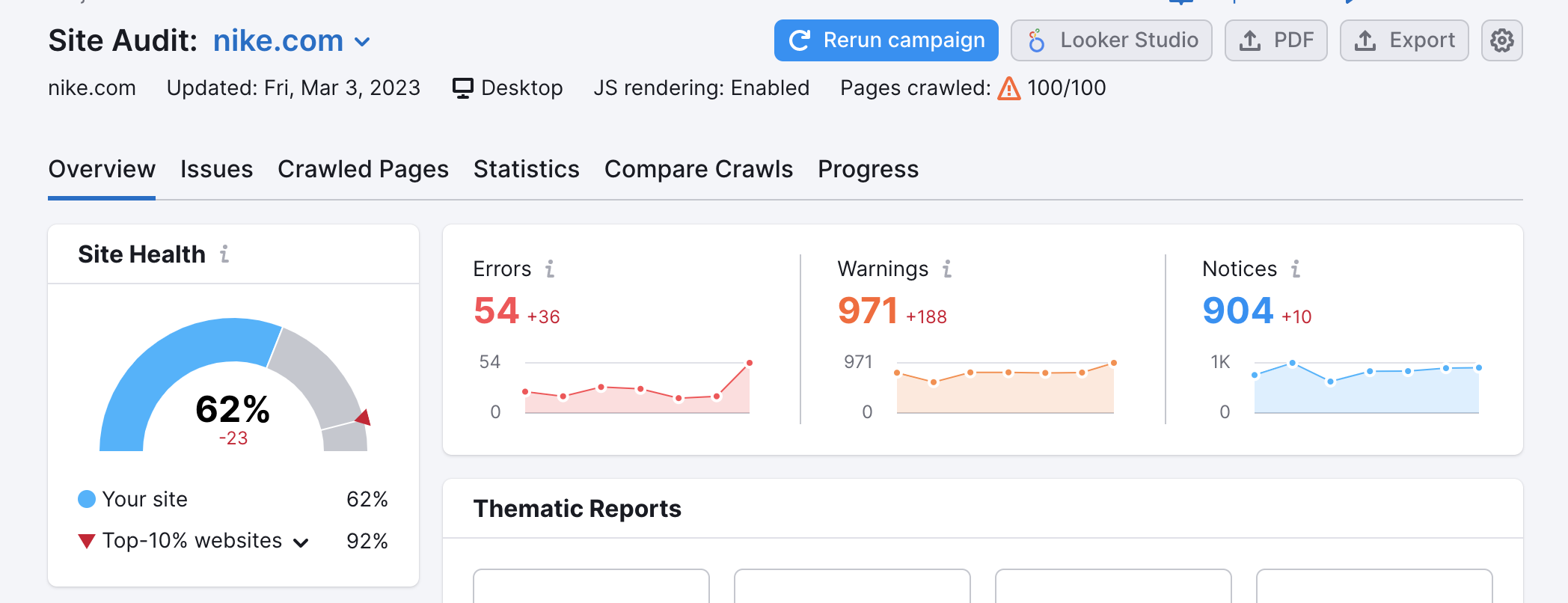
Use the Site Audit tooltips “why and how to fix it” to learn more about each issue and how to resolve it.
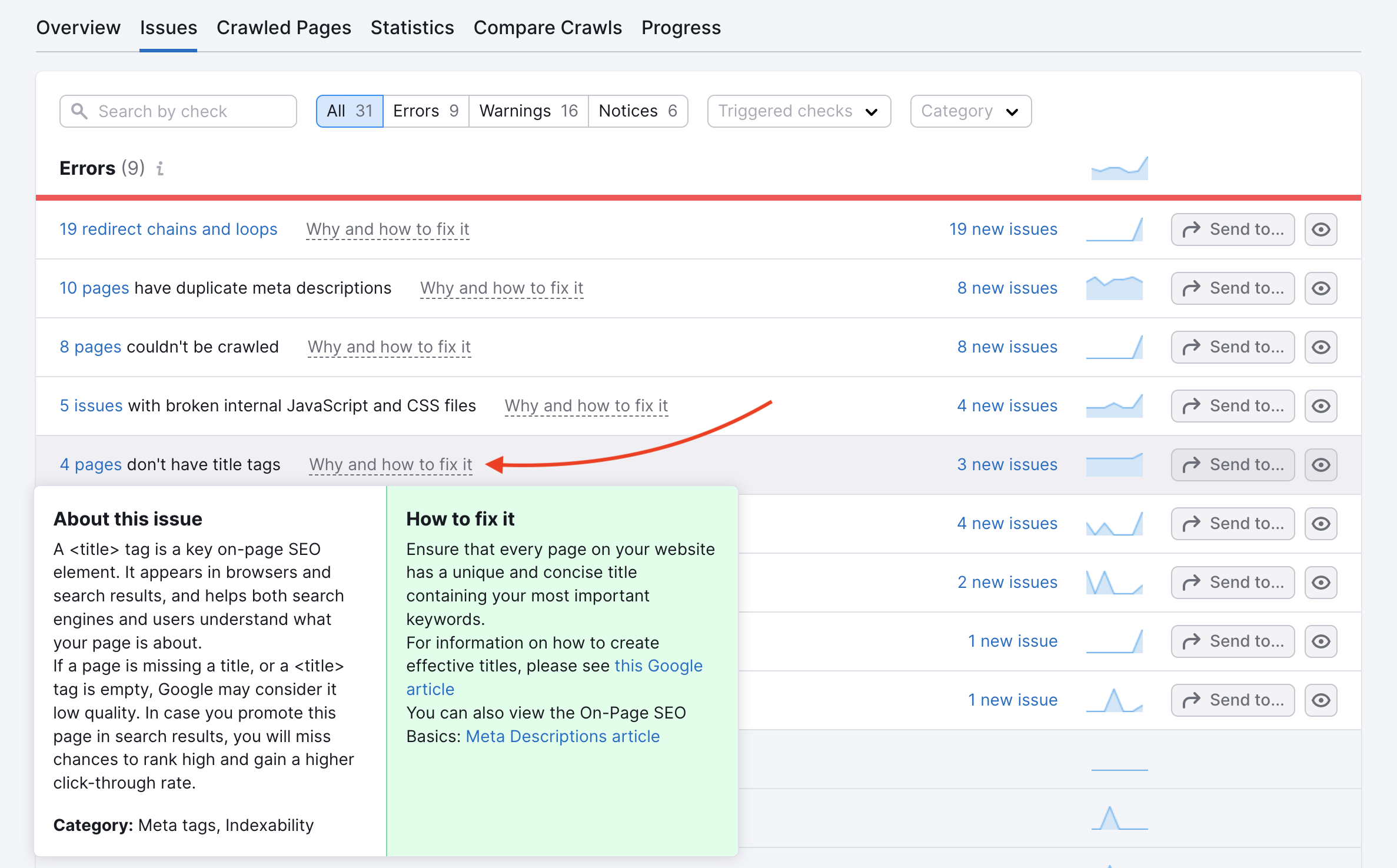
Top Issues
The second way to prioritize your work is to fix what’s on your list of Top Issues. You will find the list on the Overview tab under the Thematic Reports. Top Issues are the most important issues detected on your website based on their repetition and priority level. For quick wins, you can start working on this list first.
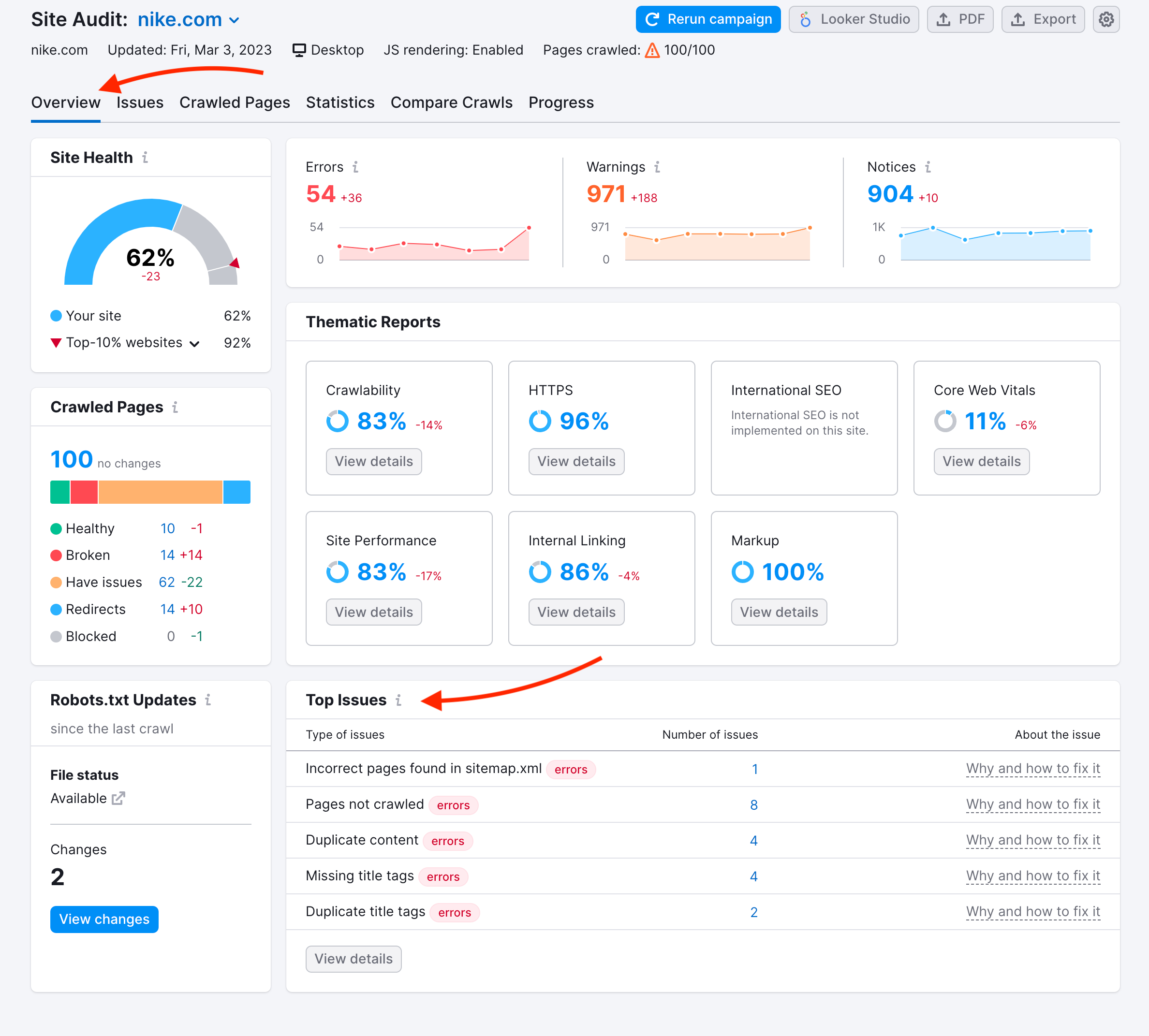
Connect Google Analytics
Another way to achieve a quick win is to connect your Google Analytics Account to see the pages with a higher number of visits and fix their problems first, so you do not lose this important traffic.
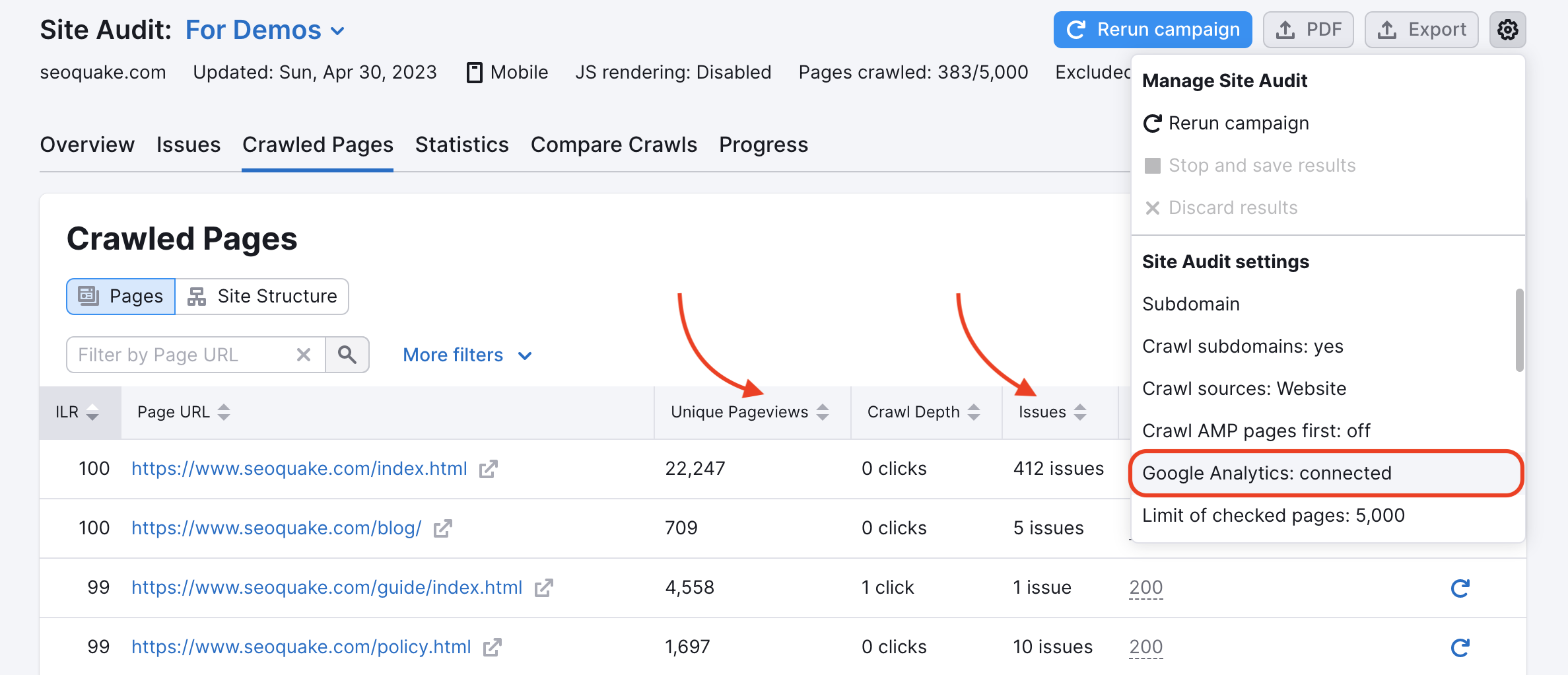
Thematic Reports
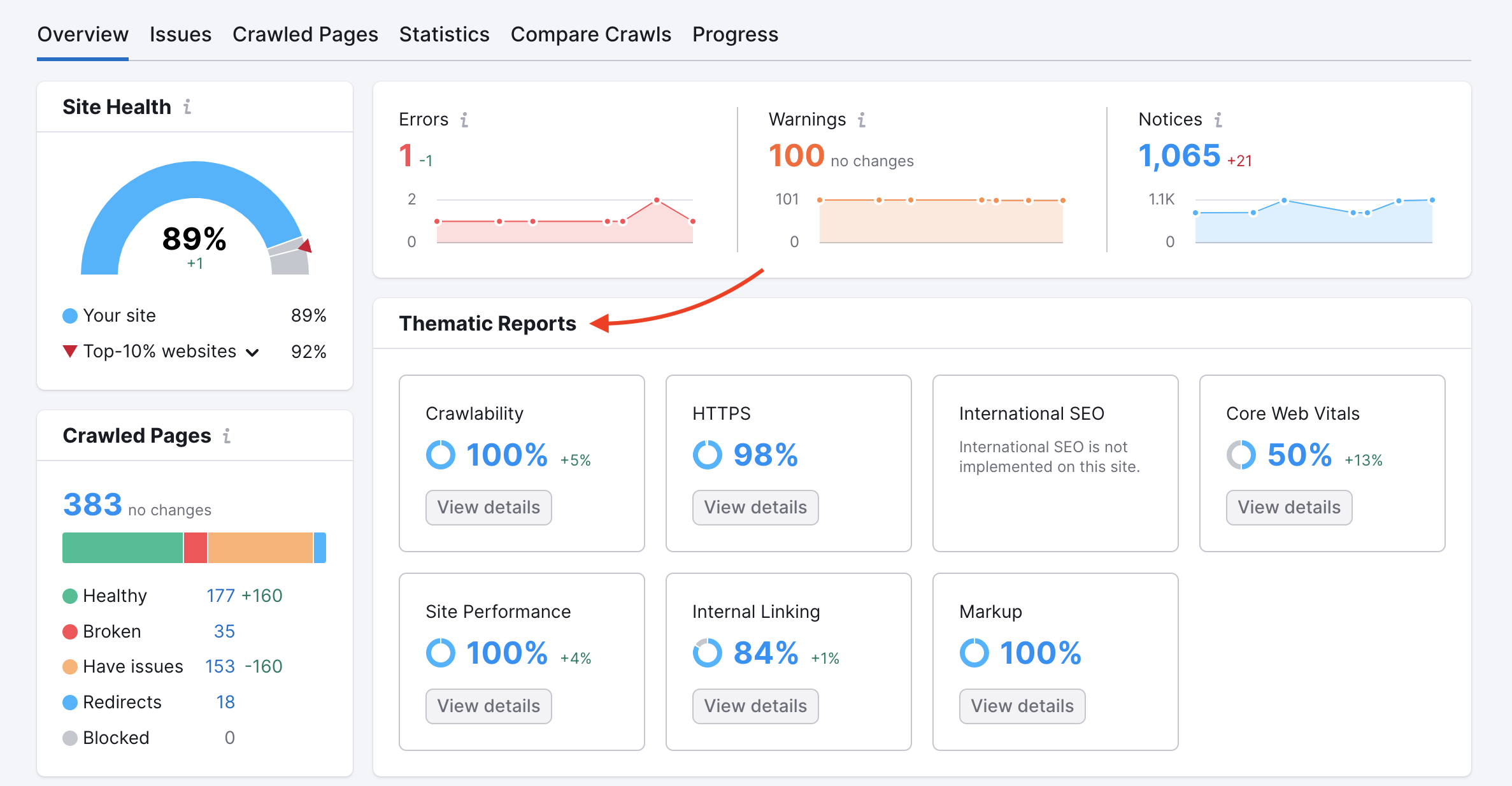
Core Web Vitals is our latest addition to the Thematic reports. It contains a set of metrics that measure the loading performance, interactivity, and visual stability of a website. These metrics are confirmed to be a ranking factor by Google, so fixing those issues can be a great way to improve your pages’ positions on SERP.
Log File Analyzer
You can use our Log File Analyzer tool, which analyzes your access logs and presents a report about how GoogleBot crawled your website, and if there are any errors to fix and crawl budget to save. All you have to do is upload the access log file of your website and let the tool do its job.

We have covered a few ways of grouping and prioritizing issues that can help you adjust the workflow to your needs. The next step would be to share the tasks with your team or webmaster.
3. Send Issues to Task Trackers
Stay organized and keep your team updated on the technical audit. The more you work together to keep your website running smoothly, the better your technical SEO audits will go.
If your team is using a task tracker like Trello, you can send issues directly to your team’s board by integrating Semrush with this tool. Other task managers like Asana, Monday, or Jira can be connected to Site Audit via Zapier (an online automation tool that connects various apps). Learn more about this integration in the manual How To Integrate Site Audit with Zapier.
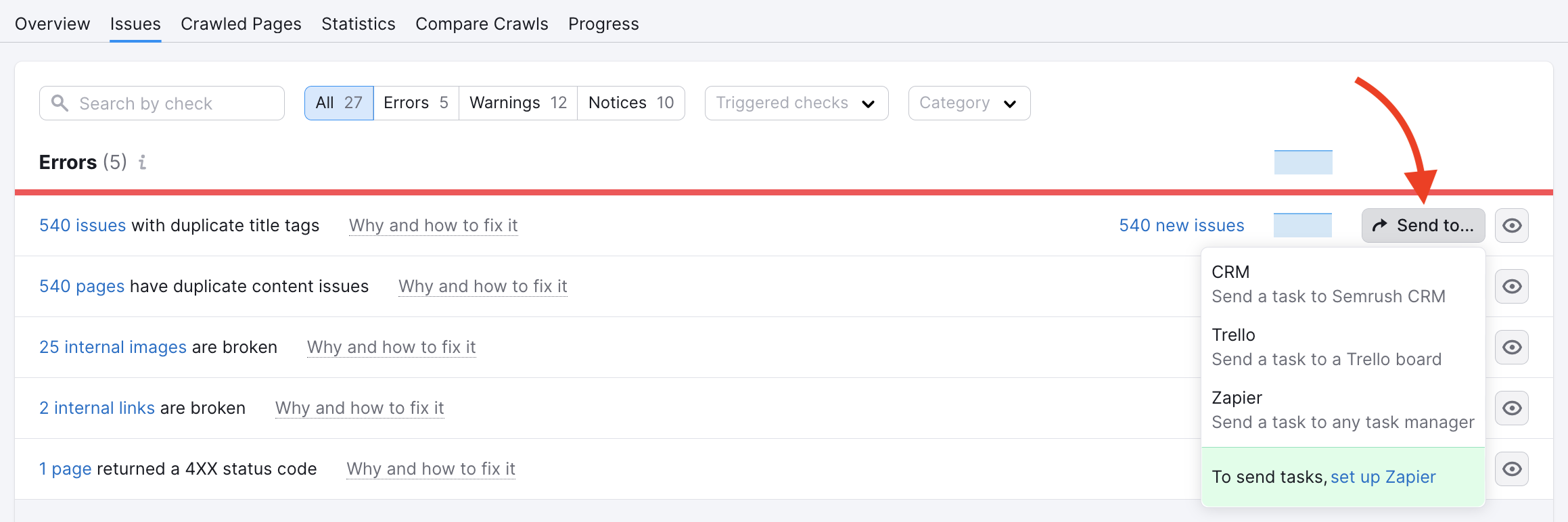
Another option here is to send a task to the Client Manager (CRM). This is a management service inside Semrush that allows you to easily streamline your customer management workflows all in one place.
In case you are not using any task managers, you can simply export the list of pages with the issue and send the file to your webmaster.
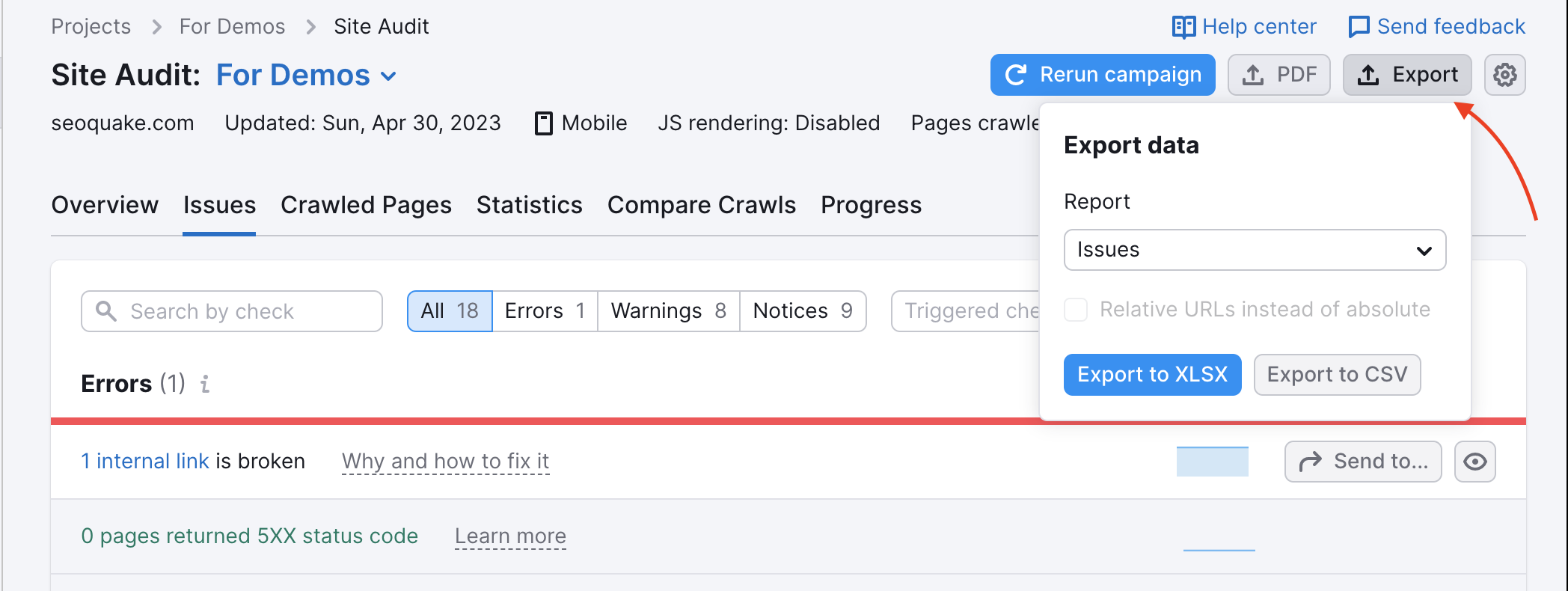
4. Track Changes in the Progress Tab
After fixing the critical issues on your site, you can re-run your campaign to check how the changes affected your website’s Health Score.
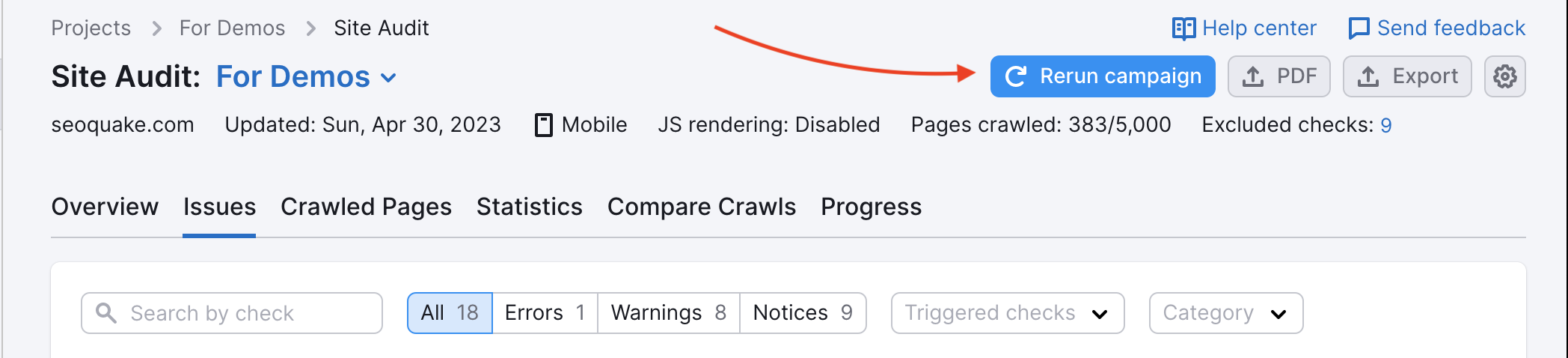
The Progress report is the best way to measure the success of your efforts.
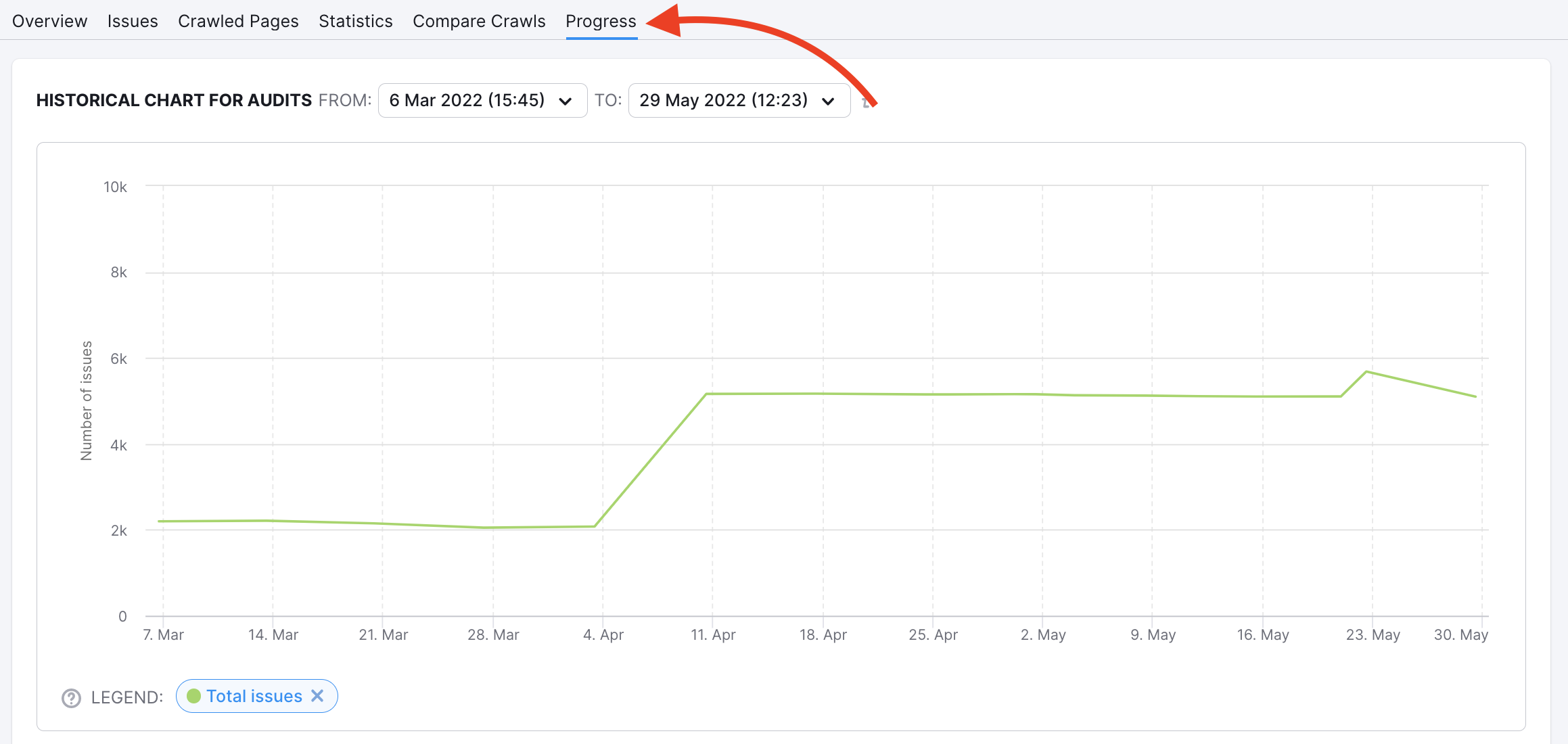
This report features an interactive line graph that lets you visualize how the number of issues or other metrics have changed over time with your audits.
Schedule Site Audit on a regular basis, so you’ll be able to timely notice all important issues that should be fixed.
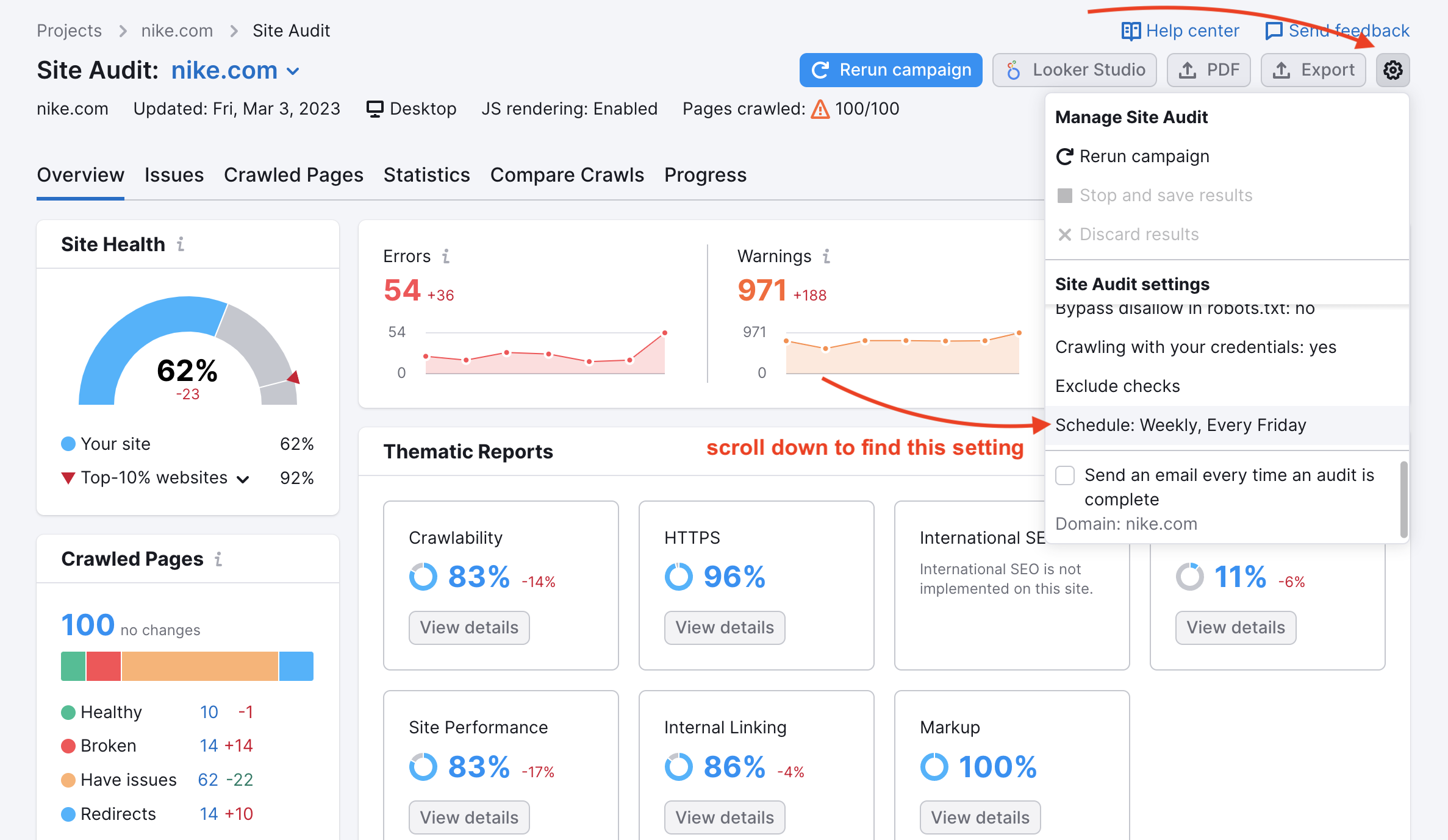
5. Monitor Visibility Progress in Position Tracking
You see that your Site Health Score has improved, but is there a way to check the effects of your work on the website’s visibility?
Yes, there is! You can track how the changes affect the rankings of your website’s pages with our Position Tracking tool. Set up a tracking campaign and add a note each time you fixed or optimized something on your website.
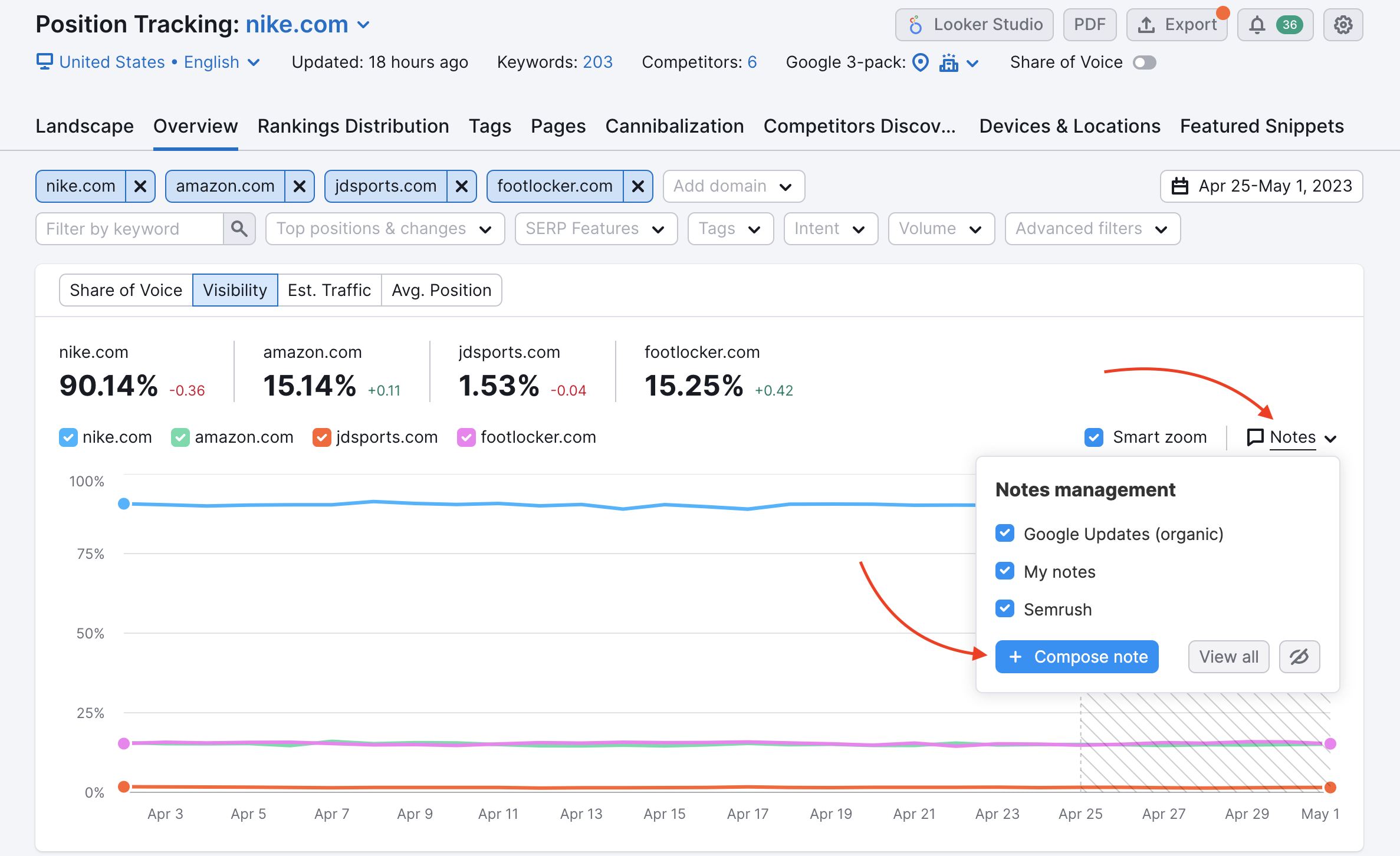
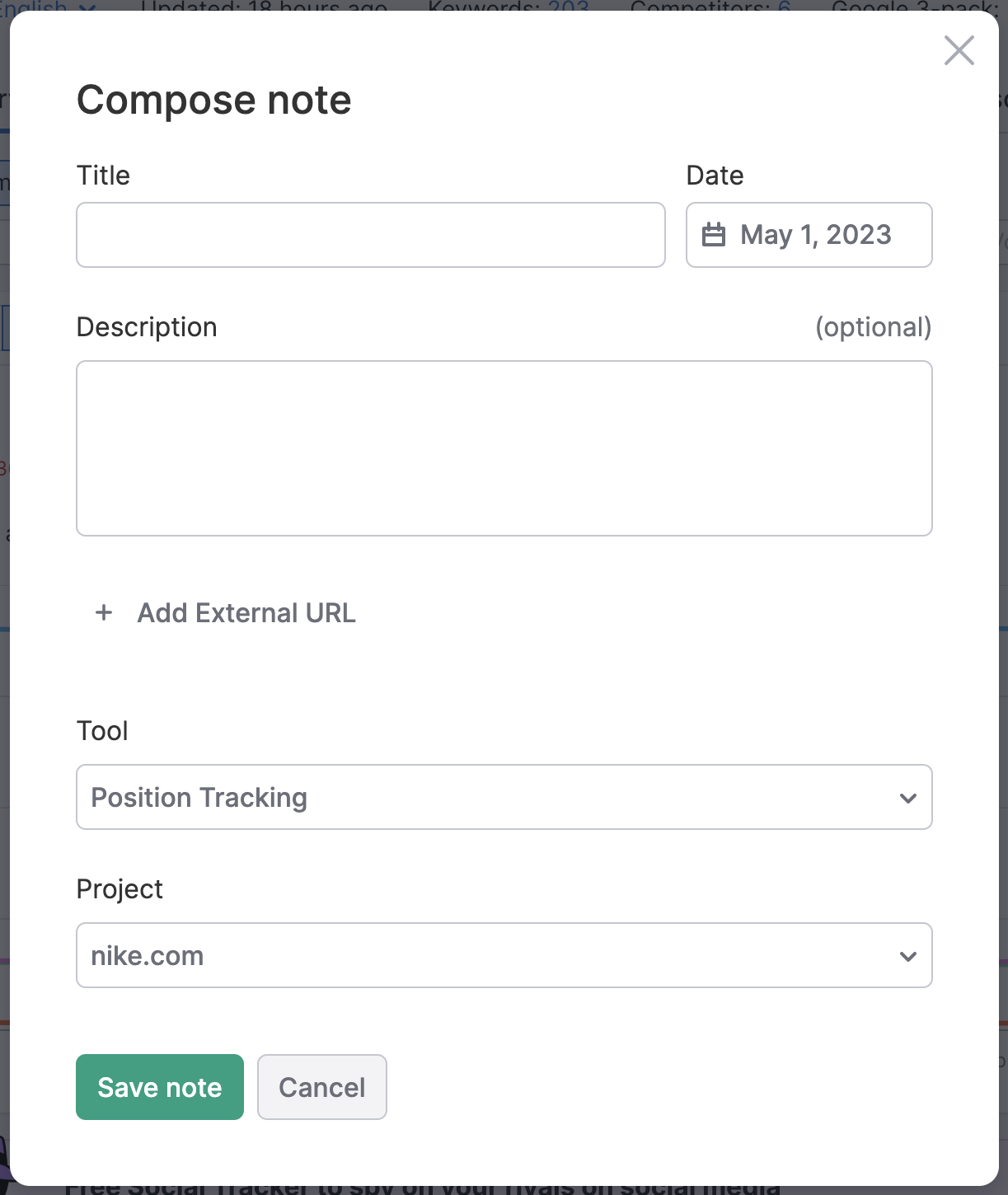
This tool allows you to monitor how changes and fixes affect your visibility with automatic daily updates.
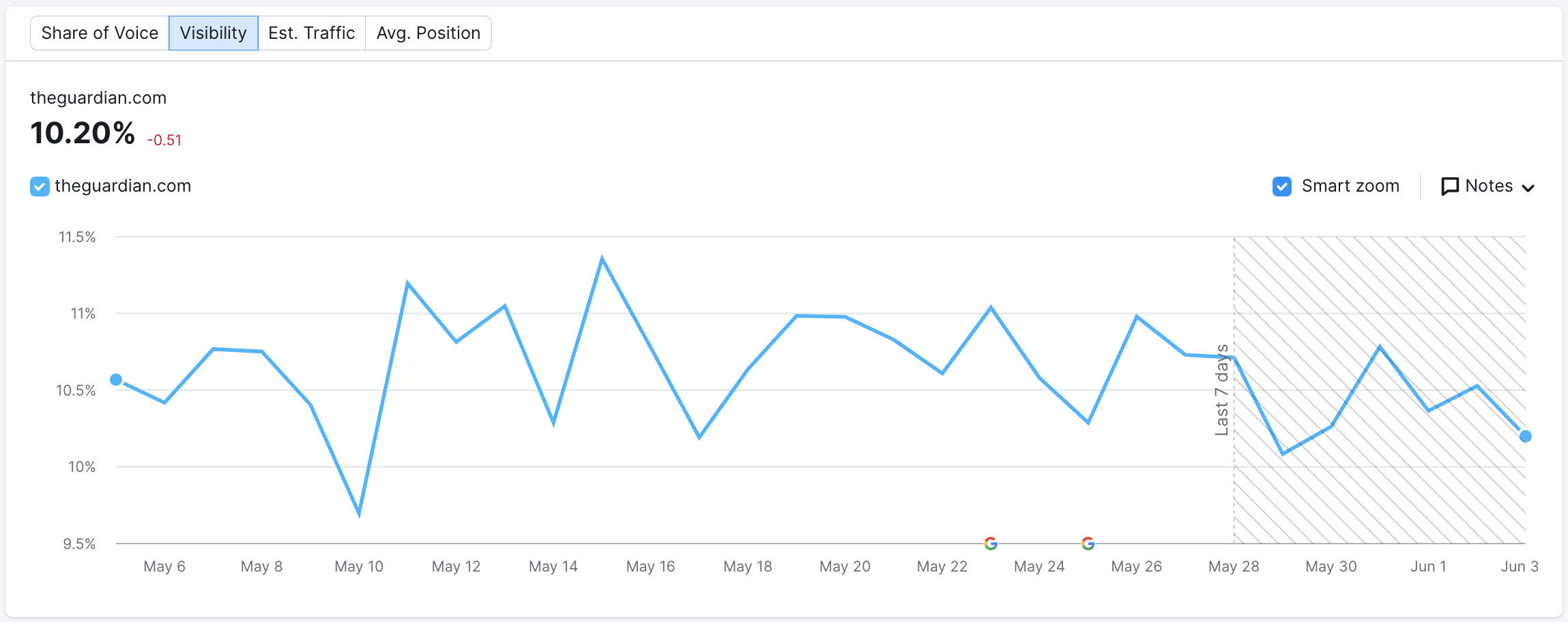
Technical SEO is a very important step in the whole SEO process. If there are problems with your technical SEO, then it is likely that your SEO efforts will not generate the expected results. It’s a best practice to regularly perform an in-depth technical SEO audit on your website to make sure that search engines are able to crawl and index your pages without a hitch.
