Need some help with your website’s organic traffic?
Maybe you were hit by a Google update, maybe your competitors are just outperforming you. Either way–you need some help finding out what to do next.
Studying the search engine results page (SERP) can tell you:
- How well your site is currently ranking (if it is at all)
- The titles of the top ranking web pages
- If there are any special SERP features in the results (AI Overviews, People Also Ask, Knowledge Panels, etc.)
With this information, you can then understand what your website needs to offer in order to compete with the top results.
But, studying Google’s SERPs manually can be time-intensive work.
To handle this step, the right SERP analysis tool can make all the difference. Google makes ranking updates constantly, and you need a toolkit to respond and keep up.
Let's take a closer look at how Semrush can help.
| Semrush Tool | Use Cases | Special Features |
|
| |
|
| |
|
| |
|
|
The Importance of SERP Analysis
SERP analysis is crucial for understanding your SEO opportunities. Knowing what's happening on search results pages helps you form a better strategy.
Parts of the process include identifying competitive gaps, discovering opportunities for visibility, and understanding your competition's moves.
This insight is essential for optimizing your strategy and climbing to the top of search rankings.
Keyword Overview: For a Quick Look at a SERP
The Keyword Overview tool is your go-to for a comprehensive snapshot of any keyword. By entering a keyword, you can see search volume, SERP features, trends, costs, and competition data.
The interface is user-friendly, providing accurate and reliable information so you can make the right decisions.
Suppose you want to target "best hiking boots."

First, the Keyword Overview tool will show you the search volume, intent, and level of competition for this keyword. That gives you an idea of the query’s popularity and demand.
Intent tells you if this search indicates a need for informational, commercial, transactional, or navigational results.
Nailing down the search intent of a results page is necessary before planning your content. When you understand the intent, you can plan your page to offer people what they’re looking for and leave them satisfied.
Down towards the bottom of the report you can see the SERP Analysis table. Use this to check out each competing site side by side.
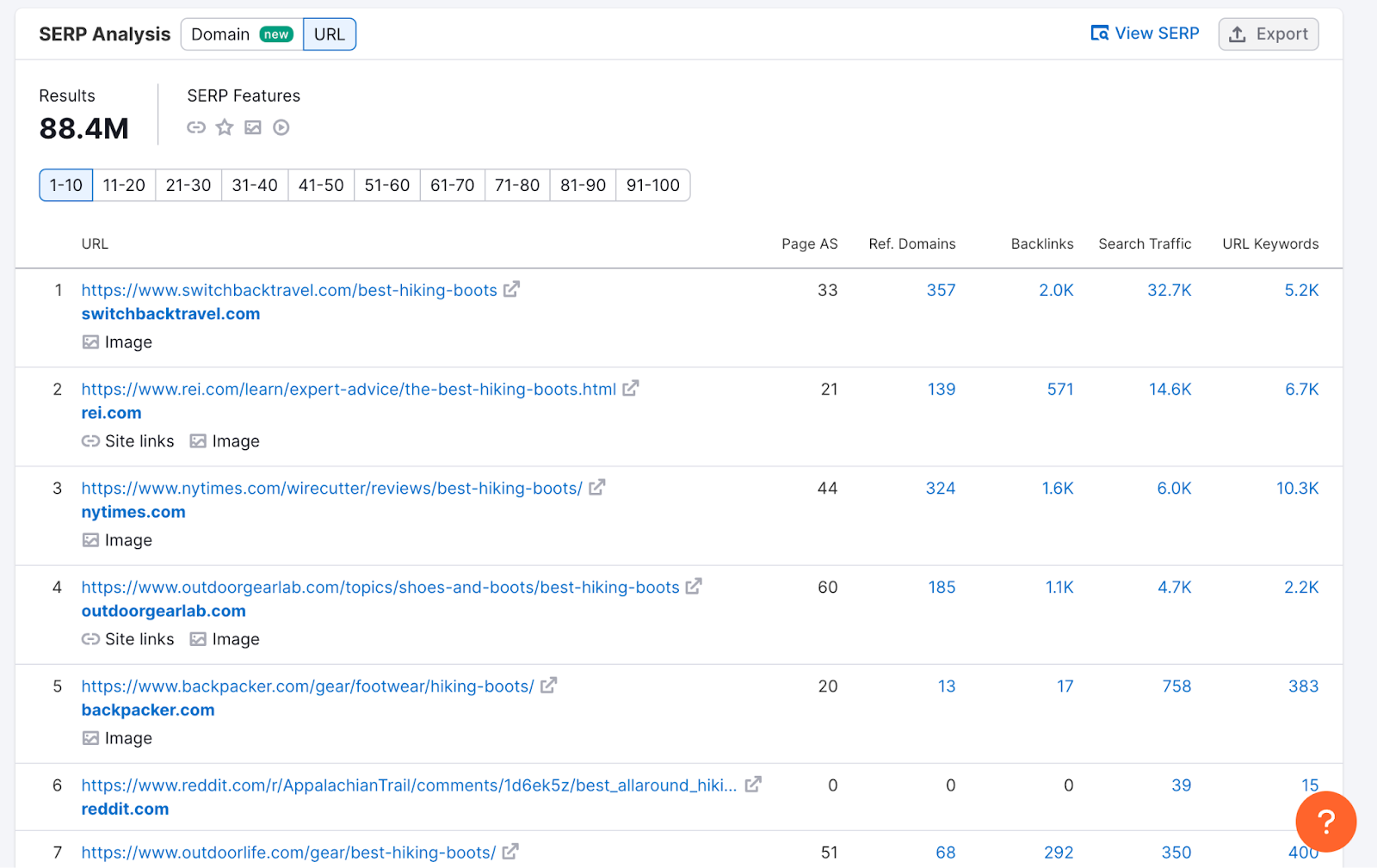
The AS (Authority Score) and backlink analysis of the ranking websites lets you benchmark yourself against the competition. With this info, you can estimate if you have enough backlinks and authority to compete.
Two special features to try out at the top of the report:
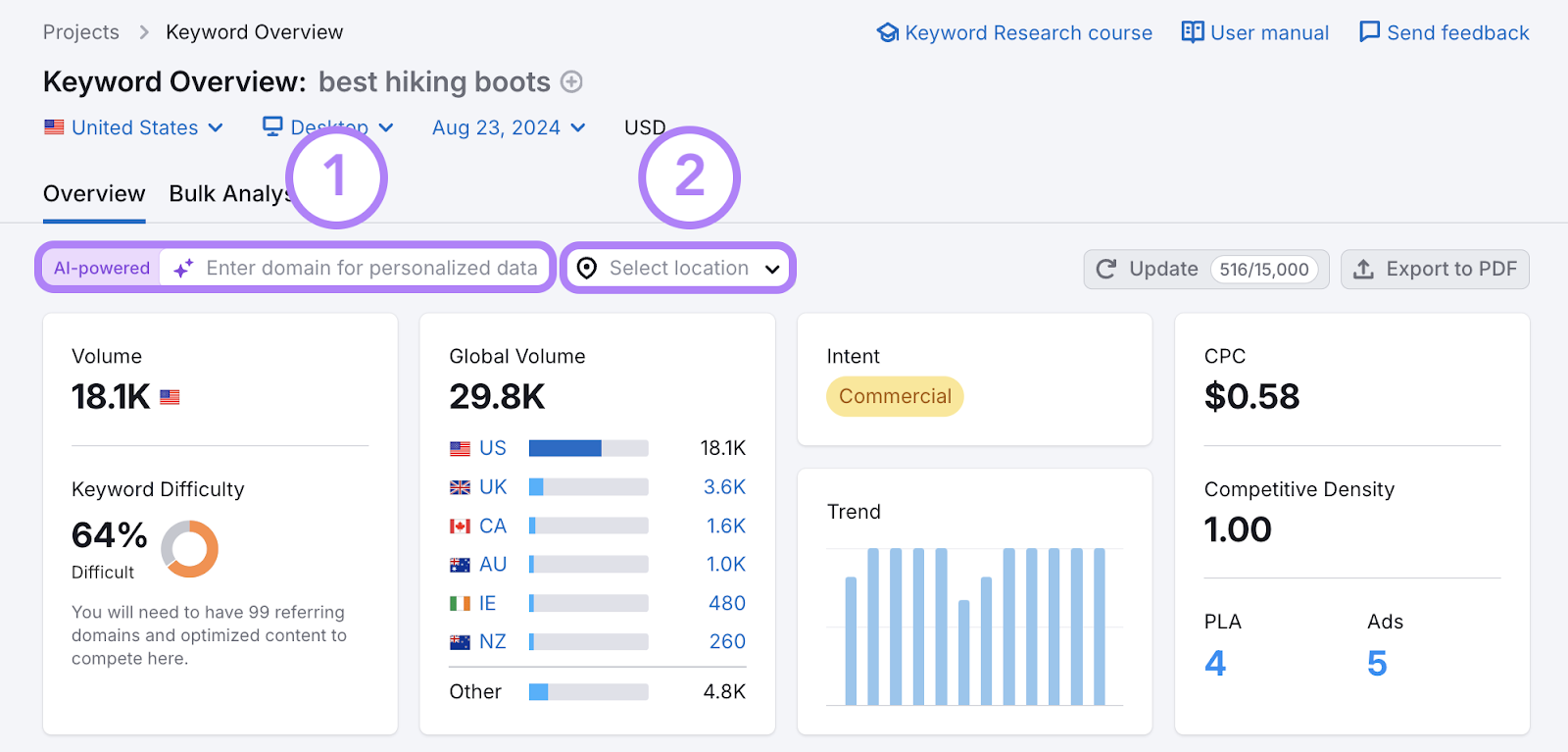
- The AI-powered filter. Enter your domain name here, and the report will present you with additional information on your site’s relevance, such as personal keyword difficulty and topical authority. These metrics tell you how relevant the keyword is to your site. The more relevant, the better the opportunity is for you.
- The “select location” filter. Enter any region, state, or city to get a more localized analysis of a search results page. This is especially helpful if you operate a local business. Hone in on the search demand and competition in your immediate area, or any surrounding towns.
Pricing & Limits
Keyword Overview is available to use with a free Semrush account with a daily limit of 10 queries. Upgrading to a paid plan gives you significantly more daily limits. You can also sign up for a 7 day free trial to try it out with more limits today.
Position Changes: To Identify Where SEO Positions Were Gained or Lost
If you want to see where a competitor was impacted by a recent Google update, or where they’ve been improving, use the Organic Research Position Changes report.
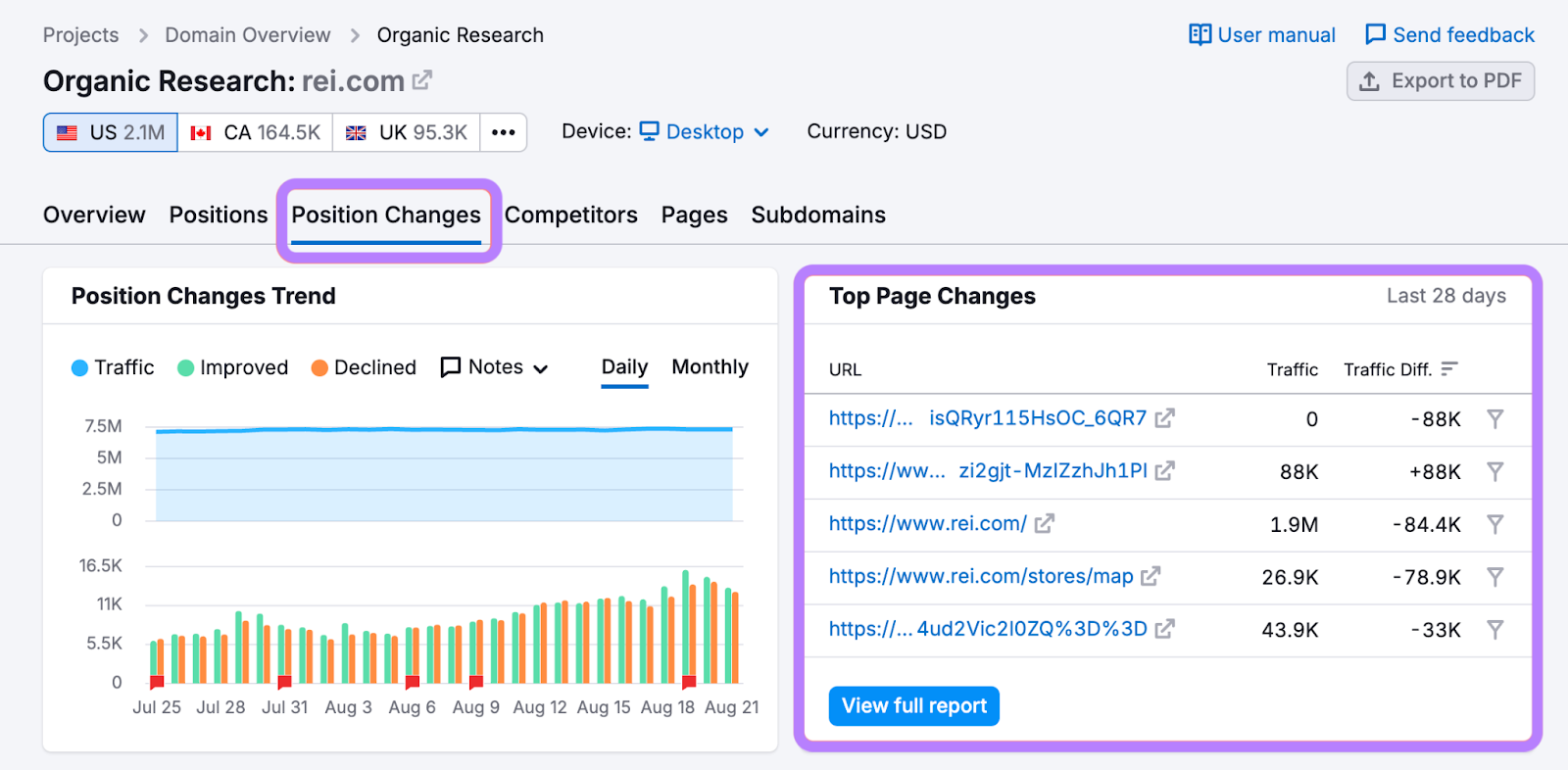
This is an easy way to spot your competitor’s current weak spots or recent campaigns. If they’re losing positions, maybe their content is outdated. If so, that’s an opportunity for you to take some of this traffic away from them.
Note: This tool can also come in handy if you want to analyze a prospective client where you don’t have access to their Google Search Console information.
To use this tool, just enter the domain name to analyze and set your date range. On a free or Pro level subscription, you can analyze any date ranges within the past month (last 2 days, 14 days, 28 days, or a custom range).
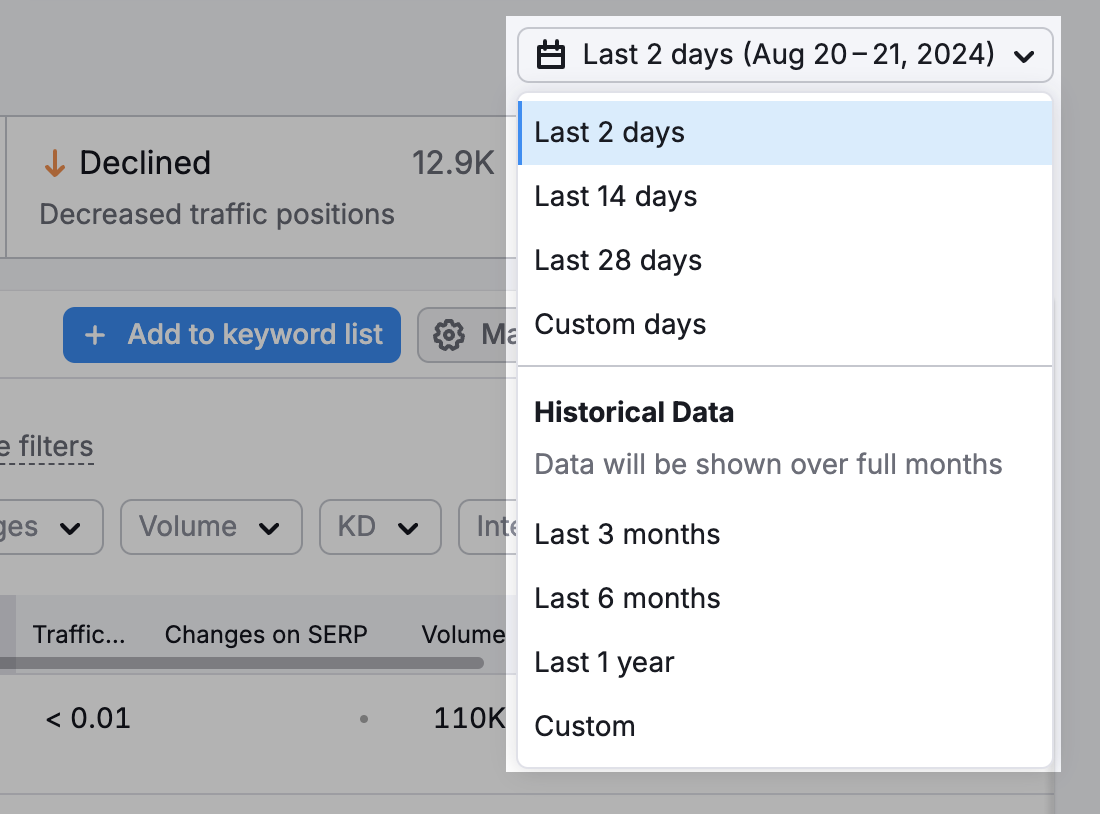
If you want to spot any new or lost SERP features over a specific time period, go to the Changes on SERP filter. This will show the keywords where the SERP saw changes, like gaining a knowledge panel or losing a local pack or people also ask section (as seen below).
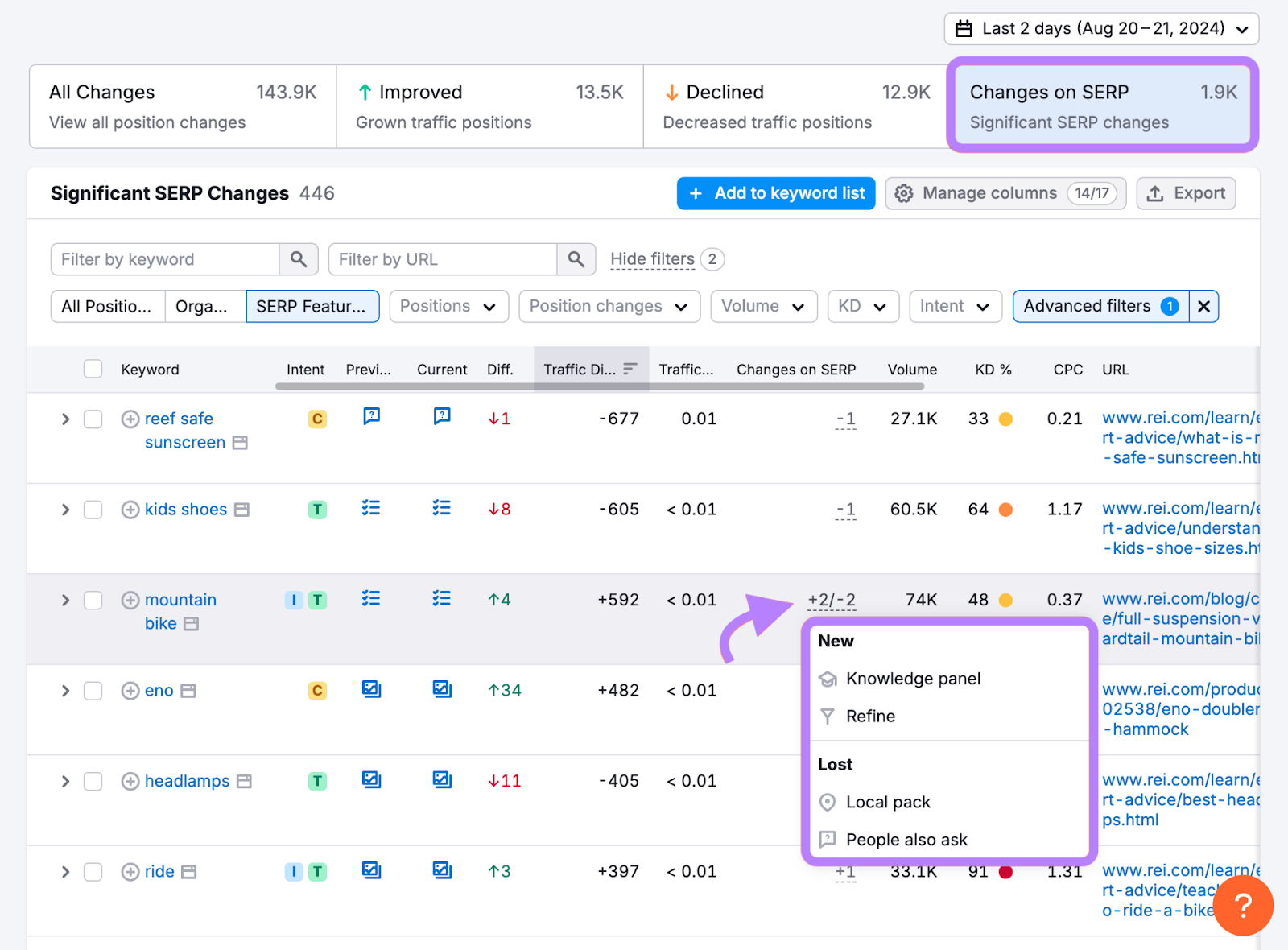
If your site saw a drop in traffic, you could use this report to identify if it was a change in SERP features on the results page, or a drop in positioning.
Pricing & Limits
The Position Changes report is available with a free Semrush account with a daily limit of 10 queries. Upgrading to a paid plan gives you significantly more daily limits. You can also sign up for a 7 day free trial to try it out with more limits today.
With a Guru or Business subscription, you can access historical data to analyze position change data going back up to two years.
SERP Gap Analyzer: To Spot Competitor Weaknesses and Improve Your Position
SERP Gap Analyzer, available in the App Center, helps you identify where your SEO strategy is falling short compared to your competitors. This tool highlights gaps in your keyword coverage and offers you a plan of next steps to take.
After you give the tool your URL and target topic, it will tell you if you should either create new content or update existing content to target new keywords.
With each keyword, you’ll see volume, difficulty, and SERP weaknesses. Here’s what the tool shows after entering “best hiking boots” for rei.com.
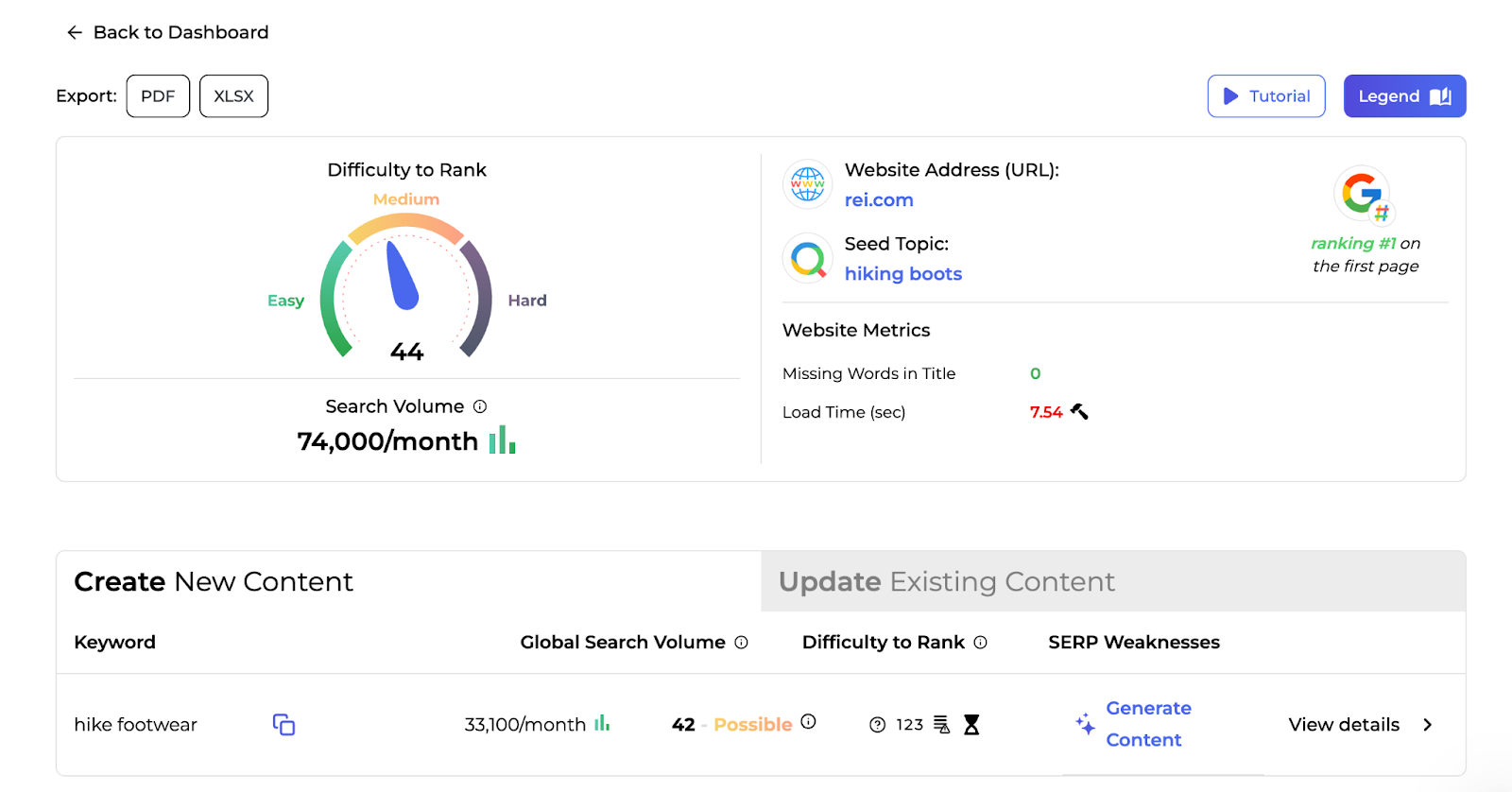
The app suggests creating new content for the keyword “hike footwear.” If you select View details, you can see a SERP analysis table similar to the one in Keyword Overview.
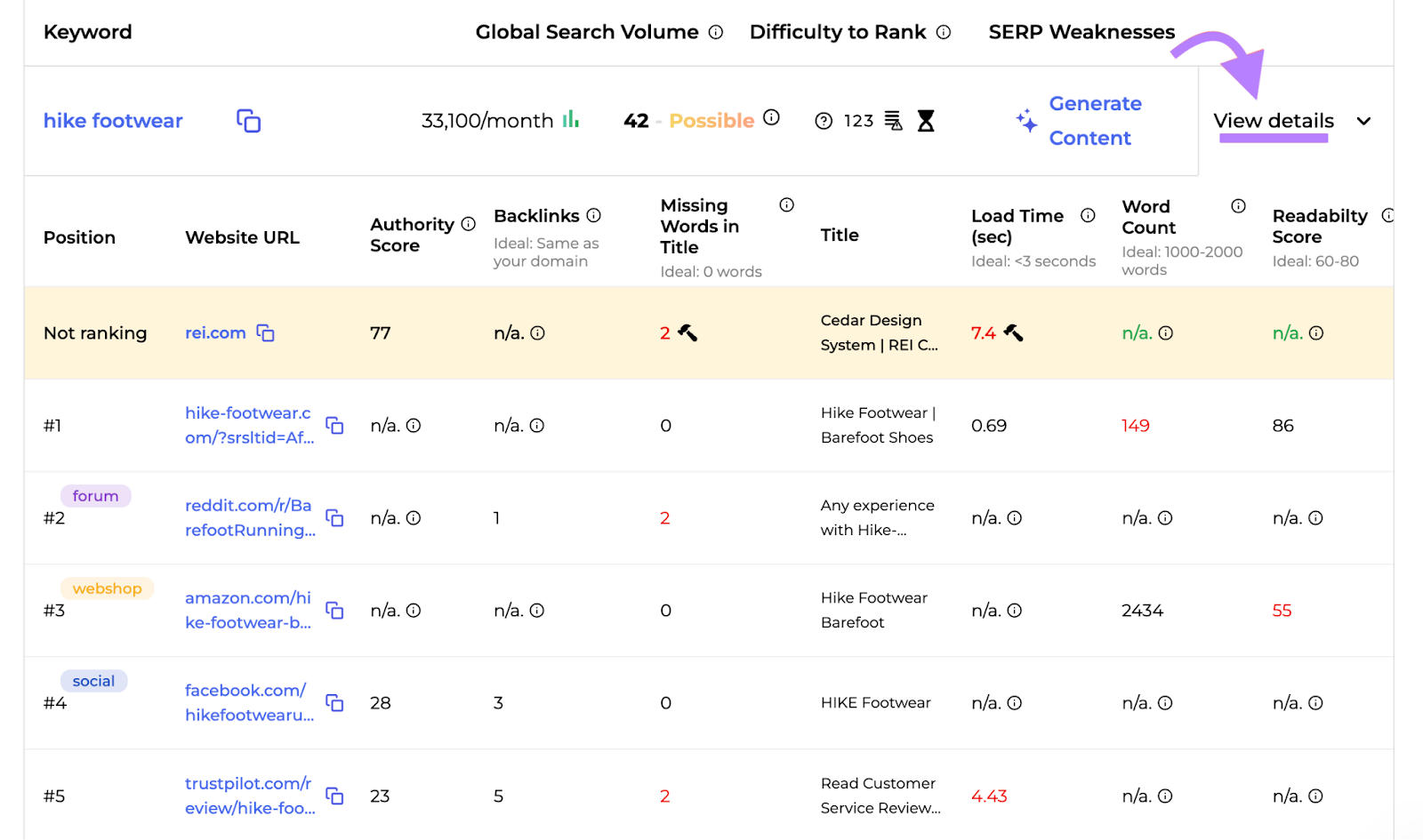
The weaknesses (aka “gaps”) the tool identifies tell you where the current ranking pages fall short. It also means you can focus on their weaknesses to make your page better in the eyes of Google.
Weaknesses the tool identifies include:
- Authority Score
- Backlinks
- Missing words in title
- Last update date
- Slow page speed load time
- Word count
- Readability score
When you find those weaknesses in your content or your competitors, you can make a plan.
Improve your page title to include keywords, update your content, and refresh the date.
Or, focus on your user experience by improving the speed, word count, and readability score.
One special feature is that this app even helps you jumpstart the content creation process with its AI-powered abilities. Select “Generate Content” to open a menu that lets you generate title ideas, content briefs, article drafts, and meta descriptions.
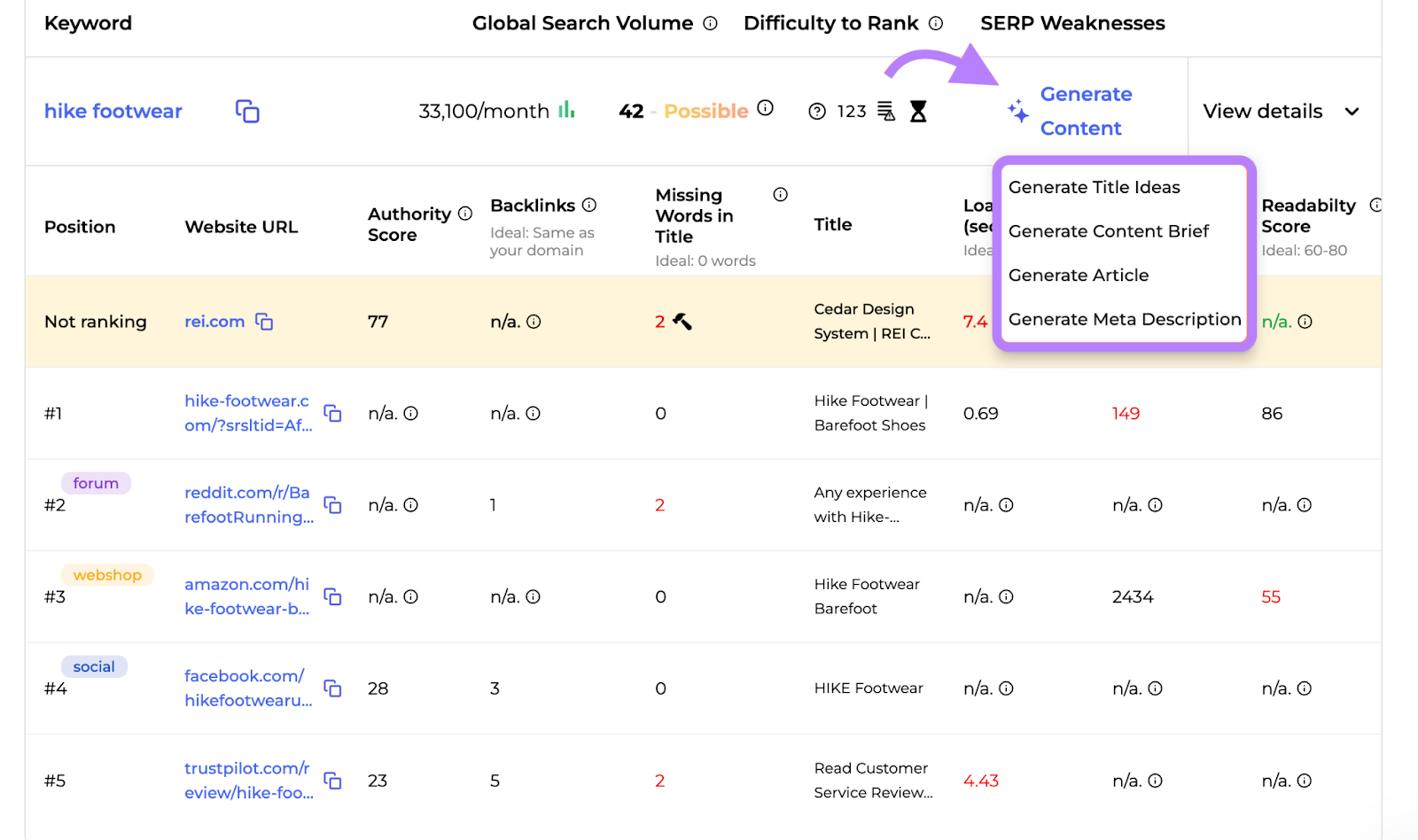
With these insights, you can immediately create content to compete with the other websites and climb ahead on the SERP.
Pricing & Limits
SERP Gap Analyzer is available to anyone with a Semrush subscription (including free subscriptions) via the Semrush App Center.
You can try it out with a free 7-day trial, and then the app costs $79/month.
Position Tracking: For Daily SERP Tracking on Any Device and Location
The Position Tracking tool provides daily monitoring of your rankings and SEO position changes. It delivers accurate and reliable data for a specific location or device type you want to track.
Daily tracking updates help you make any necessary adjustments to stay ahead of the competition.
This tool gives you a lot of custom controls, such as tracking in specific geographic locations, languages, and device types. As such, it’s a great way to track any local SEO campaign.
Example:
Say you're targeting the topic of hiking boots. You can track a selection of keywords nationwide related to this topic.
The Position Tracking tool will show you your rankings for these keywords and highlight any daily changes in share of voice, estimated traffic, and average position.
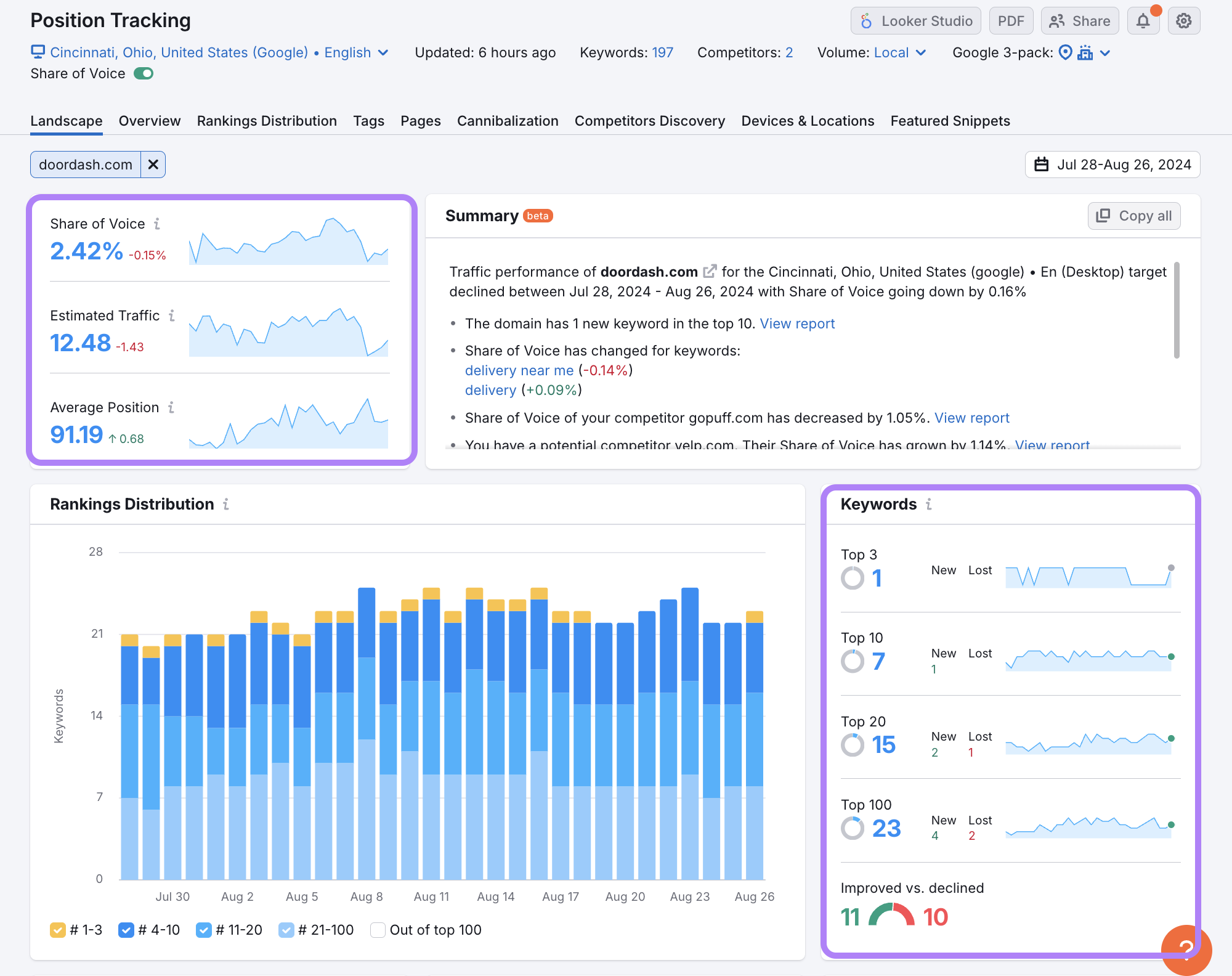
You can also track your performance in different geographic locations to optimize your local SEO strategy.
This tool takes you into granular details with reports on cannibalization, competitors discovery, top pages, and more.
By using the insights from the Position Tracking tool, you can keep an eye on your SEO strategy and notice the weak spots as they happen. Then, you can make the necessary adjustments before your rankings drop too far.
Pricing & Limits
Position Tracking is available to use on any Semrush subscription with a range of limits available.
- Free: 10 keywords (1 Project)
- Pro: 500 keywords (5 Projects)
- Guru: 1,500 keywords (15 Projects) + access to Multitargeting, Tags report, Cannibalization, and Devices & Locations reports (10 targetings per project)
- Business: 5,000 keywords (40 Projects) + access to Multitargeting, Tags report, Cannibalization, and Devices & Locations reports (5,000 targetings per project), ability to schedule CSV and Excel exports
If you want to track more keywords than your account allows, you can reach out to the Semrush sales team via this contact form and ask about a custom solution.
Comparison and Conclusion
Let’s recap how these four SERP analysis tools stack up:
- Keyword Overview: This report provides a comprehensive snapshot of any keyword, helping you identify lucrative opportunities.
- Organic Research Position Changes: This report lets you dive into your competitor’s recent gains or losses. Use it to highlight a potential client’s SEO opportunities.
- SERP Gap Analyzer: This app highlights gaps in your keyword coverage, offering actionable insights to improve your strategy. Use it to help you get over the hurdle of your existing competition on Google.
- Position Tracking: This tool monitors your rankings and SEO position changes daily, helping you track how well you’re improving and spot any new position drops as fast as possible.
Try them out today and see how they can transform your SEO efforts and help you recover from a Google algorithm update.
.svg)