What Are Responsive Search Ads?
Responsive search ads (RSAs) are a type of advertising format in Google Ads that automatically changes headlines, descriptions, and layout to match the user's context. Google doesn't create the content; it selects the best-performing combinations to match the user's inputs.
For example, imagine you're a coffee shop owner wanting to advertise your new seasonal blend. With responsive search ads, you can input various headlines like "Fresh Autumn Blend," "Warm Up with Our Coffee," or "New Seasonal Flavors."
Similarly, you can add multiple descriptions about the coffee’s unique taste, special offers, or your shop's cozy atmosphere.
Google Ads then experiments with these headline and description combinations, showing your potential customers the most relevant messages based on their search queries.
How Do Responsive Search Ads Work?
Responsive search ads use Google's AI to automatically select and combine the headlines and descriptions you provide, creating highly relevant ads for each user's search query.
Google's AI technology examines each search query’s context and uses real-time signals to determine which combination of headlines and descriptions would be most effective. The goal is to deliver the right ad to the right person at the right time.
How does Google Ads generate responsive search ads?
According to Google’s Responsive Search Ads guide:
- Google's system begins by understanding each search query and keywords
- The system assembles various combinations from your pool of headlines and descriptions, focusing on relevance and expected performance for each query
- The system then eliminates duplicate or redundant combinations and scores the remaining ones to determine their effectiveness
- The best-scoring combinations are sent to the auction, where they compete for ad space based on their quality and relevance
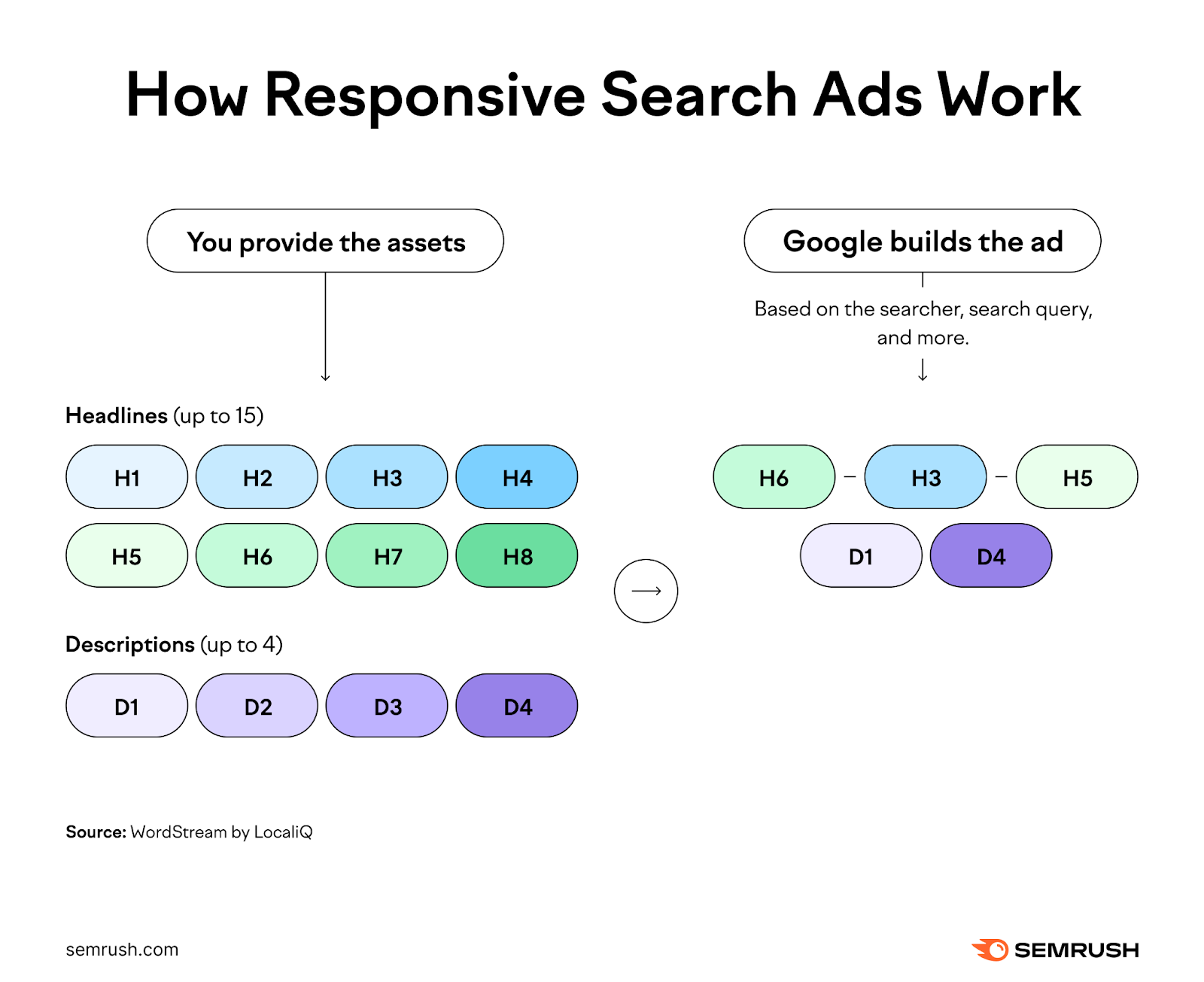
Typically, Google Ads selects a minimum of three headlines and two descriptions to appear in various combinations and orders. Part of your ad text may appear in bold if it closely matches a user’s search query based on relevance.
For responsive search ads, Google Ads fine-tunes its understanding over time, testing the most promising ad combinations and learning which are most effective for different queries.
Further reading: Paid Advertising 101: A Beginner’s Guide
Why Use Responsive Search Ads?
Google responsive search ads give you the flexibility to reach a wider audience with messages that resonate. They adapt to users’ search intent, device types, and preferences.
Some people confuse responsive and dynamic search ads, but they are distinctly different.
While responsive search ads rely on multiple headlines and descriptions provided by advertisers, dynamic search ads automatically generate ad content based on your website content.
Here’s an example:
Dynamic search ads use your website content to target your ads to searches. For this type of ad campaign, Google's algorithm generates a headline and chooses a landing page from your website that aligns with the searcher's intent.
Here’s a table comparison of dynamic search ads versus responsive search ads.
| Feature | Responsive Search Ads | Dynamic Search Ads |
| Ad content | You provide multiple headlines and descriptions | Automatically generated from your website content |
| Control | High control over ad text | Less control, as content is auto-generated |
| Targeting | Based on provided headlines/descriptions and keyword targeting | Based on website content and user search queries |
| Flexibility | Adapt to different queries with varied combinations | Automatically align with relevant website content |
| Suitability | Ideal for testing different messages and optimizing | Best for extensive websites with a range of products/services |
What are responsive search ads good for?
Use them to:
- Create ads that adapt to various device screen sizes, giving you enough space to communicate your message
- Offer multiple headline and description options to ensure Google Ads displays the ideal combinations to your audience
- Adjust your headlines and descriptions based on your customers’ locations
- Provide numerous ad headline and description options to compete in more auctions and align with more search queries
Search trends constantly evolve, making it challenging to predict exactly how people will look for your product or service. Responsive search ads address this challenge by continuously learning which combinations work best for different queries.
What Are the Character Counts for Responsive Search Ads?
Google responsive search ads consist of several components, each with its character limit, playing a unique role in your ad’s effectiveness:
- Headline length: Up to 30 characters. The headline is your ad’s main attention-grabber, briefly summarizing your offer or message.
- Display URL: Taken from your ad’s final URL. The webpage address shown in the ad gives users an idea of where they'll land after clicking.
- Display URL path fields: Up to two fields, each 15 characters long (optional). These fields provide additional context about the landing page, like "/Sale" or "/NewProducts."
- Description length: Up to 90 characters. Descriptions offer more details about your product or service, elaborating on what was introduced in the headline.
- Total maximum length: 300 characters across all components. This total ensures your message is concise enough for readers to understand it quickly yet informative enough to be compelling.
The character limits in responsive search ads are designed to encourage you to create ads that are straightforward and to the point.
While it might seem challenging to convey your message within these limits, it's an exercise in clarity and focus. Choose words that resonate with your audience and clearly articulate the value of your offerings.
For example, a headline for a cake business could be “Elegant Cakes for Special Occasions.”
The target customers are looking for high-quality, special occasion cakes. The headline "Elegant Cakes for Special Occasions" shows a sense of sophistication and exclusivity.
"Elegant" hints at high quality, while "Special Occasions" suggests these cakes are perfect for important events, offering a personal touch and relevance for celebrations.
You can apply ad extensions to responsive search ads.
Extensions expand your ad’s presence on the search engine results page (SERP), allowing you to include additional information like contact details, extra links, or product highlights.
How Many Headlines and Descriptions Do Responsive Search Ads Show?
Google Ads’ responsive search ads can show a maximum of three headlines and two descriptions.
Your responsive search ad might show fewer components on smaller screens like mobile devices or in SERPs packed with information. Regardless of the device or SERP density, your ad will display at least two headlines and one description.
For example, imagine you're promoting an online baking class. Your responsive search ad might typically show headlines like "Master Baking at Home," "Easy Online Baking Classes," and "Sign Up & Start Today," with descriptions that detail the course features and special offers.
However, the ad might display only the first two headlines and one description on a mobile search due to space constraints.
How to Create Responsive Search Ads in Google Ads
Here's a step-by-step guide to get you started:
From your Google Ads account, click the “Campaigns” icon on the left sidebar that looks like a megaphone. Then, navigate to “Ads” under the “Campaigns” drop-down menu.
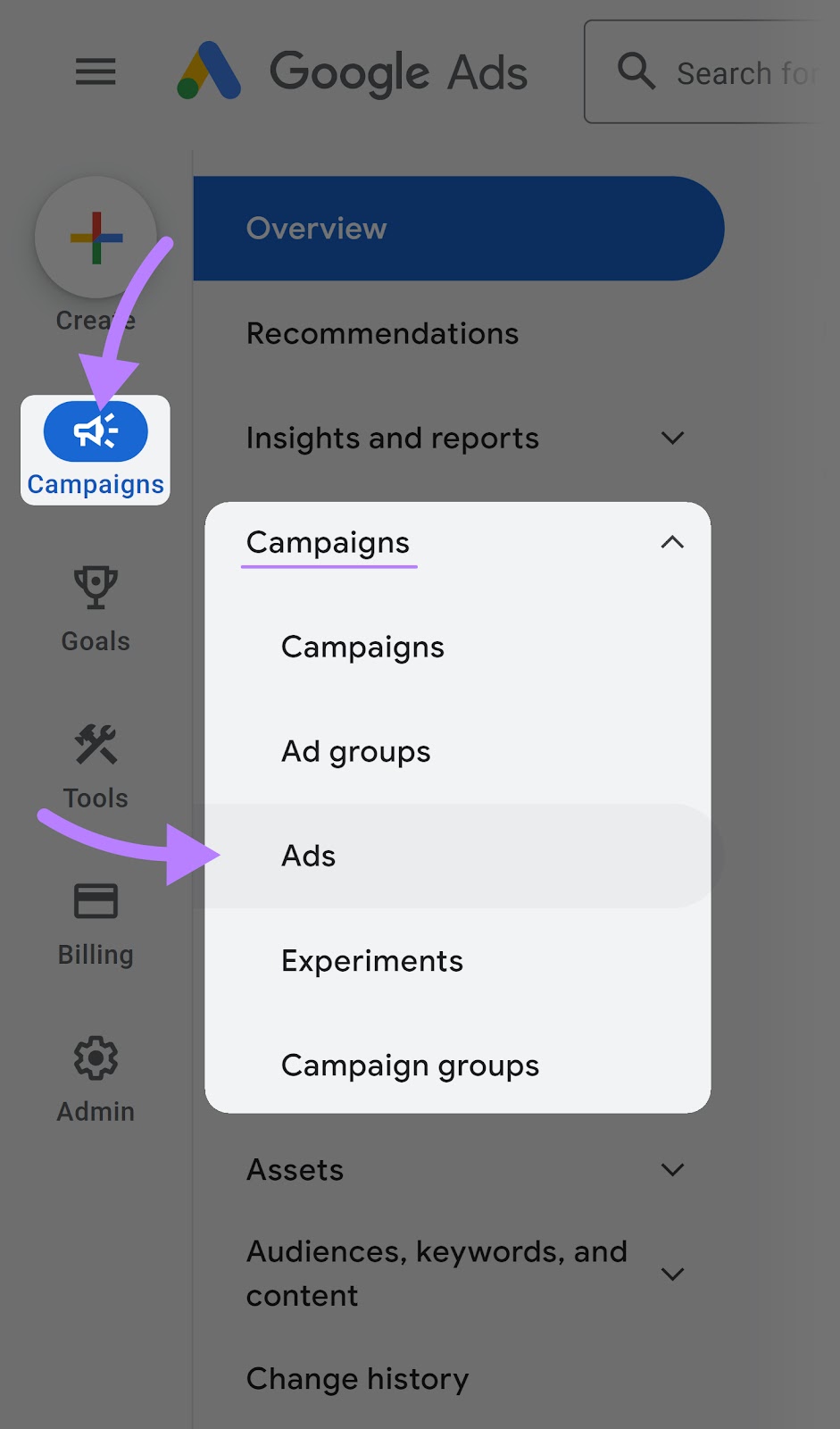
Click on the “+” sign at the top left of the “Ads” table to create your responsive search ad.
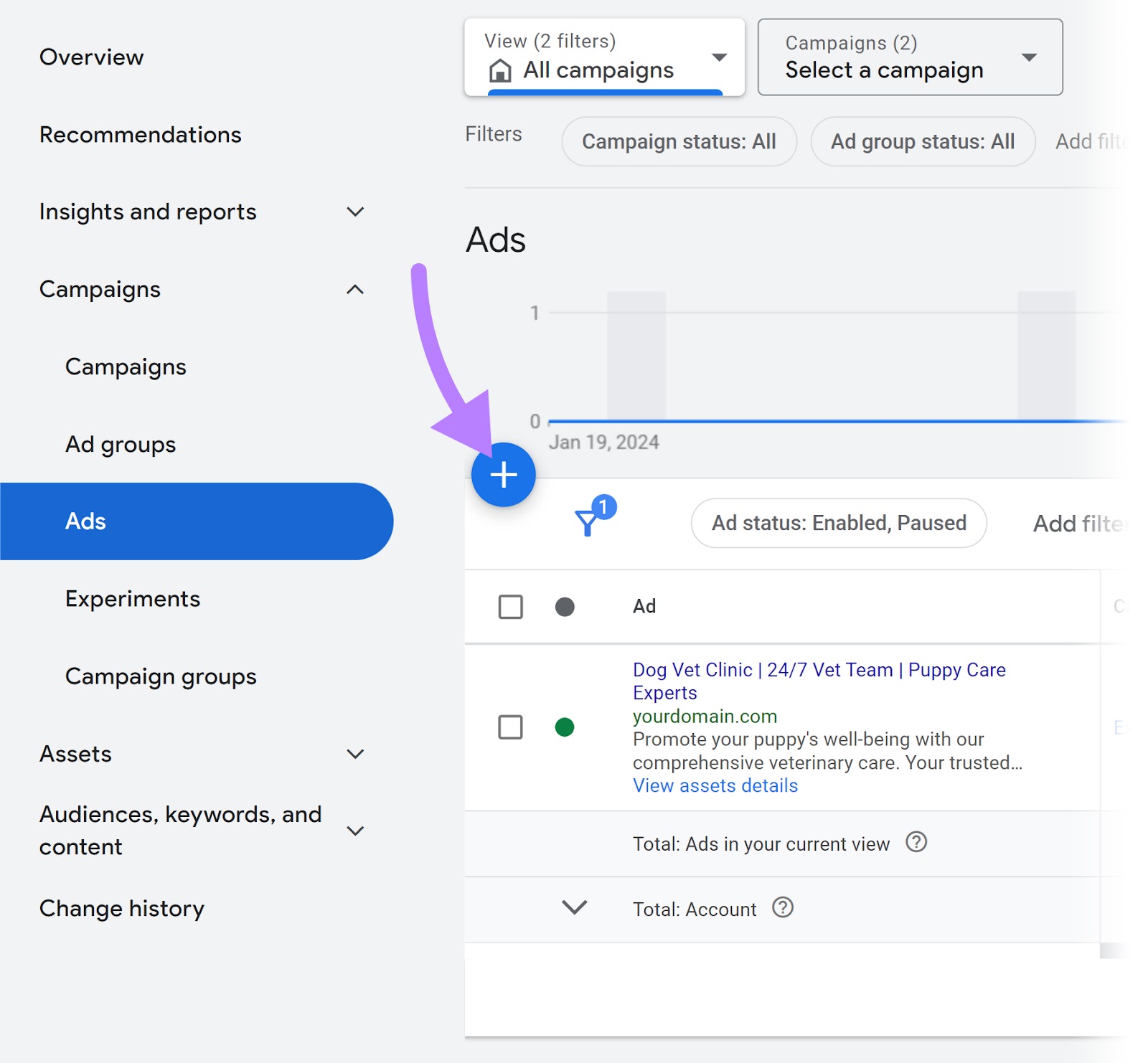
Select “+ Responsive search ad” from the drop-down menu.
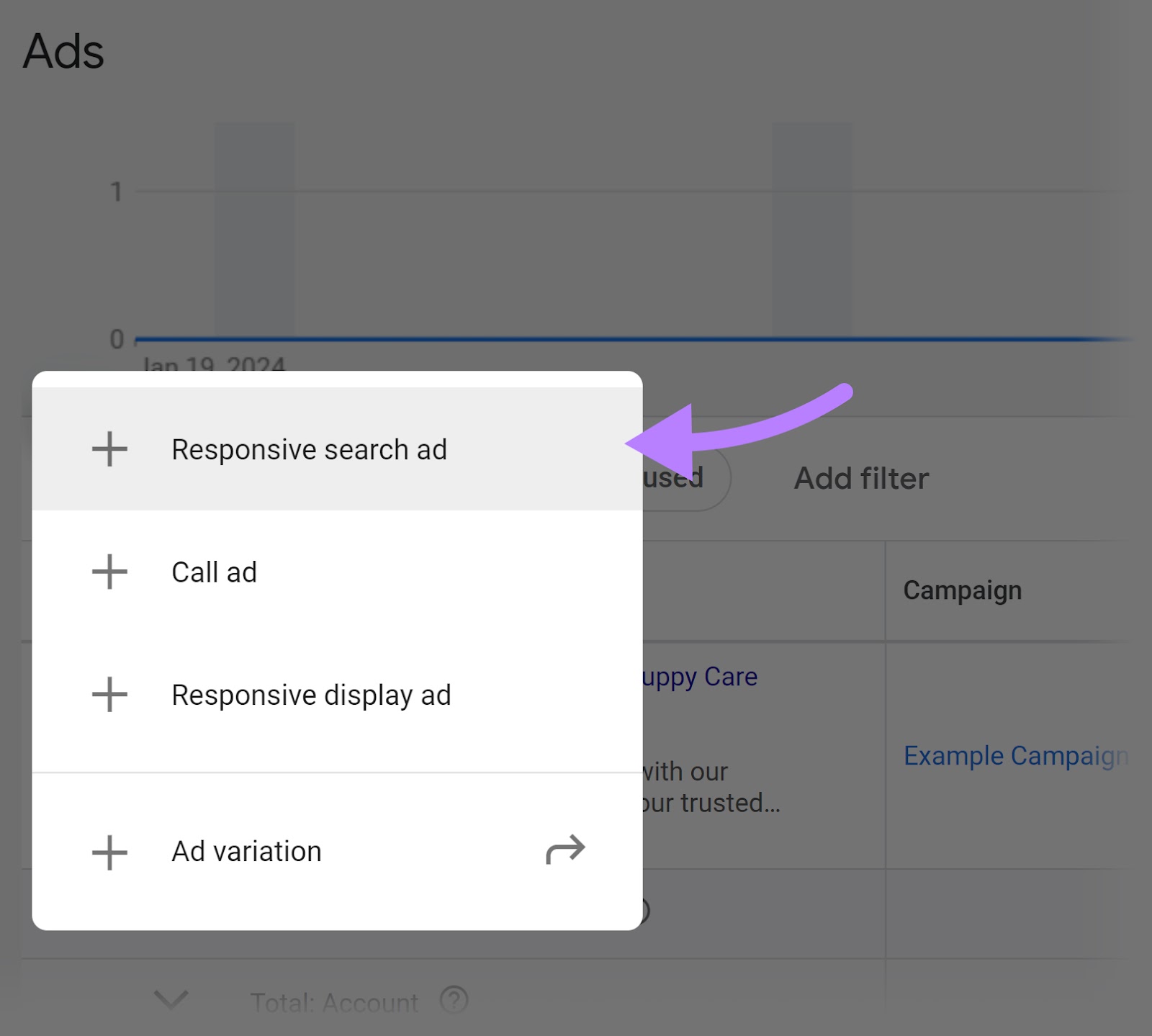
Select the campaign and ad group where you want this ad to run.
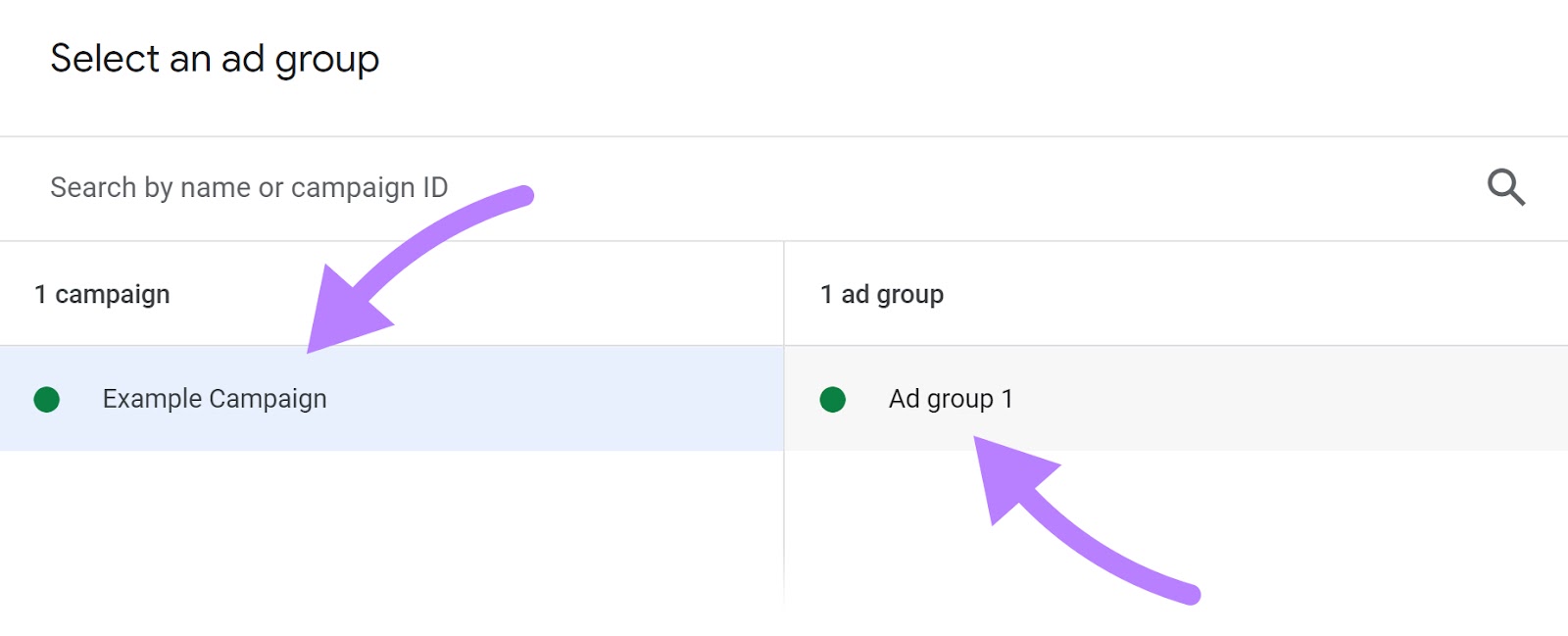
Enter your final URL and display path.
As mentioned, your final URL is the web address users land on after clicking your ad. It should be the specific page on your website that best matches your ad content and the user's search intent. For example, if your ad is about a specific service, the final URL should lead directly to that service's page.
Your display path is part of your ad's URL that shows users where they'll land when they click on the ad. It gives the user an expectation of what they will find, such as dog care appointments.
For example, if your final URL is “https://yourdomain.com/services/dog-care” your display path could be something like “yourdomain.com/dog-care/appointments.”
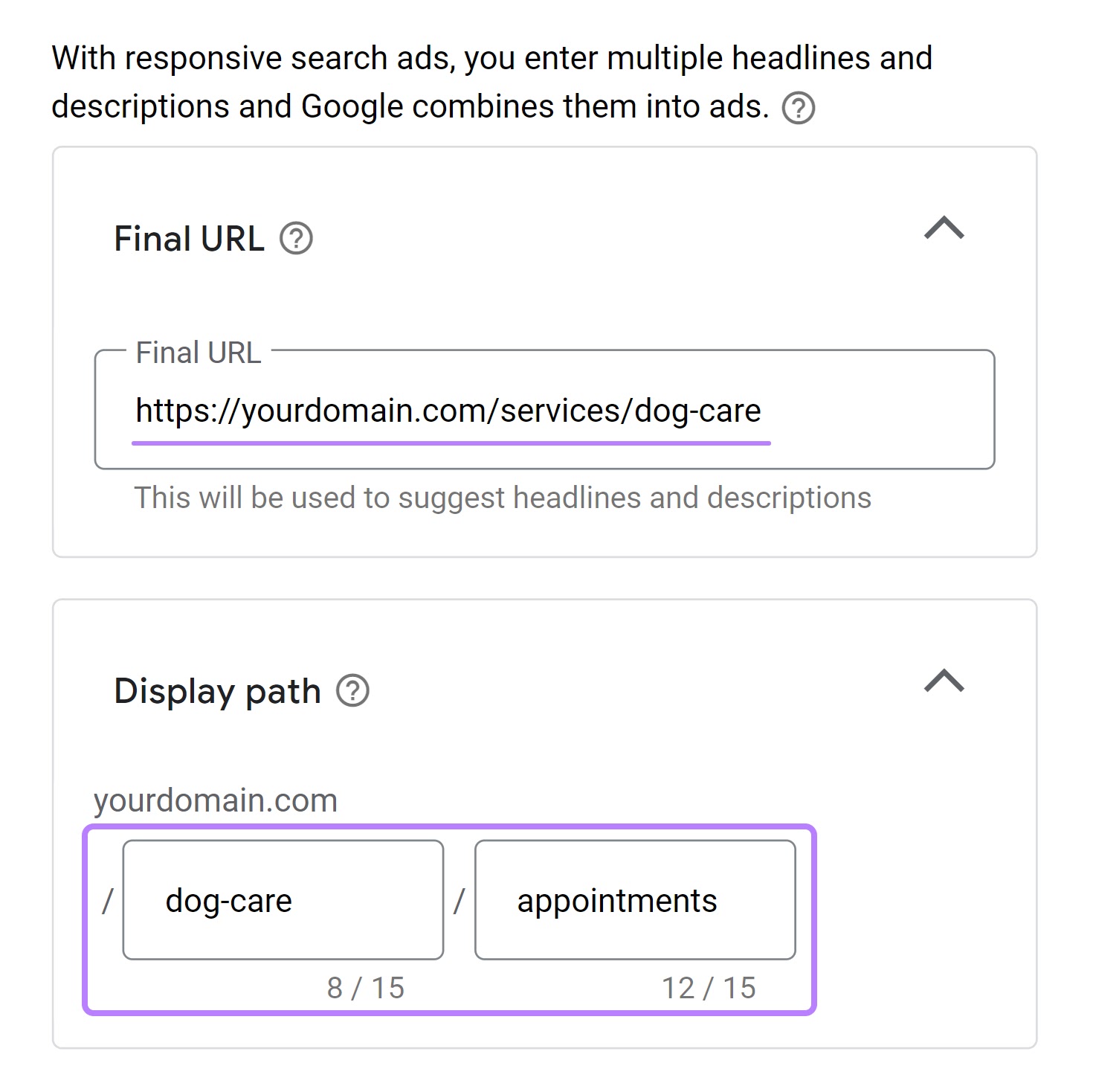
Then, proceed to enter your headlines and descriptions.
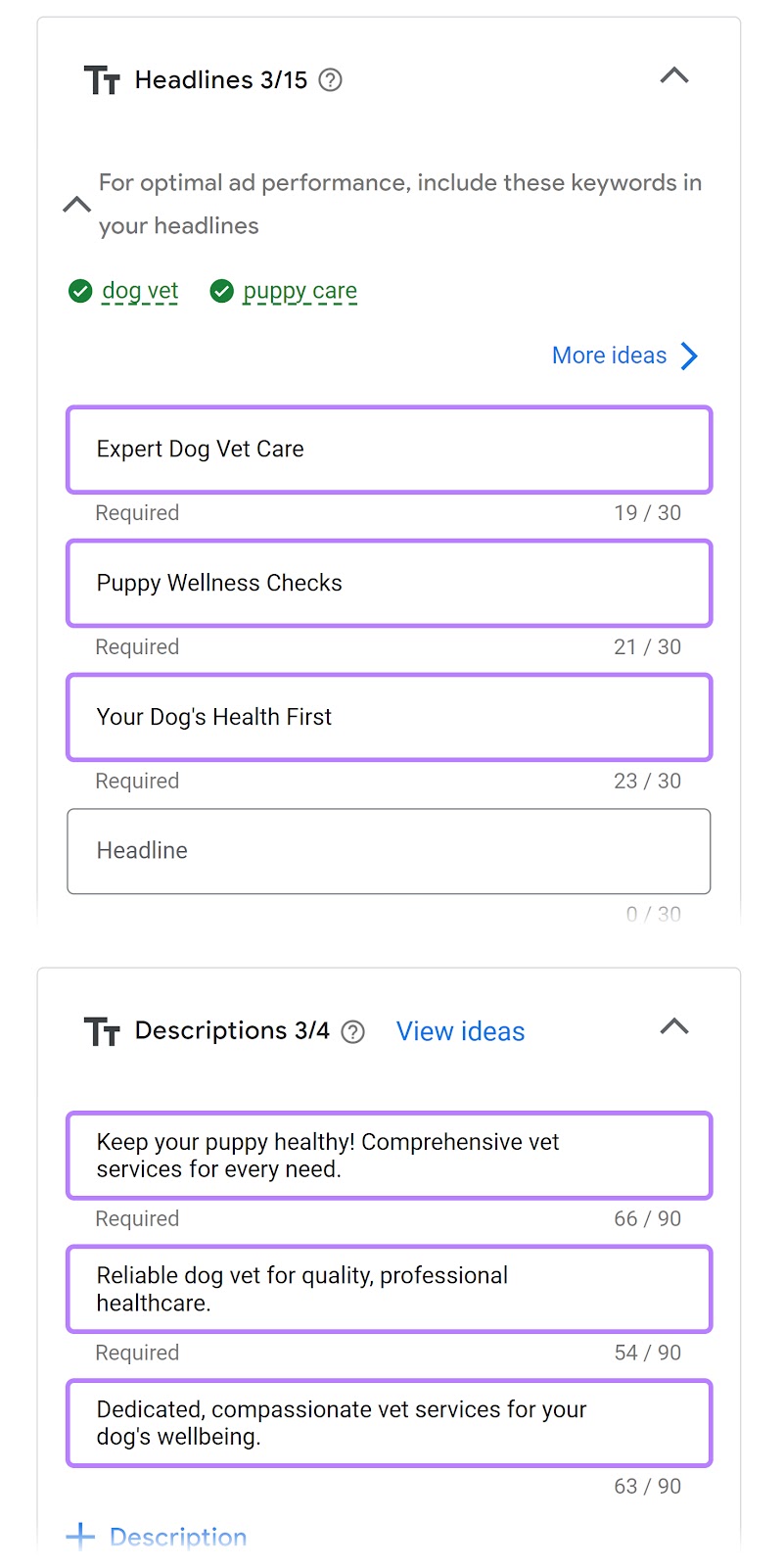
You can enter three to 15 headlines and two to four descriptions.
You can also add site links (additional links in your ad that direct people to specific webpages) and ad assets (like your business phone number) to improve your ad’s performance.
Click the blue “Save ad” button at the end to save your new responsive search ad.
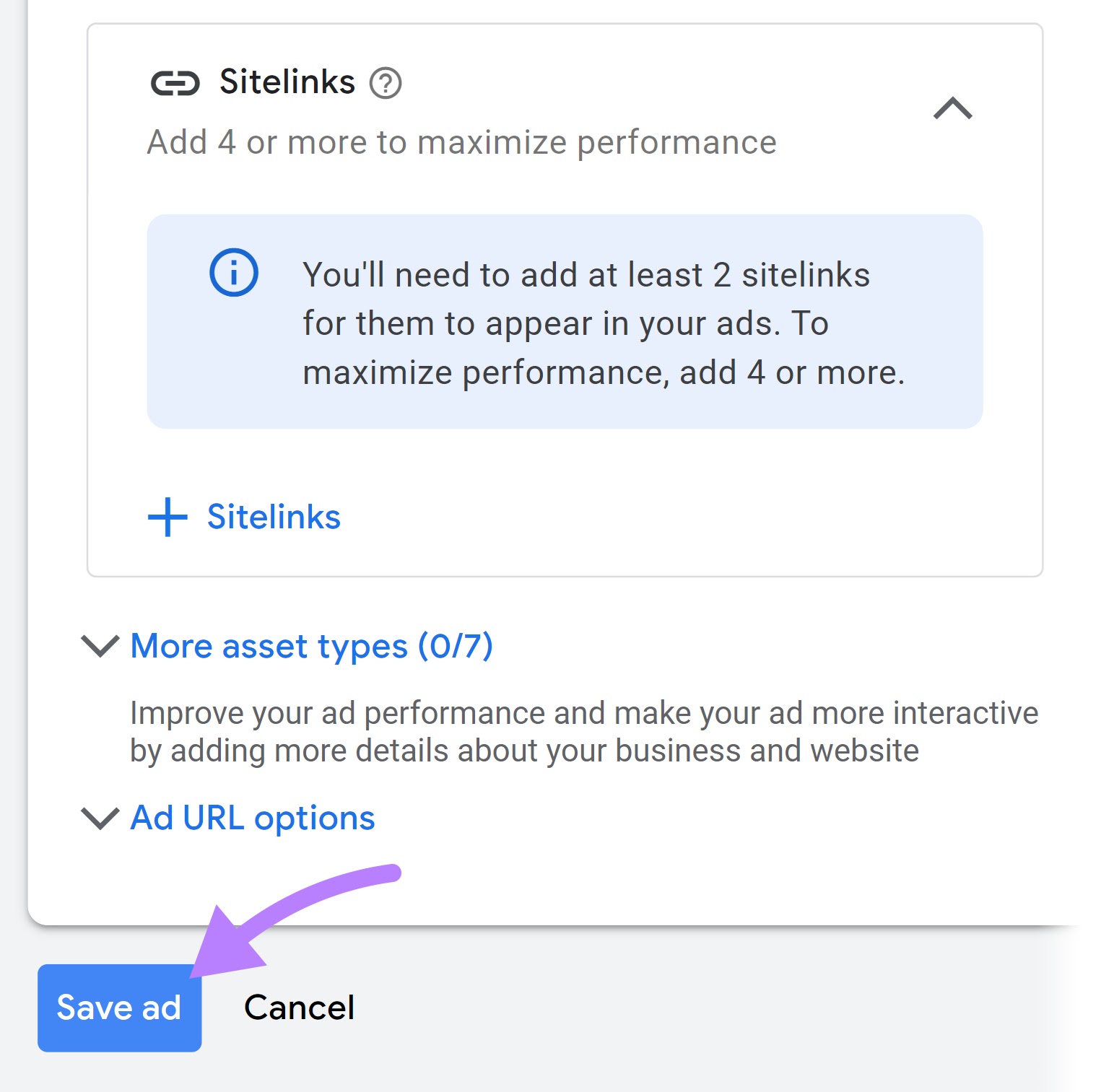
You’ll see ad previews on the right of the page while specifying your settings. The preview is a rough representation and may not show all possible combinations of your ad. Google might shorten some elements depending on the ad format.
Based on the previews, here is a responsive search ad example:
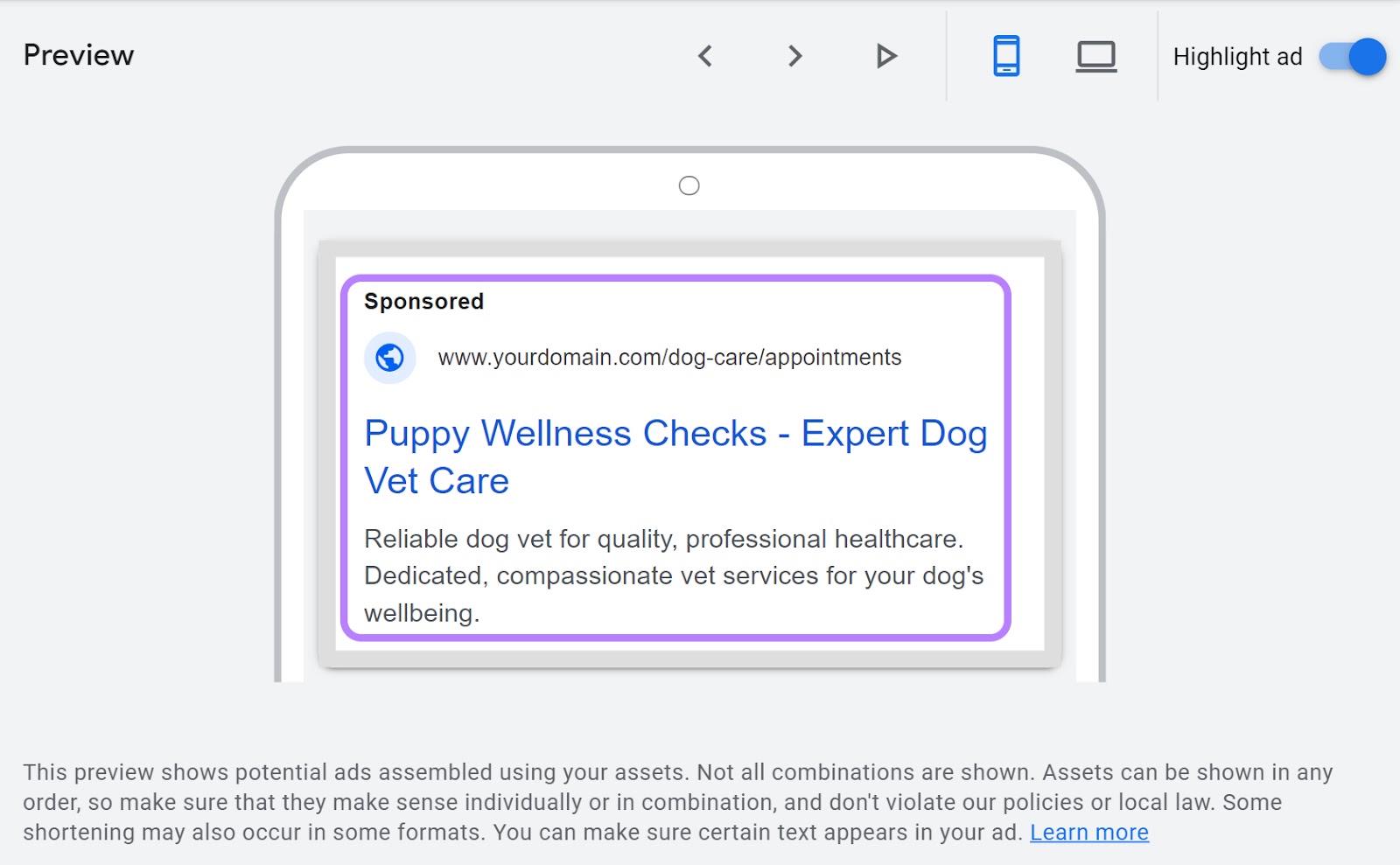
How many responsive search ads does Google Ads permit?
Google Ads permits up to three responsive search ads per ad group. This limit allows Google's machine learning algorithms to test different ad combinations within each ad group, ensuring optimal performance and efficient learning.
How Do Google’s Responsive Search Ads Perform?
Google highlights that many businesses have boosted their clicks and conversions with responsive search ads.
Notable results include:
- 61% more conversions
- 96% increase in click-through rates (CTRs)
- 5% higher CTRs than expanded text ads
Responsive search ad performance can vary based on how well you optimize your ads and your specific industry and target audience. With the right tips and practices, you can use responsive ads to get more clicks, better conversion rates, and cost-effective results.
10 Responsive Search Ad Tips and Best Practices
Ready to create your first responsive search ad? First, check out some responsive search ad best practices.
1. Provide Multiple Relevant Headlines and Descriptions
The more options you give Google Ads to work with for your responsive search ads, the better. Providing a diverse range of headlines and descriptions allows the system to test and discover your target audience's most effective ad combinations.
You have up to 15 headlines and four descriptions. Use all of them if you can but aim to have at least eight to 10 and three descriptions.
Each headline and description is a chance to closely match your ad with potential customers' varied search queries. This relevance is crucial to enhancing your ad's performance. Google's system uses these multiple assets to create ads that are not just numerous but also finely tuned to user searches.
Also, write your headlines so they make sense regardless of the order in which they appear. Google will mix and match the headlines you provide in different combinations and orders. Each headline should be coherent and effective on its own because it could appear in any position within the ad.
However, write your first three headlines as if they’ll appear together in your ad because Google Ads often displays these together.
2. Highlight Something Different in Each Headline and Description
Providing a variety of headlines and descriptions increases the chance of matching with different search queries.
It also helps the ads highlight multiple aspects (like features, benefits, and promotions) of your product or service.
Here are some tips for crafting diverse headlines for responsive search ads:
- Each headline should highlight a different benefit or feature of your offering. Consider what sets your product or service apart and how it solves specific customer problems.
- Experiment with different versions of a similar message. For example, if you have a headline about a discount offer, create another one that frames it in terms of savings or exclusive access.
- Cover various aspects of your business, such as product quality, customer service, or ease of use. This ensures that you connect with different customer priorities.
- Vary your calls to action (CTAs) across headlines. While one might encourage immediate purchase ("Buy Now"), another could focus on learning more ("Discover Our Range").
- Include headlines that directly mention discounts or special offers, emphasizing the value and savings you provide
- To stand out, highlight a unique feature competitors don’t offer
Vary headline and description lengths to make your ads more adaptable and appealing in diverse search contexts.
Here’s a responsive search ads example:
A short headline could be "Summer Sale," while a longer version might be "Save Big on Summer Discounts!"
A brief description can be a quick call to action, like "Shop Now," and a longer one could provide more context, such as "Discover our exclusive range of summer wear with up to 50% off this season."
3. Don’t Include Keywords in All Headlines
Keywords are vital in responsive search ads, but not every headline needs to be keyword-focused. The primary goal is to connect with your audience via benefits, features, or CTAs.
Overloading your headlines with keywords can make your ad copy feel mechanical and less user-friendly.
Instead, focus on creating a balance between keyword usage and customer-centric messaging.
Here are some tips:
- Communicate the value: For instance, a headline like “Save Time with Fast Delivery” focuses on a critical benefit rather than just a keyword
- Highlight a feature: A headline like “Waterproof Up to 50 Meters” for a watch tells a compelling story without relying on search terms
- Encourage action with clear directives: “Shop for Exclusive Discounts” is an example where the CTA is the focus, guiding users on what to do next
- Write headlines that speak directly to the user’s needs or concerns: “Get Your Personalized Diet Plan Today” appeals to users seeking customized solutions without overemphasizing keywords
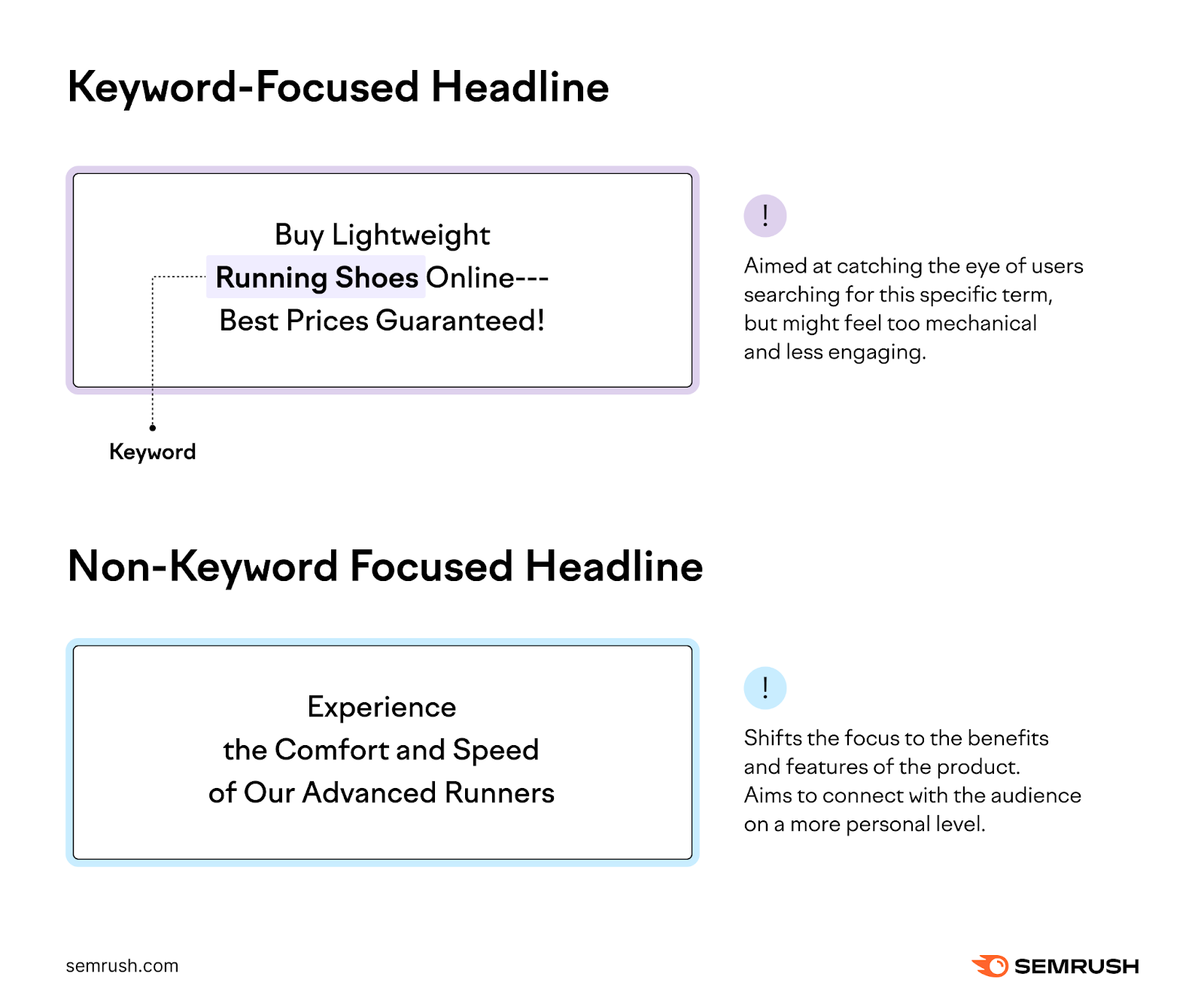
4. Use Top-Performing Static Ads to Come up with RSA Assets
Your best static ads can provide valuable insights about what resonates with your audience. Use this data in your responsive search ads.
Here’s how you can use successful static ads for your RSA strategy:
- Examine past static ads to identify which ones performed the best. Look for high click-through rates, conversions, or other key performance indicators relevant to your goals.
- Identify what made these ads successful. It could be compelling calls to action, effective headlines, or engaging descriptions.
- From these top ads, extract the core messages, phrases, or value propositions you believe contributed to their success
- Use these elements to create headlines and descriptions in your RSAs. This might involve rephrasing for variety while keeping the core message intact.
- For each successful element, create variants to increase the number of your RSA assets. This could include using synonyms, altering the sentence structure, or changing the focus slightly while maintaining the underlying message.
- After incorporating these elements into your RSAs, monitor their performance. Use the insights gained from their performance to refine and optimize further.
The same approach can also help you change expanded text ads to responsive search ads. Google disabled advertisers from creating or editing expanded text ads, but you can also leverage your successful expanded text ads to create new responsive ads.
Apply these RSA recommendations to improve your Google Ads campaigns' performance and efficiency. Check out the video below to see how.

5. Pin Headlines and Descriptions to Specific Positions
Pin certain information (like disclaimers or unique selling propositions) that you want Google Ads to display consistently.
Pinning specific headlines and descriptions in your responsive search ads ensures they consistently appear in your ads, which is crucial for meeting specific messaging or compliance needs.
For example, you might want to pin your ad if it needs a disclaimer or a specific feature highlighted in every impression. Pin your disclaimer text to a specific headline position to ensure it always appears in your ad.
Let’s say you're advertising a vegan restaurant that wants to emphasize that they exclusively serve vegan food, with no meat or animal products used.
You could create a headline in your RSA like "Purely Plant: 100% Vegan Menu" and pin it as the first headline. By pinning it, you ensure this headline always appears in every ad impression, regardless of how Google's algorithm rotates other headlines and descriptions.
Here’s how to pin your headline and description in responsive search ads:
While creating your ad, click the pin icon next to your headline or description.
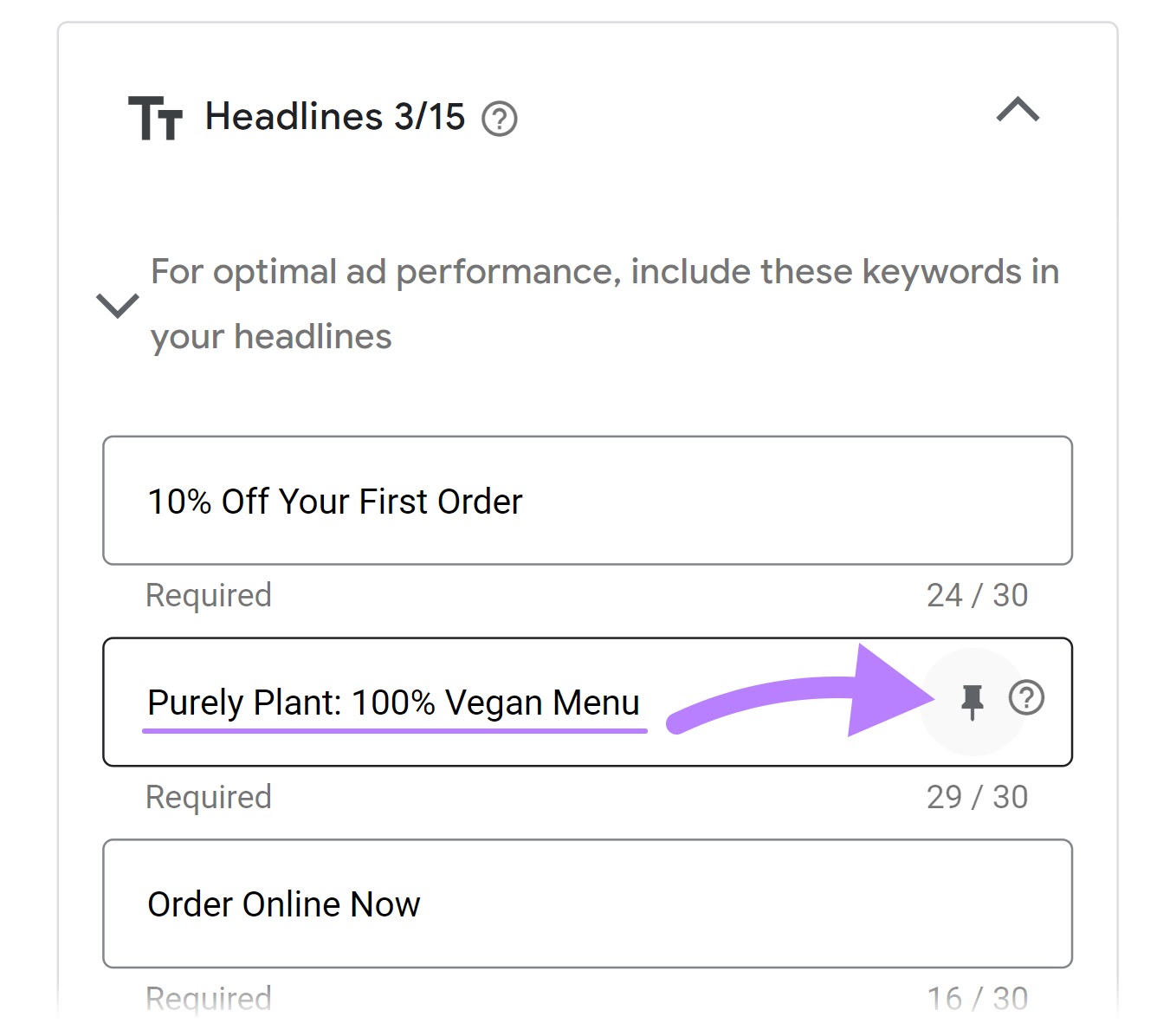
Choose the position where you want to pin that specific headline or description.
For the headline:
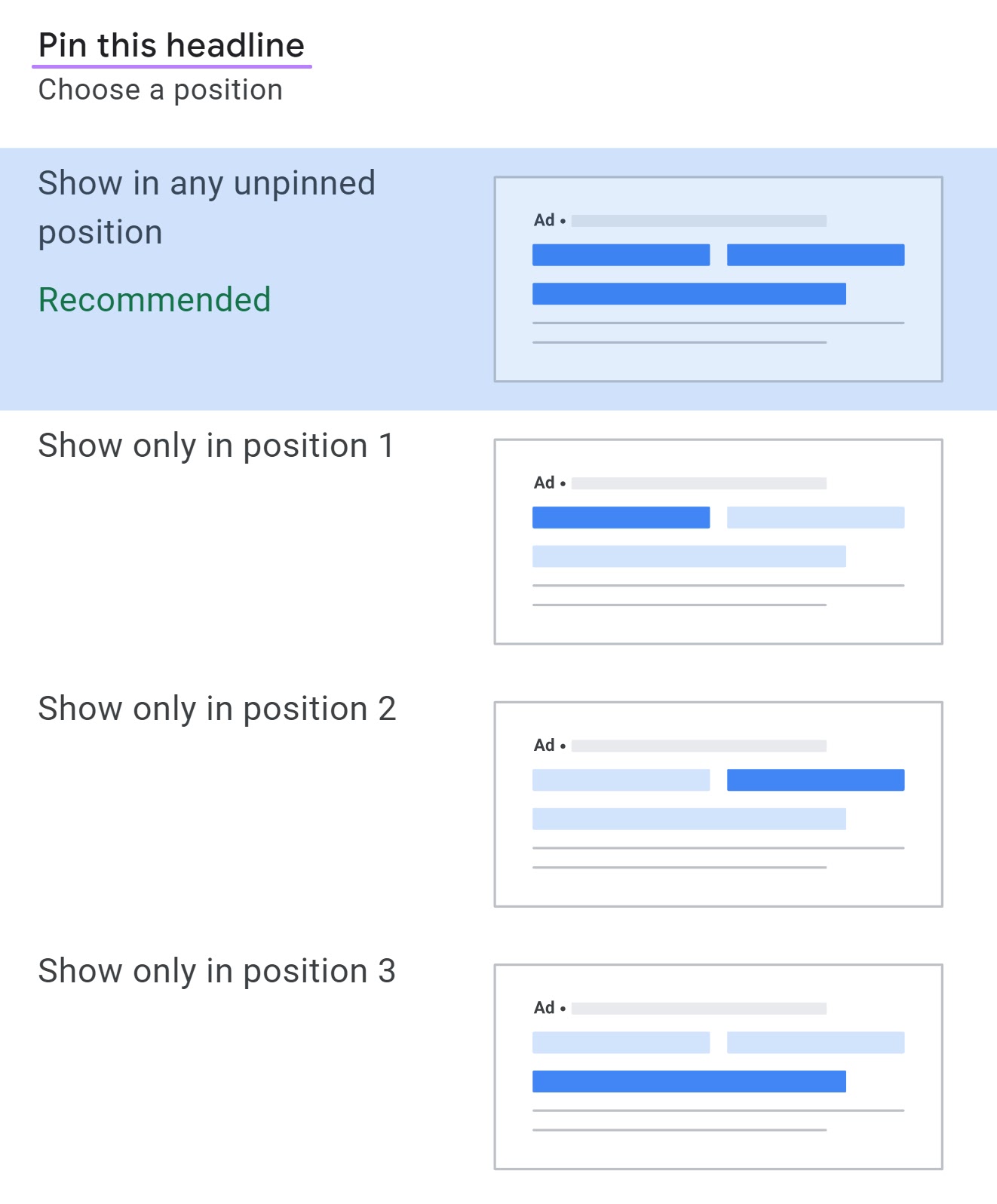
For the description:
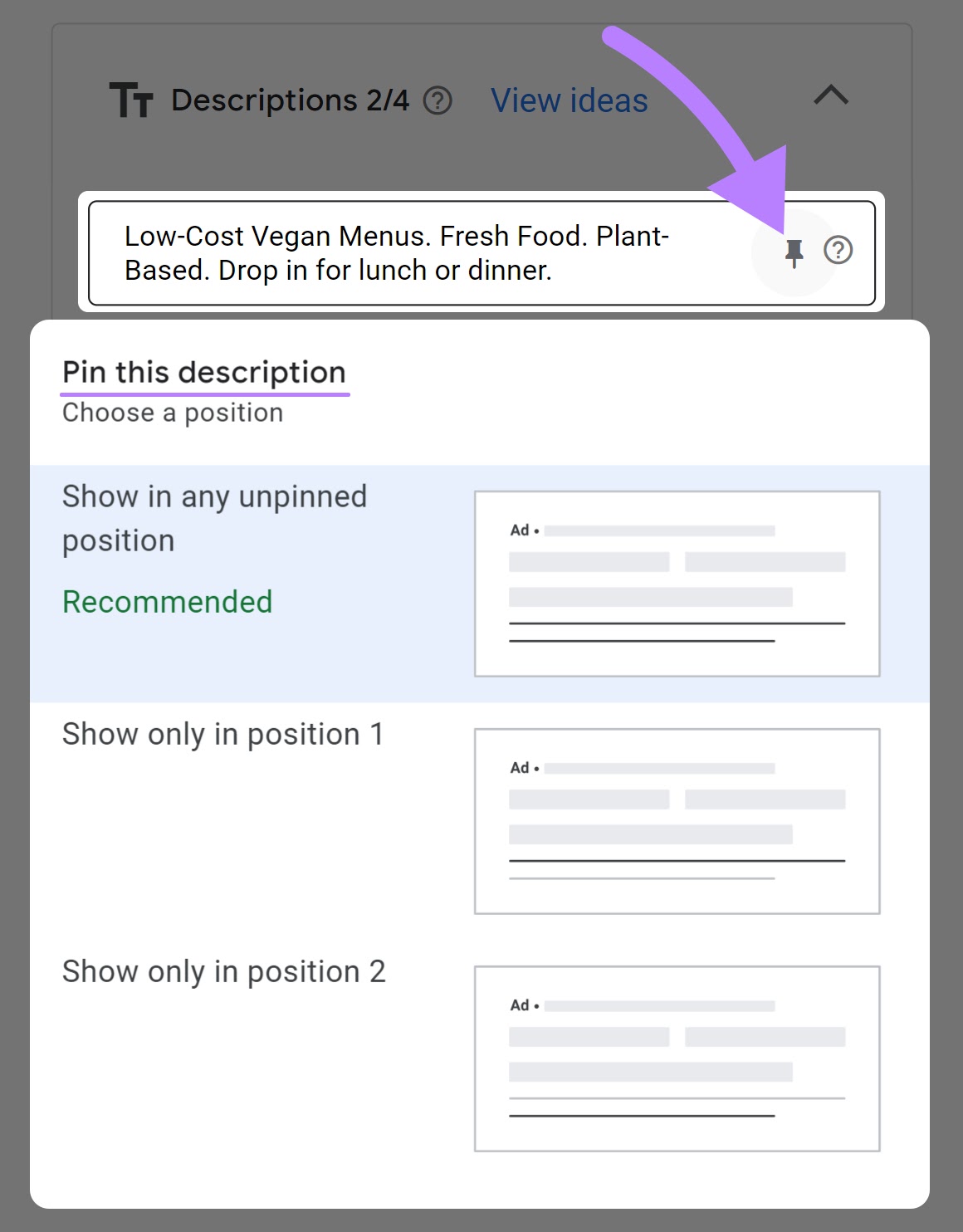
Save your changes when you’re done.
Consider these points while pinning your headline and descriptions:
- “Showing this headline in any unpinned position” will ensure that the message always shows, but it may appear in headline position 1, 2, or 3
- Headlines 3 and Description 2 won’t always show, so pinned messages in those positions won’t always be part of the responsive search ad. So, pin headlines to positions like Headline position 1 or 2, and descriptions to Description 1 to ensure visibility.
- Try pinning two or three headlines or descriptions to each position. This increases the number of possible combinations to avoid losing performance and provides more flexibility to determine which headlines or descriptions perform better.
- Altering or removing pinned headlines and descriptions can change your ad's appearance and potentially affect its performance.
6. Pin Sparingly
Pinning headlines or descriptions in your responsive search ads restricts Google's AI's ability to experiment with different combinations. This limitation can affect the optimization process, potentially leading to decreased ad performance.
Use these guidelines on how often to pin your headlines and descriptions:
- Reserve pinning for critical elements like disclaimers, unique selling propositions, or offers that must be consistently visible in your ads. For example, if a headline contains a limited-time offer or an important product feature that sets you apart from competitors, pin it.
- Use the Ad strength indicator that helps you evaluate the impact of pinned elements. If you notice a decrease in ad strength or performance metrics, it might be a sign you’re overusing pinning.
- Experiment with different combinations of pinned and unpinned content, then adjust based on the performance data. For instance, if you're not achieving the desired click-through rate or conversion rate, you might be overusing pinning and limiting the ad's ability to dynamically match various user queries.
7. Use the Combinations Report
The combinations report shows how different ad combinations resonate with your audience.
Analyzing the most common asset combinations helps you understand which headlines and descriptions work best together.
While this report shows which combinations get more impressions, don’t rely on pinning headlines or descriptions based on this data alone. Responsive search ads work when they can adapt to real-time signals like search queries and user preferences.
From your “Ads” table, find the specific responsive search ad you want to analyze. Then, click on “View assets details” under your chosen RSA's name.
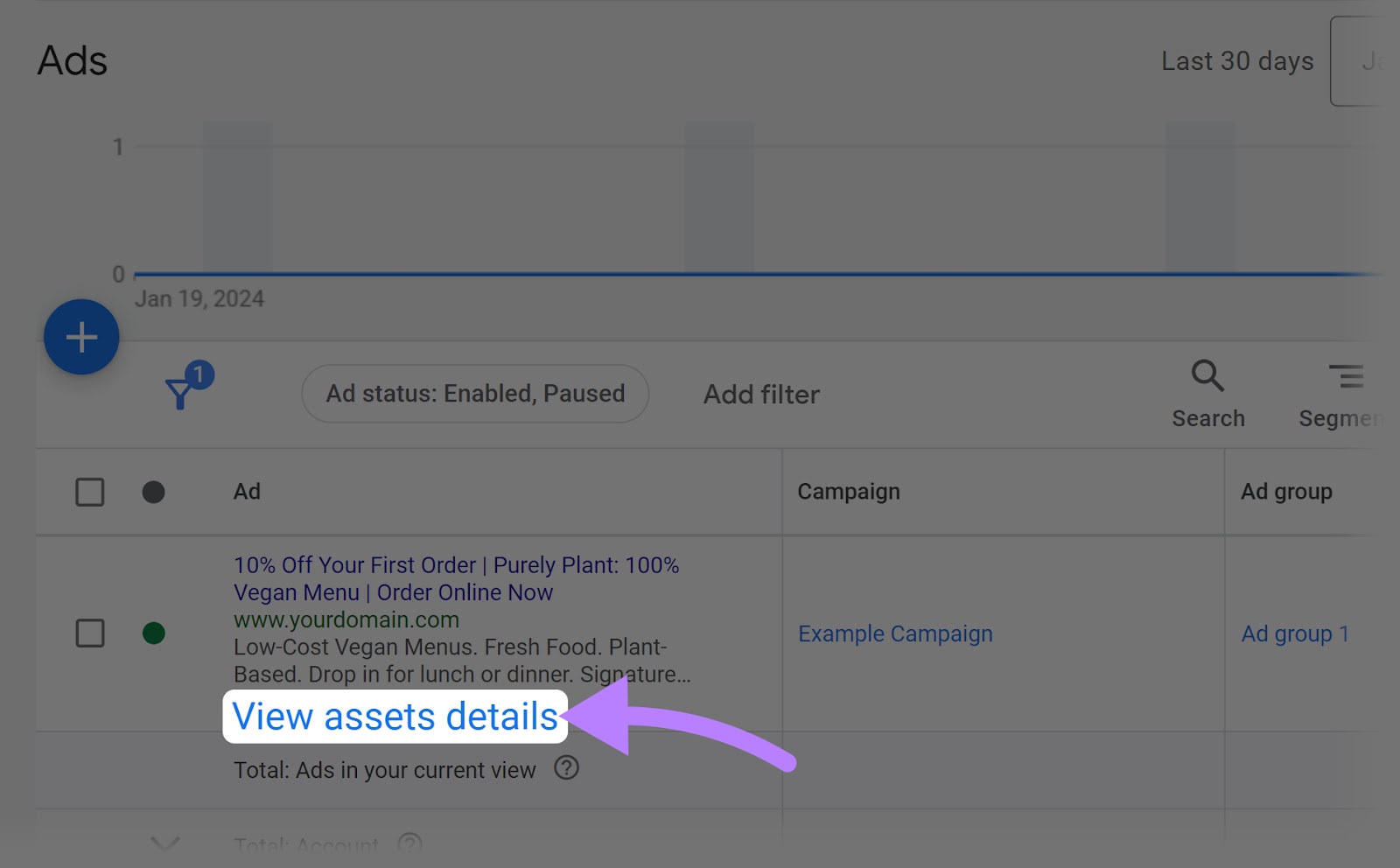
Click the “Combinations” tab to see the report in the asset details.
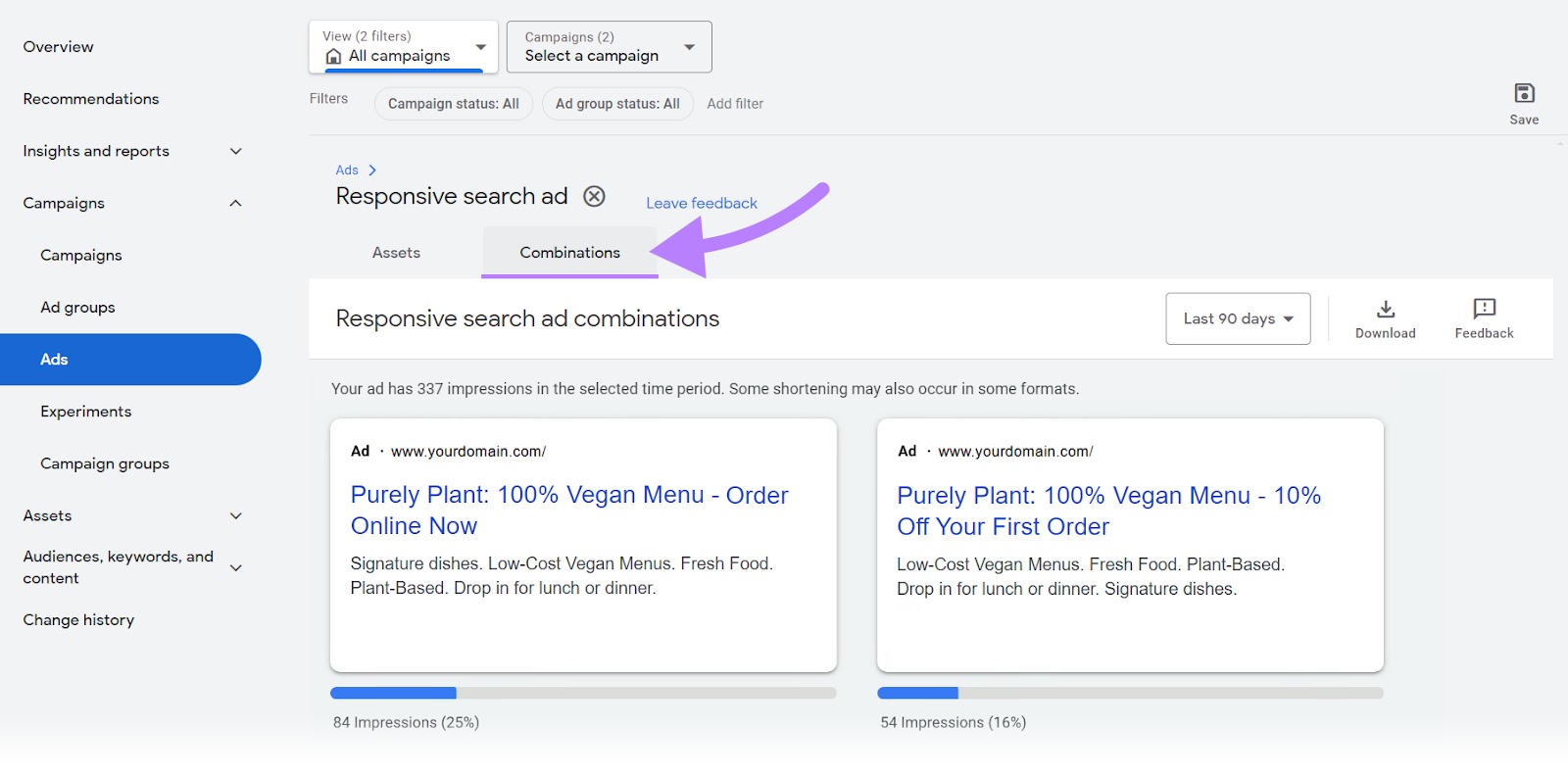
To improve your ads, change or adjust headlines or descriptions that aren’t working.
8. Assess Responsive Search Ads with Ad Strength
Ad strength provides feedback on your responsive search ads’ effectiveness. It helps you optimize your ads for better performance.
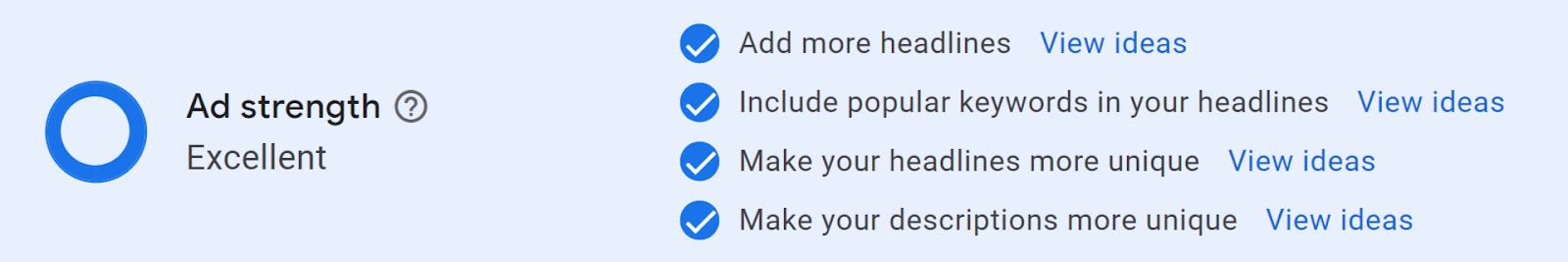
Ad strength offers forward-looking insights, showing how well your ad aligns with attributes correlated with increased performance. Ad strength can range from “Poor” to “Excellent," a gauge of your ad's effectiveness based on various factors.
There are three components of Ad strength:
- Rating: Indicates the quality of your RSA, categorized as “Poor,” “Average,” “Good,” or “Excellent”
- Categories: Includes factors Google uses to measure Ad strength, such as the number of headlines, the uniqueness of headlines, the relevance of keywords in headlines and descriptions, and the uniqueness of the descriptions
- Action Item Ticker: Provides specific suggestions for improving your RSA, helping you prioritize changes that could significantly impact your Ad strength
Use Ad strength as a guide to make informed adjustments to your responsive search ads. Use this data to make your ads well-positioned to capture your audience’s attention and drive performance.
We recommend aiming for “Good” or “Excellent.” You can follow the prompts to improve your Ad strength like this:
Click “View Ideas” next to a factor on Ad strength to see recommendations.
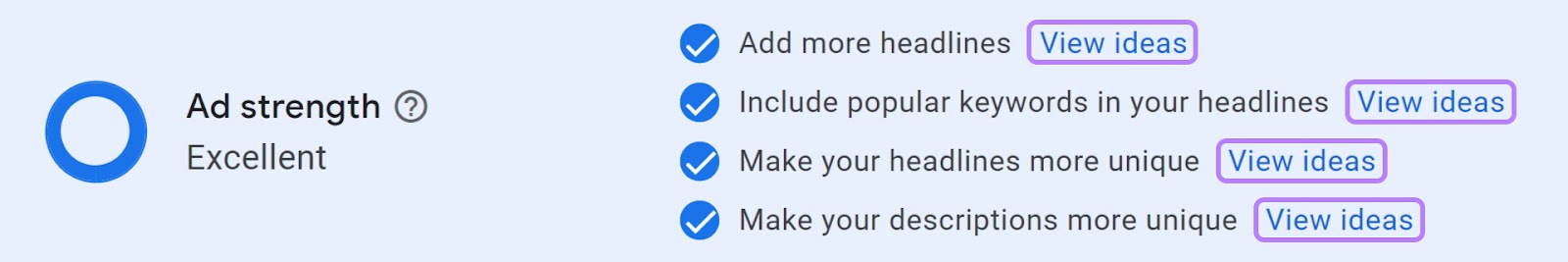
Choose from any of the recommendations to improve your Ad strength.
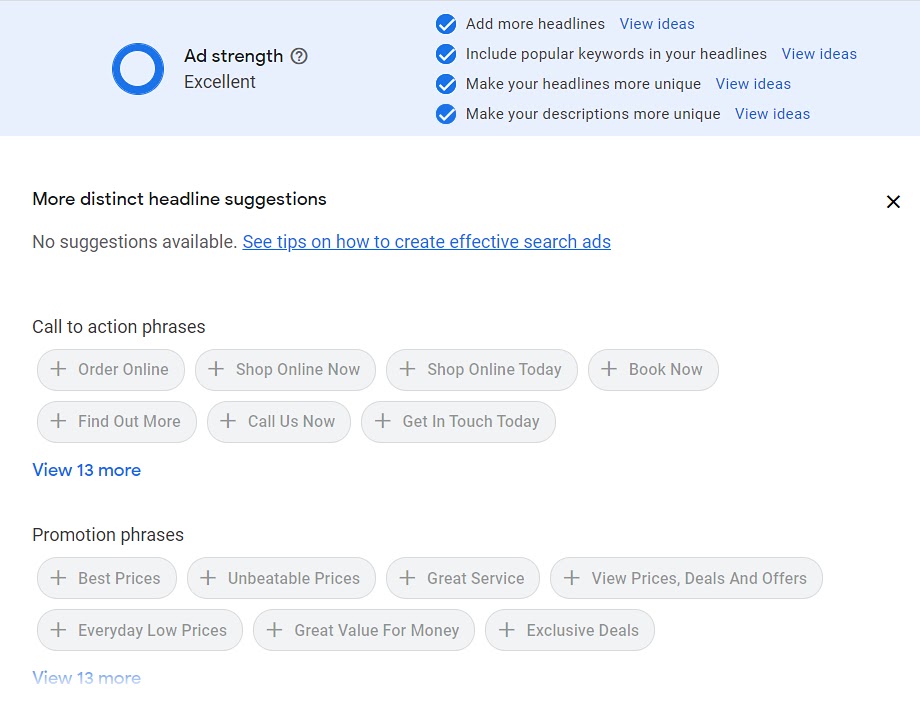
9. Combine Smart Bidding and Broad Match with RSAs
Combining responsive search ads with Smart Bidding and broad match in Google Ads means using automation and broad targeting to improve your search campaign’s performance.
- Smart Bidding is a subset of automated bid strategies that use machine learning to optimize for conversions or conversion value in each auction. It considers a wide range of signals, such as device, location, time of day, language, and operating system to determine the optimal bid.
- Broad match is the default match type that allows your ad to show on searches that include misspellings, synonyms, related searches, and other relevant variations. It’s the widest net you can cast using keywords.
This combination helps you because:
- RSAs can appear for many relevant searches with broad matches, increasing your ad's reach. Smart Bidding ensures your ads are competitive in auctions that are most likely to result in conversions.
- Smart Bidding optimizes your bids automatically for each auction, adapting to real-time data. This aligns with RSAs’ adaptive nature, which adjusts headlines and descriptions based on searchers’ queries.
- This approach saves time and resources. Instead of manually adjusting bids and keywords, Smart Bidding and broad match together allow you to focus on other aspects of your campaign strategy.
Using Google’s AI and machine learning capabilities through Smart Bidding and the flexibility of broad match provides a more dynamic and responsive advertising approach. This approach is more likely to lead to better performance and return on investment (ROI).
10. Track Crucial Metrics to Judge Responsive Search Ads’ Success
Different campaigns may have varying objectives, such as brand awareness, lead generation, or direct sales. Choose the metrics that directly reflect these objectives.
Here are some metrics to evaluate your responsive search ads’ performance:
- CTR: Measures the effectiveness of your ad to attract clicks. A higher CTR indicates your ad is relevant and engaging to your audience.
- Conversion rate: Tracks the percentage of clicks that result in a desired action, like a sale or signup. This metric is typically the most important as it helps you understand your ad's ability to drive intended results.
- Cost per conversion (CPC): Helps you evaluate your RSA's cost-effectiveness. CPC is especially important when your campaign goal is conversions.
- Return on ad spend (ROAS): Measures the financial return on your ad spend
- Engagement metrics: Includes metrics like average session duration and pages per session on your website, which can be particularly insightful for brand awareness and engagement-focused campaigns.
Further reading: 8 Google Ads Best Practices to Maximize Return on Ad Spend
Get Started with Responsive Search Ads
Responsive search ads offer a practical approach to Google Ads, adapting to user searches for better engagement.
These ads are just the starting point. You can use Semrush’s suite of tools to boost your paid advertising strategies to outperform competitors and drive better ROI.
Use the Advertising Research tool to identify and evaluate your competitors' strategies, including their targeted keywords and ad copies.
Understanding these insights helps you refine your RSA strategies to stay ahead of the competition.
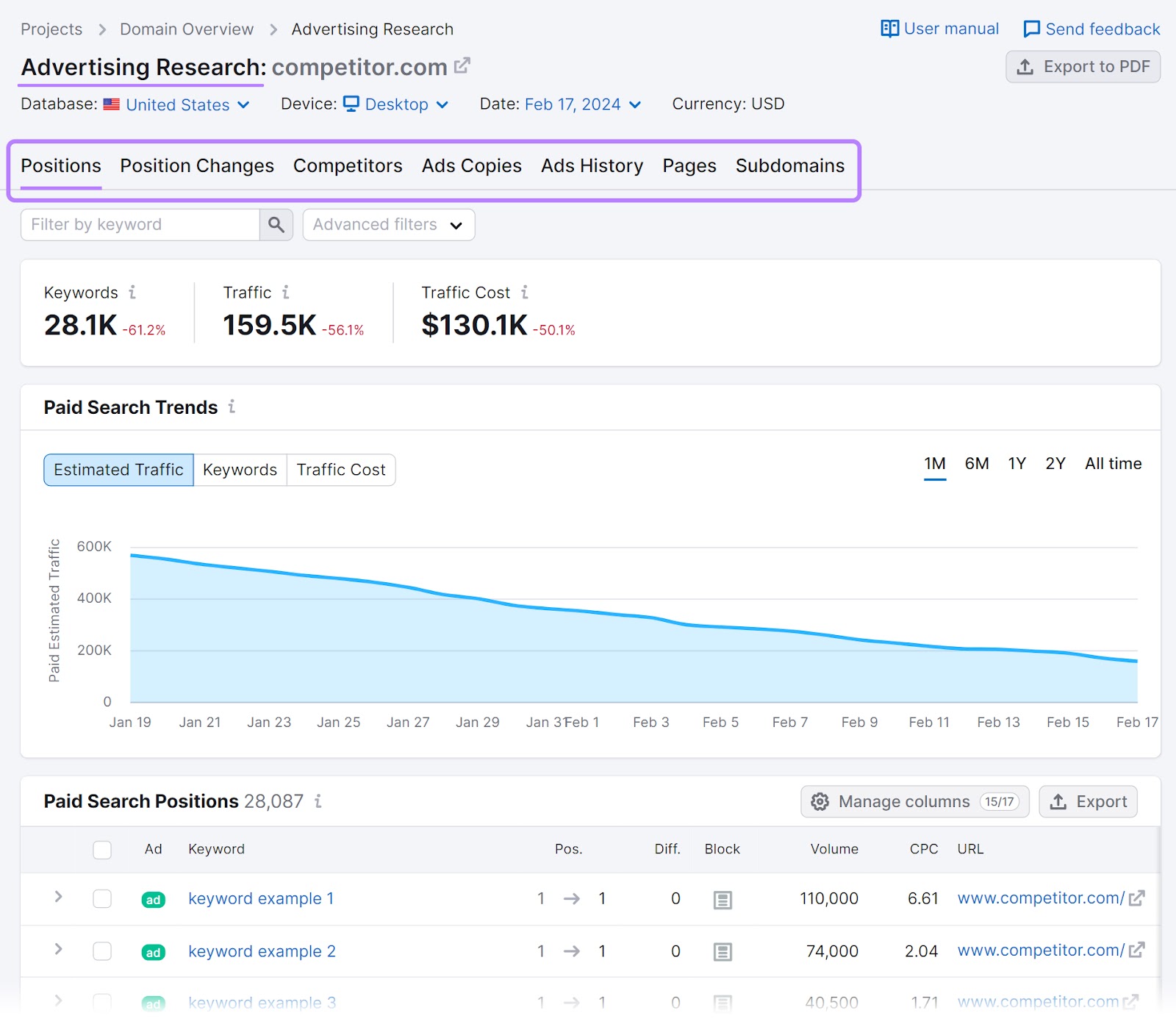
The PPC Keyword Tool helps you plan and optimize your Google Ads campaigns more effectively. Use this tool to organize campaigns and set up negative keywords, refining your RSA targeting for better results.
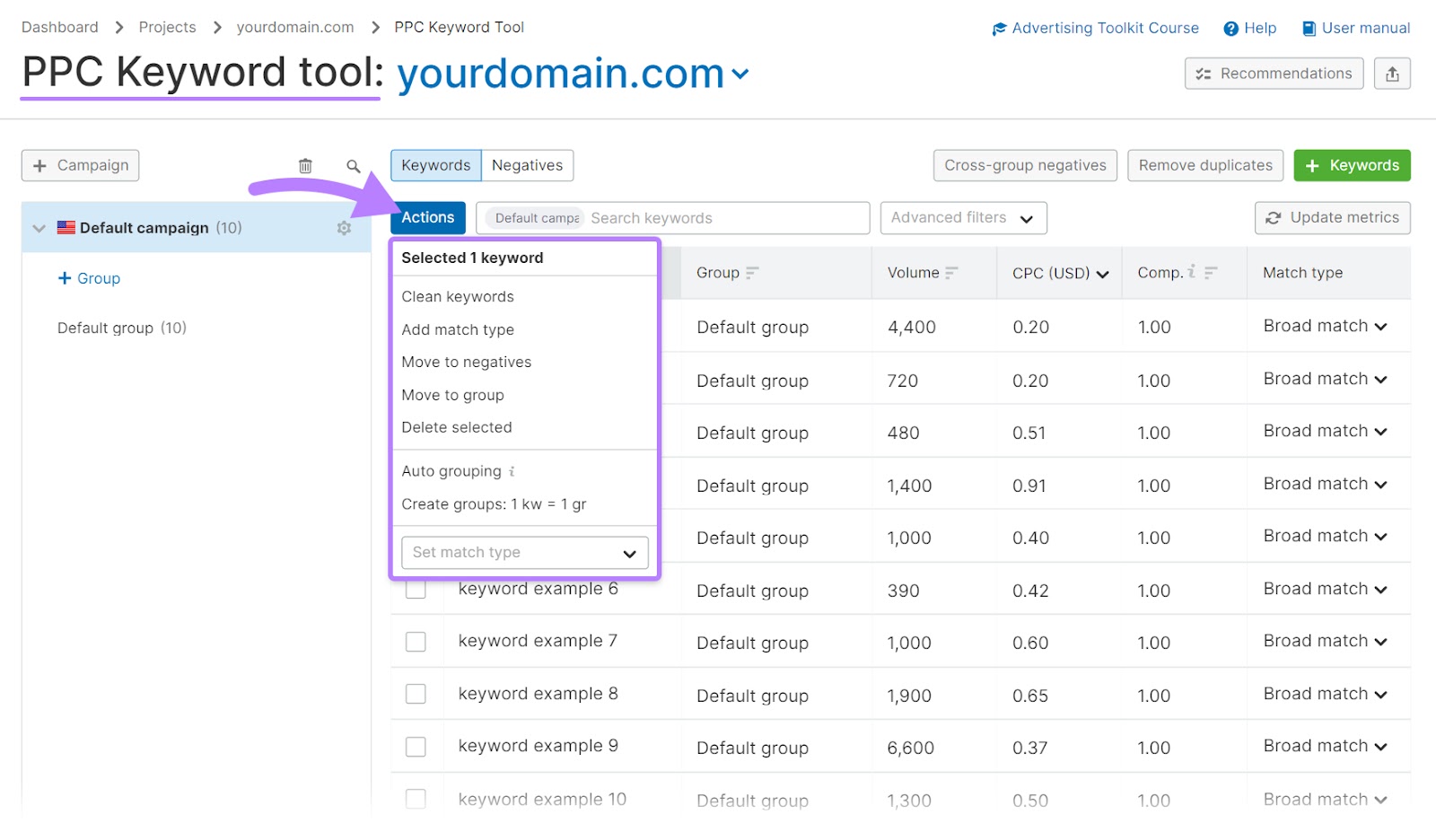
Ads History provides insights into competitors' ad strategies for specific keywords, including their historical ad copy. Use this information to fine-tune your RSAs, making them more competitive and relevant.
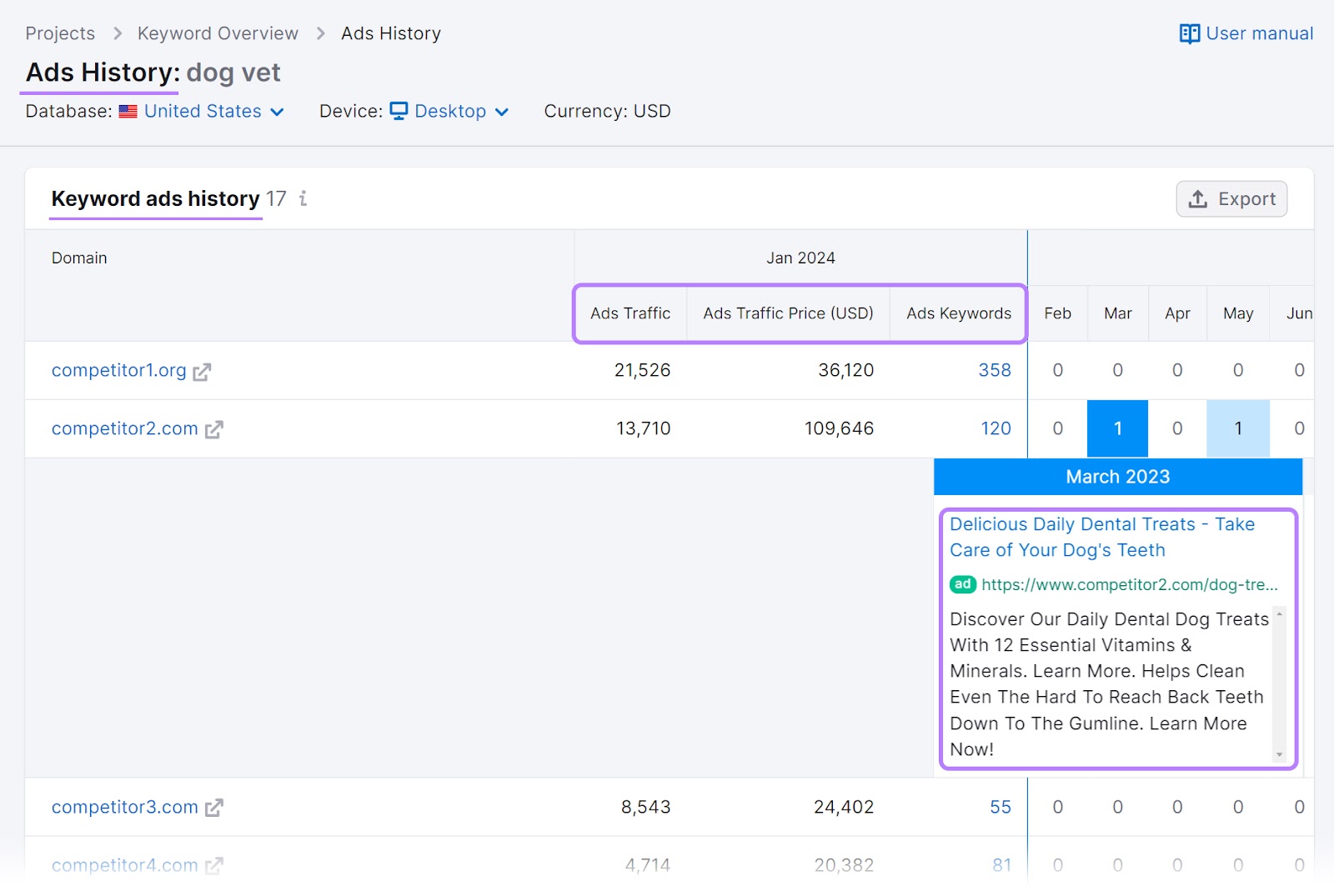
Sign up for a free Semrush trial today to access the tools you need for enhanced ad performance, deeper insights, and a competitive edge.
